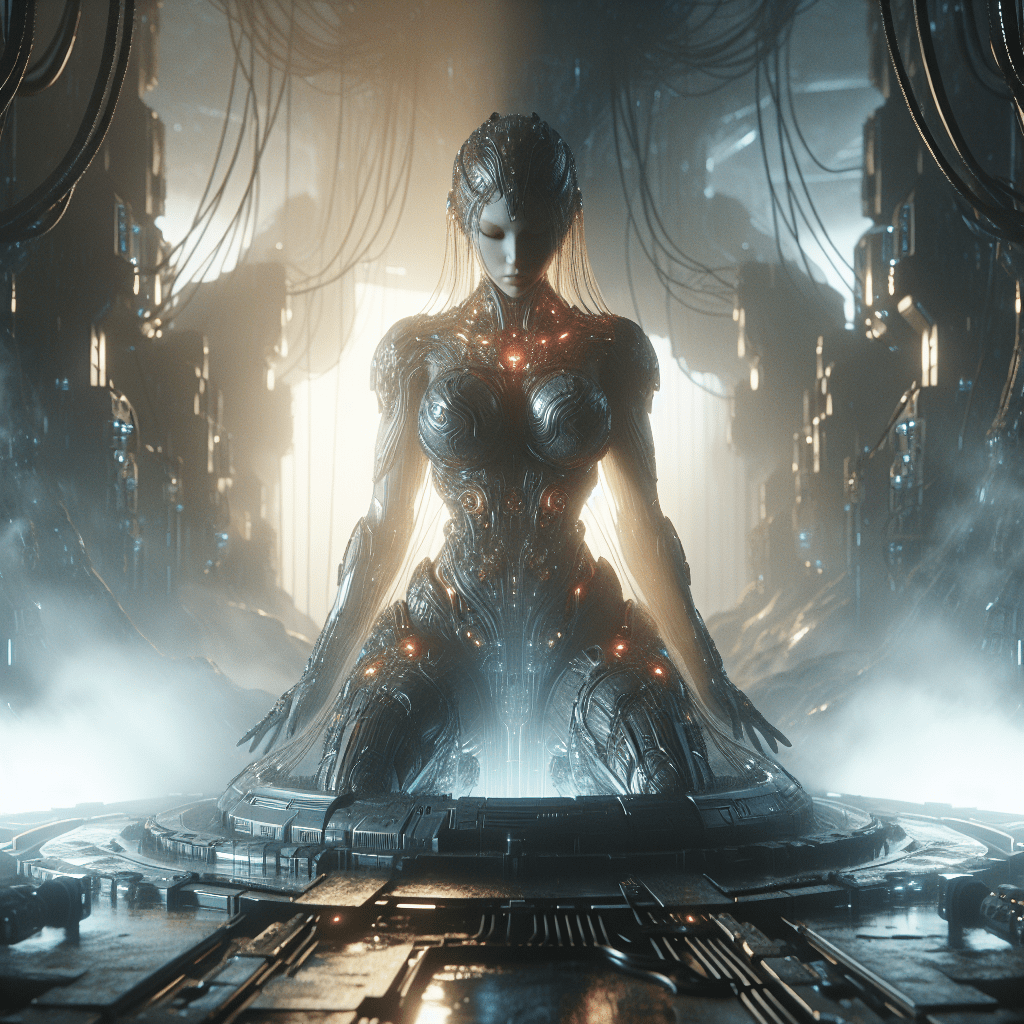Drone Accessories to Upgrade Aero 3 Lite Effect…
In This Article
- Spare batteries are essential for extended flight time.
- ND filters dramatically enhance cinematic imagery under bright light.
- Propeller guards and landing pads increase operational safety.
- Signal boosters improve range and video reliability.
- High-speed MicroSD cards prevent data loss during 4K recording.
- Hard cases ensure secure transportation and organised storage.
- Beginner-friendly tools ease the drone learning curve.
- Always verify compatibility before buying any accessory.
Essential Battery and Charging Accessories
Why Spare Batteries Are a Must
One of the most vital drone accessories to consider is a set of spare batteries. The Aero 3 Lite, like most consumer drones, offers an average flight time of 20 to 30 minutes per charge. For longer missions, photography sessions, or simply more uninterrupted fun, having at least two to three additional batteries can prove invaluable. Most drone operators find that one battery simply isn’t sufficient for a productive session, especially if travel time to a flying site is involved.
Additionally, consider a multi-battery charging hub. These hubs allow you to charge multiple batteries simultaneously or sequentially, reducing downtime significantly. Look for hubs with built-in overcharge, overheat, and surge protection for safety and battery longevity. It’s also beneficial to pair your power system with a car charger, enabling on-the-go charging that keeps you flying longer when away from home.
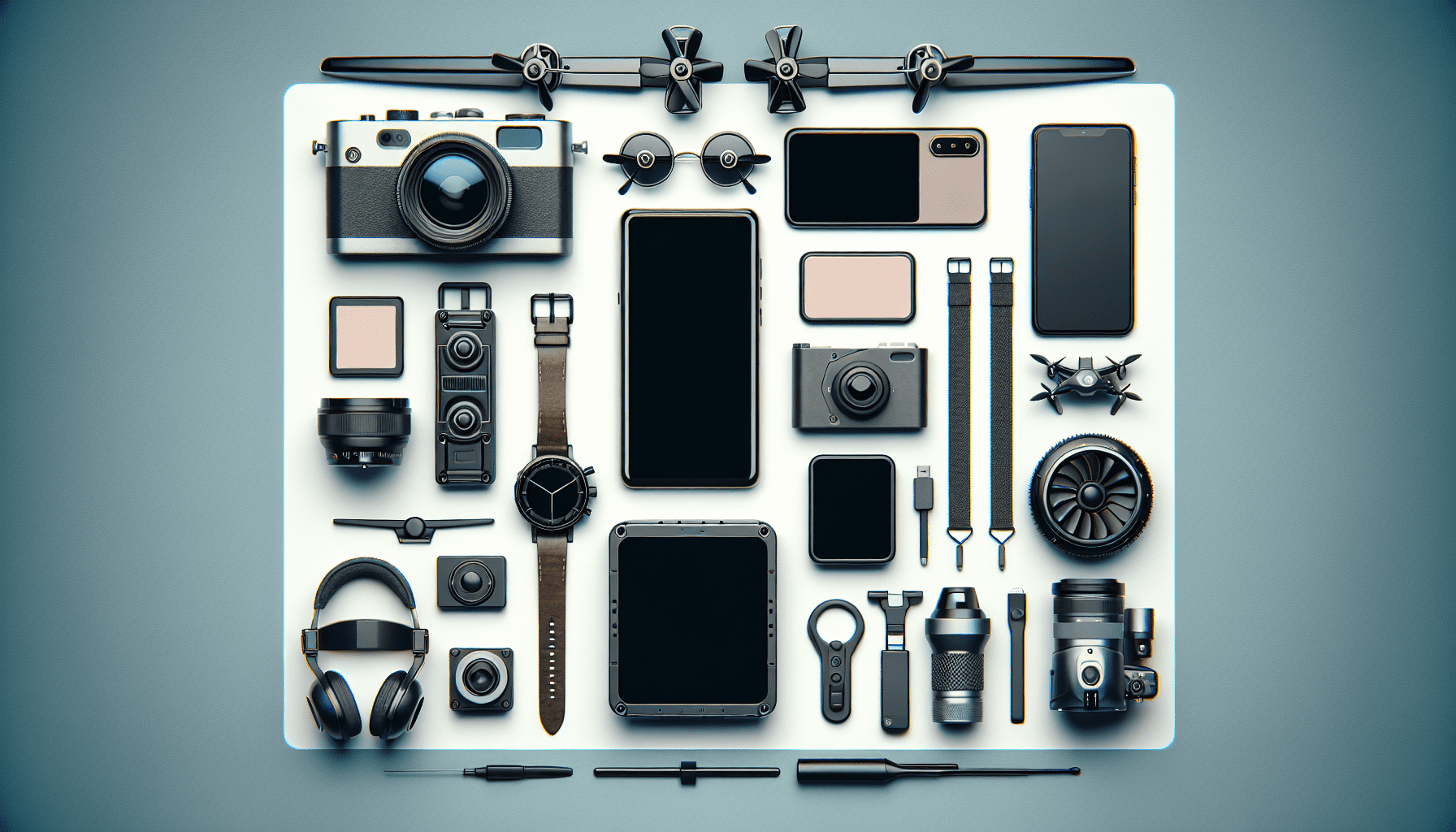
Improve Imagery With Camera Enhancements
ND Filters and Lens Modifications
To elevate your aerial footage quality, neutral density (ND) filters and lens modifications are essential drone accessories. ND filters work by reducing the amount of light entering the camera lens, which enables slower shutter speeds—even in bright conditions—resulting in smoother, cinematic video and properly exposed stills. Polarising filters are also beneficial for reducing glare and enhancing contrast, especially when shooting over water or reflective surfaces.
Interchangeable lenses or clip-on macro lenses can further enhance your photographic capabilities. These tools allow for creative shots and greater detail, especially when paired with high-resolution sensors. Make sure to choose filter sets specifically tailored to the Aero 3 Lite’s camera system for optimal mounting and performance. Investing in a lens cleaning kit also ensures clarity, especially in dusty or moist environments where image quality can quickly deteriorate.
“The difference a good ND filter makes is remarkable. I now shoot in full daylight without overexposed footage.” – Aero 3 Lite Pilot
Increase Flight Safety and Durability
When it comes to drone accessories that prioritise protection, propeller guards and landing pads lead the list. Propeller guards serve as a physical shield around your drone’s blades, minimising damage during indoor flights or near obstacles. They are ideal for beginners and essential when flying in tight or unpredictable spaces.
Landing pads promote controlled takeoffs and landings, reducing the risk of dust ingestion into motors and gimbals. They also help in differentiating rough ground from appropriate touchpoints, especially in grassy or sandy areas. For nighttime or low-visibility operations, attachable LED navigation lights provide added visibility, ensuring both safety and aesthetic appeal.
Upgrade Propellers and Use Guards
The right set of propellers can change the flight dynamics of the Aero 3 Lite. While the stock propellers included with the drone are capable, upgrading to carbon fibre or low-noise propellers has multiple advantages. Carbon fibre variants offer enhanced durability and resistance to minor impacts while retaining rigid aerodynamic properties. On the other hand, low-noise propellers reduce both sound and vibration, allowing for discreet operation and smoother footage.
Always ensure you’re buying propellers compatible with your model, and never ignore the importance of balancing them before installation. Imbalanced propellers may cause excessive wear on the motors and degrade flight stability. Keep spare propellers on hand, particularly during travel or when planning for back-to-back flights across varied terrain.
Extend Range With Signal Extenders
One limitation drone users often encounter is inconsistent connectivity or restricted control range. The Aero 3 Lite performs well under standard conditions, but in environments with significant radio interference—such as urban centres—signal reliability can falter. Signal extenders are essential drone accessories that improve communication between your controller and the aircraft. They either amplify the controller’s antenna or integrate with additional range boosters.
These tools can support a greater transmission distance and stronger real-time video downlink, which is particularly beneficial for mapping, surveying, or immersive FPV flight. However, verify signal extender legality in your region to comply with transmission power regulations. Additionally, positioning the extender correctly and aligning it with the drone path is essential to extract full performance benefits.
Stay Organized With Carrying Cases
Transporting drone equipment safely demands proper storage solutions. An EVA-moulded hard case or padded soft backpack tailored for the Aero 3 Lite is one of the smartest purchases a drone owner can make. These carry cases come with custom-cut compartments for your drone, batteries, charger, controller, and essential drone accessories.
Not only do these accessories prevent unwanted movement that could lead to hardware damage, but they also reduce preparation time. Some are even waterproof or dustproof, offering peace of mind during travel in varying climates. Choose a lightweight design for portability, and ensure that the zippers and latches offer a good seal for rugged use.
Boost Storage With High-Speed Cards
Image and video storage can be a bottleneck for drone operators who shoot in high resolution. High-speed MicroSD cards, particularly UHS-I U3 or higher, are ideal to handle 4K video and burst photography. Slower cards may lead to write failures or corrupted footage—a dire issue after capturing hard-to-recreate content.
It is also wise to label and categorise your cards to avoid confusion during multi-day shoots. Storage organisers that categorically separate used, unused, and corrupted cards make a proactive difference in project management. Always format your cards in-camera before use to maintain file system integrity and prolong their lifespan.
Enhance Stability for Cinematic Shoots
For cinematographers and serious content creators, gimbal stabilisers and vibration dampeners are indispensable drone accessories. Although the Aero 3 Lite comes with a stabilised camera system, supplemental dampening mounts or replacement gimbals with higher payload tolerance can further enhance shooting conditions, particularly in windy environments.
Consider external camera mounts compatible with action cameras if you’re seeking alternative perspectives or multisensor capture. However, always respect the drone’s payload limits, as additional accessories may affect aerodynamics and battery life. Consult Learn more about Drone Accessories and Enhancements for detailed weight and compatibility charts before upgrading.
Choose Smart Accessories for Beginners
Beginners have unique needs when it comes to drone accessories. Training wheels for drone flight come in the form of altitude limiters, beginner mode flight control software, and simplified remote controls with fewer toggles. Investing in a mobile device sunshade or controller tablet holder also makes the learning phase much more comfortable.
Flight simulators compatible with the Aero 3 Lite can serve as invaluable practice tools, reducing crash risk and promoting skill development. Protective carrying slings and labelled component bags aid organisation and control—the more structured your approach, the faster progression will happen. Refer to Read a related article for our guide to beginner-friendly drone kits.
Compatibility Tips Before Buying Add-ons
Before purchasing any drone accessories, verifying product compatibility is absolutely crucial. Subtle differences in model numbers, firmware, and hardware revisions can render certain upgrades ineffective or incompatible. Always begin by checking the drone’s model code and cross-reference it with accessory specifications and official compatibility lists.
Avoid generic or third-party accessories unless verified by community feedback or manufacturer recommendation. Look for certifications, user reviews, and resource forums to help filter options. Consulting with peer reviews at sites like Read the Ultimate Drone Accessories Guide can also guide your purchasing decisions.
Conclusion: Maximize Your Drone’s Potential
Investing in high-quality drone accessories can drastically upgrade your Aero 3 Lite experience. From extending flight time with additional batteries to achieving perfect cinematic shots using ND filters and gimbals, each accessory serves a specialised, valuable purpose. As drones continue to evolve in capability, the tools that support them should evolve too, streamlining creativity and performance.
Whether you’re looking to capture mesmerising aerial landscapes or simply fly more safely, the right accessories will make a world of difference. Commit to continuous learning and mindful upgrades, and you’ll extract much more value, fun, and utility from your flying machine.
Great guide on top-accessories-to-boost-your-aero-3-lite-experience – Community Feedback
Which accessories are essential for the Aero 3 Lite?
Essential accessories include spare batteries, ND filters, propeller guards, a padded carry case, and high-speed memory cards.
How can accessories improve my aerial photography?
Upgrades like ND filters and lens hoods help control light, while more stable mounts and extra batteries allow for longer, higher-quality shoots.
Are all drone accessories compatible with the Aero 3 Lite?
Not all accessories are universal; always check compatibility with Aero 3 Lite before purchasing.