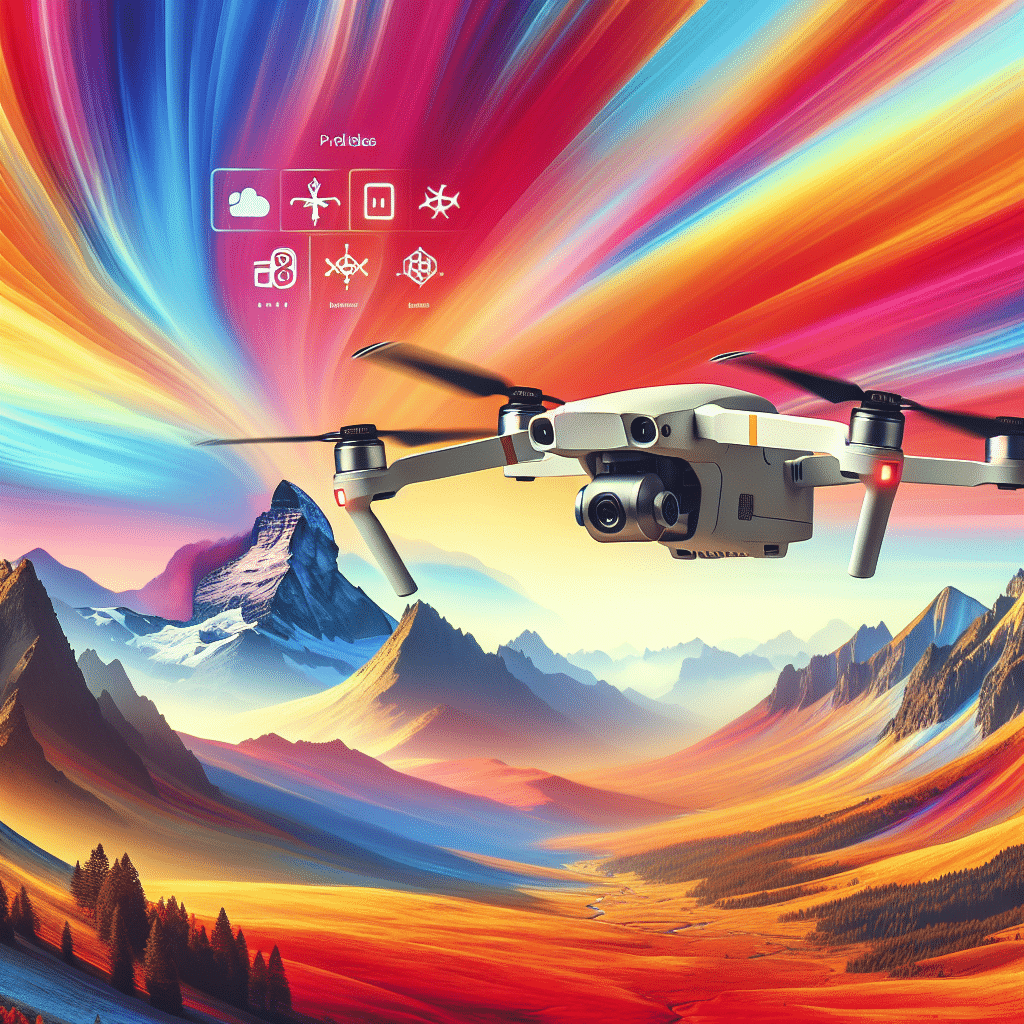Aero 3 Lite Flight Modes Guide for All Terrains
In This Article
- Aero 3 Lite Flight Modes are designed for adaptability across environments.
- Intelligent Mode is ideal for beginners and safety-critical operations.
- Cine Mode offers precision control for smooth cinematic shots.
- Sport Mode enables high-speed performance for advanced users.
- Switching between modes is seamless via the intuitive UI.
- Mountainous areas benefit from Intelligent Mode’s GPS assistance.
- Beaches require wind management strategies and protective gear.
- Forests and urban areas demand obstacle detection capabilities.
- Aero 3 Lite competes favourably with DJI in flexibility and features.
- Flight mode selection should evolve with user proficiency.
Understanding Aero 3 Lite Flight Modes
Different Modes for Specific Use Cases
When it comes to aerial photography and drone operation, the Aero 3 Lite Flight Modes stand out for their versatility and intelligent design. Each mode has been optimised for a range of conditions and purposes, making this drone exceptionally adaptable. Whether you’re a hobbyist flying over beaches or a professional capturing cinematic scenes in forested regions, there’s a flight mode that suits your objective. The Aero 3 Lite offers different configurations that ensure safety, speed, stability and cinematic quality across varied landscapes, making the drone a reliable companion in both recreational and commercial settings.
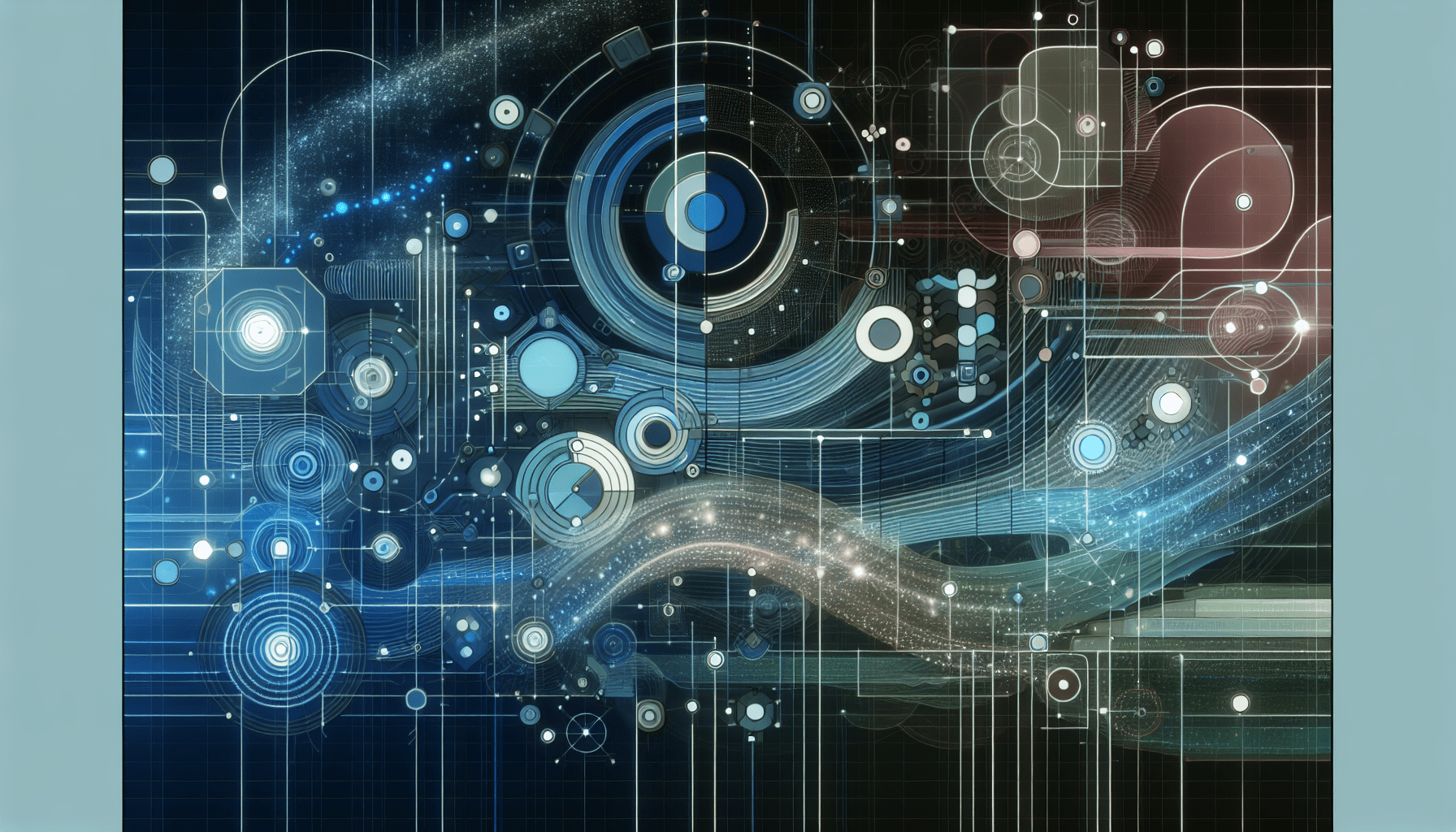
Intelligent Mode: Auto-Adaptive Flying
Perfect for Beginners and Smooth Flights
Intelligent Mode, one of the core Aero 3 Lite Flight Modes, is engineered with beginners in mind. This mode leverages multiple sensors and real-time data inputs to adapt the drone’s behaviour dynamically based on environmental conditions. With intelligent obstacle detection and GPS-assisted stability, this feature allows for effortless control during take-off, hover, and landing. New users will appreciate how the drone self-adjusts to maintain smooth flight, reducing the learning curve considerably.
But Intelligent Mode isn’t just for novices. Professionals also utilise it when exact positioning is critical or conditions are too unpredictable to rely solely on manual input. Thanks to its collision-avoidance capabilities, this flight profile works well in urban areas with many obstructions, such as buildings or trees.
“The Aero 3 Lite’s Intelligent Mode feels like flying on autopilot – perfectly reactive and exceptionally safe.” – Learn more about Drone Flight Modes Mastery
Cine Mode: Cinematic Results with Stability
Cine Mode within the Aero 3 Lite Flight Modes is custom-built for videographers and photographers aiming for the smoothest possible footage. It prioritises fluid motion and stabilises the gimbal to reduce shake, resulting in professional-grade visual output. The drone’s speed is limited intentionally to allow more control during slow pans or dolly-like movement, replicating crane or track shots without expensive rigs.
For filmmakers, this mode is ideal when capturing large, sweeping landscapes or intimate motion sequences within confined spaces. Its precision and stability under mild wind conditions make it perfect for capturing real estate, tourism sites, or nature documentaries. Cine Mode exemplifies the Aero 3 Lite’s potential for use in commercial productions, where quality and smoothness are non-negotiable.
Sport Mode: Speed and Control in Open Spaces
Sport Mode transforms the flying experience entirely, putting raw power and manual precision in the pilot’s hands. This is the flagship option among the Aero 3 Lite Flight Modes for users seeking adrenaline-fuelled control and faster performance. By disabling some automated assistance systems, Sport Mode allows for tighter turning radii, increased acceleration, and higher maximum velocities.
This mode is best deployed in open fields, coastal plains, or high-altitude locations where visual range is clear, and obstacles are minimal. Users should exercise caution, however, as the lack of obstacle avoidance can increase the risk of collisions. Sporting events, drone racing, and active tracking of fast-moving subjects are ideal use cases. It’s strongly recommended that only experienced flyers engage Sport Mode, as its responsiveness demands advanced reflexes and spatial awareness.
Switching Between Flight Modes Easily
Transitioning among the multiple Aero 3 Lite Flight Modes is intuitive and seamless. The drone’s interface, whether accessed via the companion mobile app or the physical controller, allows for mode switching in real-time. This feature becomes crucial when environmental or mission-specific changes require an immediate shift in control strategy. For example, if you’re mid-flight and weather conditions worsen, transitioning from Sport Mode to Intelligent Mode takes only seconds.
Before changing modes, it’s essential to understand the operational constraints of each type. Some modes may disable certain features, such as obstacle avoidance or altitude hold, which should be considered for safety and mission success. It is always advisable to land the drone before switching into a more aggressive mode like Sport, especially in unfamiliar terrain.
Built-in safety prompts and firmware-level confirmation help reduce accidental mode transitions, ensuring users always maintain full operational awareness. Additionally, preset flight profiles can be saved for faster deployment based on previous flight behaviour.
Best Flight Modes for Mountainous Regions
Mountainous terrains present a variety of challenges—rapid elevation changes, turbulent wind currents and signal interference. Fortunately, the Aero 3 Lite Flight Modes offer specific advantages in such conditions. In rugged environments, Intelligent Mode shines due to its refined GPS calibration and barometric altitude control. This ensures consistent vertical alignment even in changing pressure zones.
However, Cine Mode may also prove useful when slow, elevational pans are desired. Its stability functions help offset minor turbulence, allowing camera operators to retain image coherence even when the wind picks up. It’s imperative to regularly calibrate the compass and ensure the drone has a reliable GPS lock before launching in these high-altitude settings.
Drone Flying Tips for Beach Terrains
Beaches represent one of the most visually striking yet operationally tricky environments. The presence of salt, wind, and an open yet reflective surface can impact the Aero 3 Lite’s sensors. When deploying the Aero 3 Lite on sandy coastlines, Sport Mode offers the advantage of counteracting gusts, while Intelligent Mode ensures the drone doesn’t drift uncontrollably.
Early morning or sunset flights are preferable to reduce harsh lighting conditions. Avoid flying too close to reflective surfaces like wet sand or calm water, which can impair downward-facing sensors. Additionally, be cautious with drone proximity to wildlife; seabirds in particular may perceive drones as threats. Gimbal guards and ND filters will enhance footage while protecting your equipment from sand intrusion.
Adapting to Urban and Forest Settings
Urban areas and dense forests represent unique risks due to obstruction levels and GPS signal limitations. The Aero 3 Lite Flight Modes have been engineered to mitigate several of these challenges. In cities, Intelligent Mode’s obstacle avoidance is vital. It detects not just stationary structures like buildings but dynamically adjusts when unexpected elements (e.g., birds, temporary scaffolding) appear.
In forested zones, Cine Mode is the preferred choice for low-altitude exploration. Fly slowly to minimise prop wash interference with foliage. Ensure you are familiar with local regulations, especially over protected land reserves, where flight is often banned without permits. Always maintain line-of-sight and use return-to-home functions if signal strength deteriorates.
The Aero 3 Lite’s downward infrared sensors and terrain follow radar systems significantly reduce the likelihood of collision, even when visual feedback is impaired by dense canopies or insufficient light.
Comparing DJI Modes to Aero 3 Lite
A frequent question in the drone community is how Aero 3 Lite Flight Modes compare to those of popular DJI models. Interestingly, Intelligent Mode parallels DJI’s “Normal” mode, both prioritising sensor-assisted safety. Similarly, Sport Mode aligns with DJI’s “Sport,” delivering speed and limited assistive technologies.
Aero 3 Lite’s Cine Mode offers slightly enhanced optical stability due to its hybrid gimbal-balancing algorithm. Users transitioning from DJI systems will appreciate how Aero 3 Lite maintains familiar user experience while offering unique enhancements like terrain-aware object tracking and zone-specific tuning profiles.
Furthermore, Aero 3 Lite excels in software updates and modular expandability. Its open-source-friendly architecture caters to developers seeking custom adaptations, which DJI’s more locked-down systems don’t favour. This gives Aero 3 Lite a winning edge for enthusiasts and researchers whose needs go beyond standard flight.
Recommended Flight Mode Settings by User Level
One of the standout features of the Aero 3 Lite Flight Modes is their scalability across skill levels. Beginners should default to Intelligent Mode during their initial training sessions due to its stabilising capabilities and assisted controls. As confidence builds, venturing into Cine Mode introduces users to manual camera manipulation without sacrificing safety.
Intermediate users can begin experimenting with quick transitions between Cine and Sport Modes, depending on mission chronology – such as starting with smooth establishing shots before switching to dynamic, high-speed fly-bys.
Experts and professional drone operators benefit most from Sport Mode’s unrestricted handling, fine-tuned settings, and customisable payload balancing algorithms. Routine calibration and firmware familiarity are required at this stage to maximise performance. User experience improves with strategic blending, such as utilising Intelligent Mode for take-off and switching to Sport after elevation gain.
Conclusion: Confidence in Every Terrain
The Aero 3 Lite Flight Modes provide a robust toolkit for navigating a diverse set of aerial environments confidently. Whether capturing sweeping beach sunsets, avoiding narrow cables in urban jungles, or maintaining flight in unstable mountainous air, each mode offers targeted advantages. The ability to switch seamlessly from stability-focused Intelligent Mode to high-octane Sport Mode, or slow down creatively in Cine Mode, makes this drone one of the most adaptable in its class.
By investing time in understanding each mode and matching it to the respective terrain, pilots can significantly enhance both their safety and the quality of their captures. With practical knowledge and the right settings, the Aero 3 Lite transforms from a flying camera into a precision aerial instrument. For pilots aiming to extract the full potential of this versatile drone, understanding mode-specific strategy is not optional—it’s essential.
Great guide on a-comprehensive-guide-to-aero-3-lite-flight-modes-mastering-different-terrains-interactive – Community Feedback
What are the main flight modes available on the Aero 3 Lite?
The Aero 3 Lite offers Intelligent, Cine, and Sport flight modes, each tailored for stability, cinematic shots, or dynamic high-speed flying across various terrains.
How does terrain influence flight mode selection on the Aero 3 Lite?
Selecting the correct flight mode ensures your drone adapts to the terrain for improved control, smoother footage, and added safety in challenging environments.
Can beginners easily switch between flight modes on the Aero 3 Lite?
Yes, the mode switch on the Aero 3 Lite is designed for intuitive use, allowing pilots to change modes quickly—even mid-flight—for the best results.