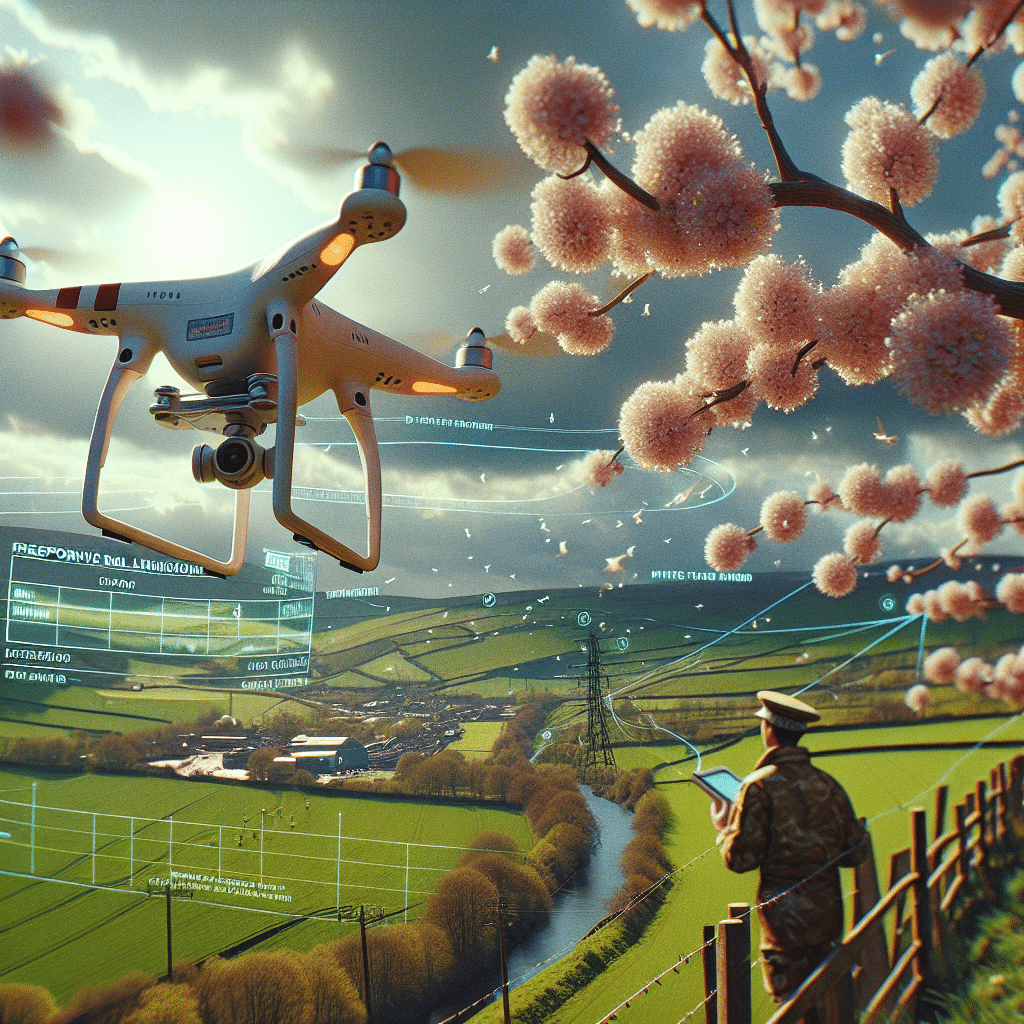Avoid Crashes: Aero 3 Lite Sensors & Expert…
In This Article
- Calibrate your Aero 3 Lite sensors regularly for best results.
- Combine flight modes with real situational awareness.
- Avoid environments where sensors may become unreliable.
- Always update firmware and conduct pre-flight checklists.
- Utilise add-ons like propeller guards and anti-collision lights.
Understanding How Aero 3 Lite Sensors Work
Smart avoidance for safer drone control
The Aero 3 Lite sensors are advanced technological solutions engineered to provide superior obstacle detection and flight stabilisation across a range of drone models. These sensors use a combination of infrared, ultrasonic, and visual positioning systems to deliver reliable and responsive feedback during flight. By actively scanning the surrounding environment in real time, the Aero 3 Lite sensors calculate distance and identify potential risks, such as trees, walls, or other airborne traffic.
One of the standout features of the Aero 3 Lite sensors is their ability to communicate directly with the drone’s onboard navigation system. This integration enables the drone to make split-second decisions, such as adjusting its path or braking autonomously when a collision is imminent. This smart avoidance system significantly reduces crash probability, especially in cluttered or unpredictable settings. Moreover, firmware updates further refine the detection algorithms, ensuring Aero 3 Lite sensors stay ahead of the curve.
Importantly, the sensors work continuously in the background. Even when not in an autonomous flight mode, they collect data to alert the pilot of nearby threats via the controller interface. This dual-mode support—in both manual and automated control—enhances operational safety across skill levels. For beginners especially, the Aero 3 Lite sensors provide an added layer of assurance, giving them the confidence to focus more on flight technique than hazard avoidance.
Calibrating Your Drone for Optimal Sensor Performance
Step-by-step sensor setup tips
Proper calibration is vital to ensuring your Aero 3 Lite sensors function at peak performance. Begin by placing your drone on a flat, level surface in a low-interference environment—ideally outdoors or away from household electronics. Access the calibration settings through your flight app, then follow the on-screen prompts to calibrate the gyroscope, compass, and vision sensors in sequence.
During initial setup, make sure the drone’s firmware and associated software are updated to the most recent version. This guarantees compatibility with the latest stability protocols and performance enhancements. Also, carefully observe each calibration stage: abrupt movements or launching mid-calibration can result in improper alignment, which compromises obstacle detection accuracy.
Conduct a sensor test by hovering the drone at a low altitude, then slowly introducing obstacles like small pylons or cardboard markers. Monitor how the Aero 3 Lite sensors respond: the drone should brake slightly or reroute, depending on its flight mode. Recalibrate if irregularities occur. Regular calibration—ideally every few flights or after firmware updates—is essential for maintaining the sensors’ precision.
Tips for Flying in Open and Safe Environments
Choosing the right conditions and locations
Location selection is a fundamental aspect of safe drone operation. When relying on Aero 3 Lite sensors, open environments support their ability to interpret spatial data accurately. Parks, rural fields, or lightly forested clearings are ideal, provided they are legal for UAV operation. Avoid taking off in tight, urban spaces with high-rise interference or reflective glass, as these environments can confuse the sensors and distort visual readings.
Weather conditions equally influence sensor reliability. Rain, snow, and fog can obstruct the sensors’ ability to properly gauge depth and identify surface textures. Flying in optimal weather—clear skies with mild wind—ensures the Aero 3 Lite sensors function without error. In addition, always perform a pre-flight visual scan for hanging wires, branches or signage that may not trigger detection in time due to minimal cross-section.
To reinforce safety further, mark a clear flight perimeter using cones or flags. This visual framework not only helps the pilot orient the drone but also enables Aero 3 Lite sensors to create a stable spatial reference grid. Combining environmental awareness with sensor input leads to safer, more confident flights.
Using Beginner Flight Modes to Stay in Control
Low-risk flying options for new pilots
For novice pilots, utilising Beginner Flight Modes is a best practice that greatly enhances safety. These modes limit the drone’s altitude, speed, and range, ensuring that the Aero 3 Lite sensors can operate within predictable parameters. As a result, the likelihood of encountering undetectable or misclassified obstacles is significantly reduced.
In training or beginner mode, the flight control system also slows down the drone’s responsiveness to input. This smooth handling gives the Aero 3 Lite sensors extra seconds to analyse the environment and recommend corrective actions if a hazard is identified. Most importantly, these modes are fully customisable, allowing you to gradually scale up your flight complexity as confidence and competence improve.
Additionally, pairing beginner modes with features like Return-to-Home (RTH) ensures a safety net in case the pilot becomes disoriented or connection is lost. The Aero 3 Lite sensors play a pivotal role in this process by evaluating the drone’s current path and rerouting it if new obstacles emerge during RTH execution. Overall, these layered mechanisms reduce crash statistics among first-time users.
Common Mistakes That Lead to Crashes
Avoid these habits to improve safety
Despite the sophistication of Aero 3 Lite sensors, certain pilot behaviours can compromise their effectiveness. A frequent error is over-reliance on the technology. While the sensors provide valuable assistance, they cannot substitute for pilot judgment in all scenarios. Assuming the drone will always brake or reroute perfectly is a mistake that often culminates in collisions, especially in densely populated airspaces.
Another misstep is flying at excessive speeds in enclosed spaces. While Aero 3 Lite sensors can detect and react to many objects, high-velocity movement can outpace their decision-making algorithms. Always adjust your speed based on the level of environmental complexity. Similarly, failing to update firmware or recalibrate after transportation can produce faulty readings, undermining the sensors’ effectiveness just when you need them most.
Lastly, manually disabling safety alerts out of convenience is strongly discouraged. These alerts—fuelled by data from the Aero 3 Lite sensors—provide critical real-time situational updates. Silencing them may remove distractions temporarily but at the cost of reduced operational awareness. Instead, pilots should incorporate these alerts into their navigation decisions, reinforcing both safety and skill development.
Situational Awareness vs. Sensor Reliance
Balancing manual and automated safety features
While Aero 3 Lite sensors are at the forefront of automation, they represent just one layer of aerial safety. True expertise involves harmonising sensor insights with situational awareness. Pilots must habitually scan their surroundings, estimate wind speed, and plan their route before take-off. Relying solely on sensors can create a dangerous comfort zone that may backfire in unpredictable conditions.
For instance, a perfectly functioning sensor grid may still struggle with transparent surfaces like glass or sudden intrusions such as birds or flying debris. Human perception, enhanced by practice and tactical preparation, provides the critical context algorithms cannot yet replicate. Incorporate mental checklists into every flight: examine battery levels, wind forecasts, and manual range limits even if the sensors suggest conditions are “safe.”
Furthermore, consider periodically flying without active assistance in a controlled zone to sharpen your manual piloting skills. This blend of machine efficiency and human mastery leads to the highest levels of UAV safety and precision. Learn more about Safe Drone Flying Techniques
Real Stories: How Sensors Prevent Crashes
Pilot testimonials and field experiences
Consider Lisa Walton, a UK-based drone surveyor. During a site inspection, strong feedback from the Aero 3 Lite sensors alerted her to an overhead power line not visible through her controller feed. The drone automatically halted mid-flight, allowing her to manually adjust the route. This story reflects just one of many successful interventions made possible by sensor technology.
Another story comes from Tom Eddington, a hobbyist who regularly flies in wooded plains. While capturing panoramic footage, his drone began approaching a fast-moving animal. The Aero 3 Lite sensors detected motion variation and kicked in evasive measures, preventing an entanglement that could have damaged both the drone and local wildlife.
These examples show that Aero 3 Lite sensors are not just passive tools; they are active collaborators in airspace safety. Latest technology for crash reduction
Upgrades and Accessories That Enhance Drone Safety
Recommended add-ons for Aero 3 Lite
Enhancing the functionality of Aero 3 Lite sensors involves integrating complementary accessories. Propeller guards are a must for beginners and indoor pilots; they add a physical layer of safety and are lightweight. Similarly, high-contrast decals can aid the recognition algorithms in differentiating the drone from background features, especially in overcast or snowy conditions.
Another worthwhile addition is an anti-collision light. These are particularly helpful in twilight or early morning operations when natural light is compromised. Modern lights sync with flight systems and, when combined with the Aero 3 Lite sensors, contribute to redundant collision prevention measures. For professionals, LTE modules can offer uninterrupted connection to assist in RTH and mid-flight diagnostics remotely. Read a related article
Lastly, harnessing solar-compatible battery packs extends flight endurance, giving your Aero 3 Lite drone and its sensors more time in the sky with less downtime between flights. Each enhancement strengthens the synergy between hardware and software, leading to safer, more reliable missions.
Environmental Hazards to Watch For
Understanding trees, power lines, and weather impact
Aero 3 Lite sensors can detect a wide variety of hazards, yet there are several environmental conditions that can complicate sensor interpretation. Foliage, while generally visible, sometimes clusters in unpredictable formations that can be read incorrectly or too late. When flying near tree lines, keep a buffer zone far wider than what the sensors recommend.
Power lines pose an even greater challenge due to their thin profiles and variable electromagnetic fields. During twilight, upcoming wires become even harder to detect visually and electronically. Mapping out known power structures before launching can drastically reduce surprise encounters.
Weather also plays a defining role. Fog, snow and even intense sun glare can obscure camera-based sensors, skew data, or cause brief stalling of automated reflexes. Pilots must read weather forecasts and prepare accordingly to reduce dependence on the Aero 3 Lite sensors during compromised conditions. Smarter technology for safer flying
Quick Drone Safety Checklist
Pre-flight and mid-flight checks
1. Calibrate all Aero 3 Lite sensors before departure.
2. Confirm firmware and control app are updated.
3. Scan area visually before take-off.
4. Set geofence limits and enable Beginner Mode if needed.
5. Check battery levels (drone and controller).
6. Perform obstacle proximity test at knee-level altitude.
7. Avoid flying near trees and netted areas where wires may lurk.
8. Use propeller guards during tests or novice sessions.
9. Enable Return-to-Home fail-safes.
10. Monitor weather forecasts to avoid sensor interference.
“What makes the Aero 3 Lite sensors exceptional is their ability to think just moments ahead of the pilot—it’s like flying with a digital co-pilot.”
Final Thoughts on Flying the Aero 3 Lite Safely
Flying any drone carries responsibility, and safety should never be left solely to automated systems. The Aero 3 Lite sensors are among the finest in the industry, capable of preventing collisions and guiding less experienced users with precision. Still, maximum effectiveness arises from a balanced approach where pilot skill, environmental awareness, and trusted sensor data all play critical roles in flight safety.
As drone technology continues to evolve, so does the sophistication of these sensors. By maintaining proper calibration, adhering to environmental guidelines, and using complementary accessories, pilots can fully harness the potential of Aero 3 Lite sensors. Remember, technology provides tools, but safe outcomes require thoughtful execution.
Great guide on avoid-crashes-aero-3-lite-sensors-and-safe-flying-tips – Community Feedback
How do Aero 3 Lite sensors help prevent crashes?
Aero 3 Lite uses obstacle detection sensors to identify hazards in real time, triggering the drone to stop or reroute, helping prevent collisions even when piloted by beginners.
What are essential tips for flying a drone safely?
Always calibrate sensors before flight, fly in open areas away from trees or people, monitor battery levels, and use beginner mode if available to minimise risk.
Can beginners rely on obstacle sensors alone for safety?
No, sensors greatly reduce risk, but responsible piloting and situational awareness are always necessary for complete safety when flying any drone, including the Aero 3 Lite.