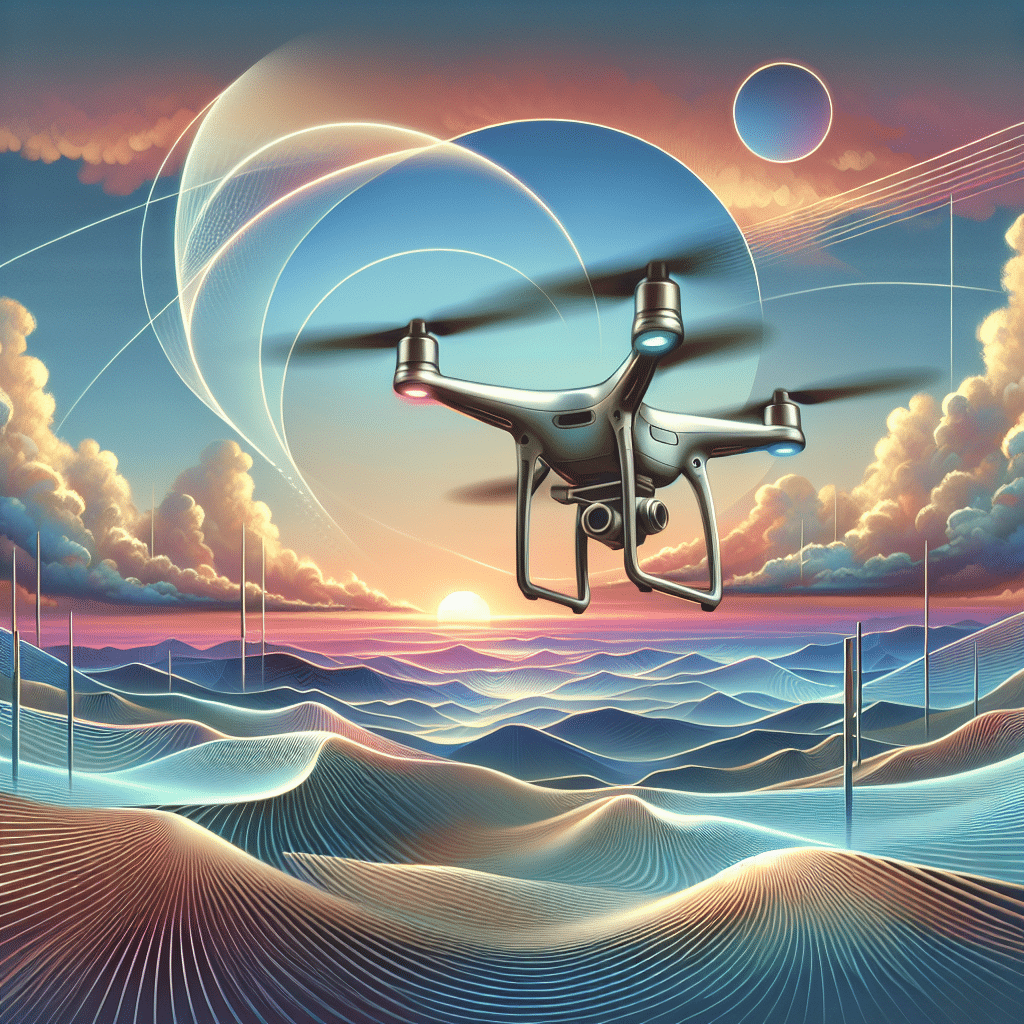Aerial Photography Mastery: Tips for Aero 3 &am…
In This Article
- Choose between Aero 3 Lite and Aero 1 Lite based on professional requirements vs portability.
- Always shoot in RAW for greater post-processing flexibility.
- Use stabilisation modes and automate shots to improve results and reduce manual errors.
- Plan around golden hour and favourable weather for optimal lighting and conditions.
- Familiarise yourself with UK safety and legal guidelines before every flight.
- Back up footage regularly and carry spare, high-quality memory cards.
Choosing the Right Drone for Stunning Aerial Photos
Why Aero 3 Lite and Aero 1 Lite are Top Picks
Aerial photography demands precision, stability, and image quality. Selecting the correct drone makes all the difference in capturing premium visuals. The Aero 3 Lite and Aero 1 Lite have surged in popularity due to their robust performance and intuitive features. The Aero 3 Lite’s superior wind resistance and longer battery life make it ideal for extended photography missions. Meanwhile, the Aero 1 Lite, though more compact, offers a high-quality gimbal system and simplified controls that are beginner-friendly yet professional in output.
Both models are designed with 4K cameras capable of shooting high dynamic range (HDR) footage and provide stable image stabilisation technology. The Aero 3 Lite includes obstacle avoidance sensors on multiple axes, giving photographers the freedom to focus on creativity without worrying about collisions. Likewise, the Aero 1 Lite is praised for its portability—perfect for those who love travelling light without sacrificing performance. Thanks to smart automation options such as Follow Me and Orbit Mode, these drones allow users to capture cinematic shots with minimal manual input, streamlining the photographic process tremendously.
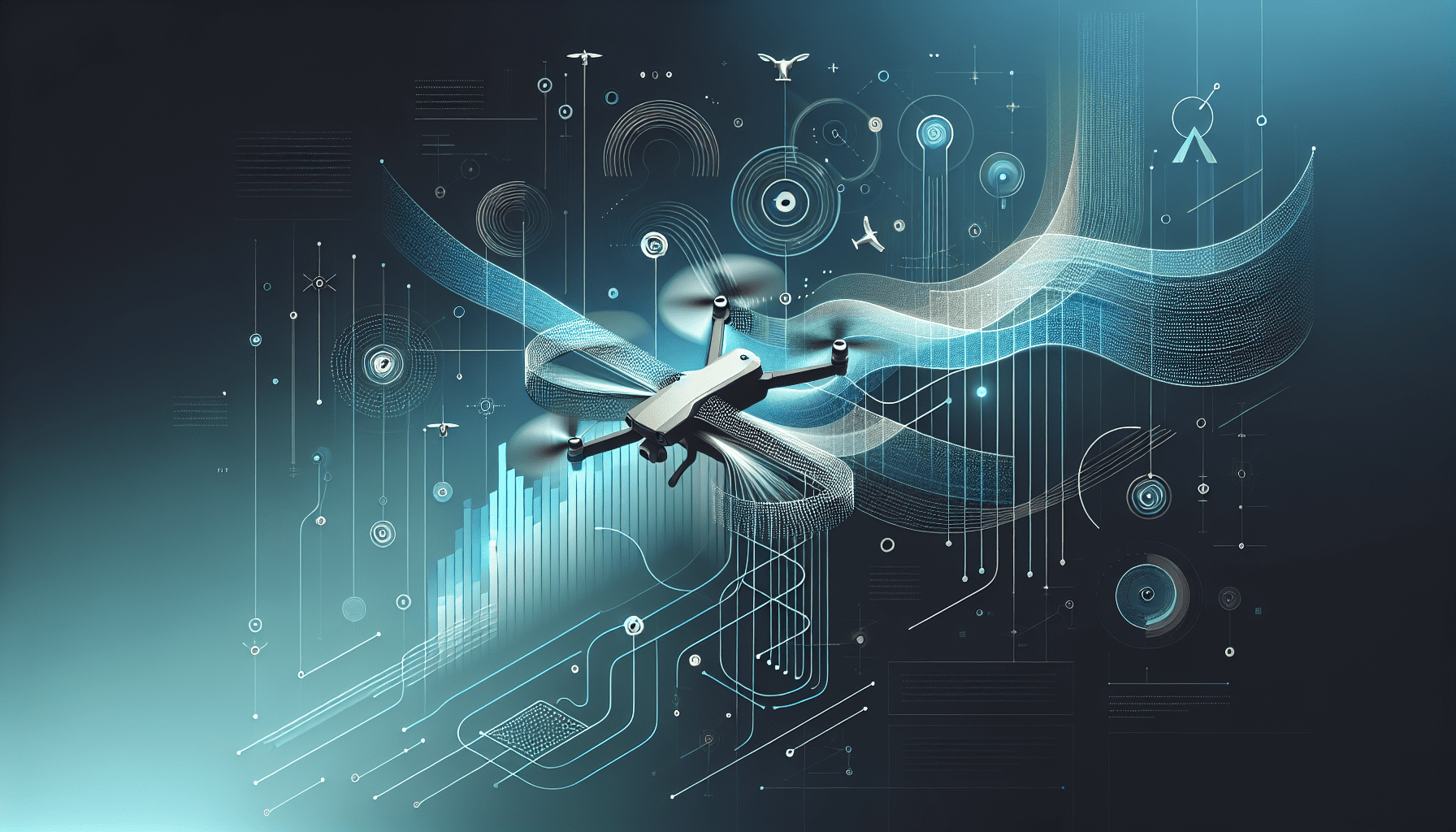
Mastering Camera Settings for Drone Photography
Optimise ISO, White Balance, and Shutter Speed
Getting the right exposure is crucial in aerial photography. Begin by adjusting your ISO settings. Lower ISO values—typically around 100—are optimal for daylight as they minimise digital noise. Increasing ISO is acceptable in dimmer conditions, but do so cautiously to preserve image clarity.
White balance is another critical setting that affects colour accuracy. Use custom settings whenever possible, as relying on auto white balance can introduce inconsistency, especially under changing sky conditions. Matching your white balance to the prevailing light—be it daylight, cloudy, or golden hour—will result in more lifelike images.
Shutter speed governs the amount of motion blur. For still aerial shots, a higher shutter speed (e.g., 1/1000s) ensures a crisp image. In contrast, if you’re aiming to convey motion, such as moving vehicles or flowing rivers, slower shutter speeds will produce more dynamic compositions. Mastery over these three parameters dramatically enhances your creative control over the outcome.
Ideal Weather Conditions for Sharp Drone Shots
Weather plays a pivotal role in aerial photography. Ideally, aim to fly during clear blue skies or light cloud coverage. Early morning and late afternoon offer warm, diffused lighting—reducing harsh shadows and creating a more ethereal result. This is commonly referred to as the golden hour, and it’s worth planning your sessions around it.
Wind can make or break a drone shoot. The Aero 3 Lite has excellent wind resistance up to 38 km/h, but stabilisation is still challenged during gusty conditions. Always check the weather forecast before heading out. Apps like UAV Forecast or Windy provide detailed wind-speed and cloud-cover data specific to drone operators.
Avoid drizzling or heavily overcast conditions. Not only could moisture damage your equipment, but poor lighting and contrast also make it difficult to achieve clear and vibrant results. Fog, on the other hand, can be creatively exploited for moody visuals—though it requires experience and precautions.
How to Compose Cinematic Aerial Frames
Composition in aerial photography is equally, if not more, essential than in ground photography. Utilise the rule of thirds to keep your shots balanced. Both the Aero 3 Lite and Aero 1 Lite have grid overlays that assist in framing subjects effectively. Position key elements—like a solitary tree, a winding road, or a structure—on the third lines or intersections to draw the viewer’s eye appropriately.
Incorporate leading lines such as rivers, fences, or roads to guide the viewer’s gaze deeper into the image. These compositional elements add depth and narrative. Symmetry is another striking technique. Farmland patterns or city grids seen from above can be surprisingly beautiful when captured with symmetrical precision.
Consider height as a storytelling tool. Shooting from lower altitudes can inject intimacy and detail, whereas higher altitudes provide grandeur and context. Experimenting with diagonal compositions or using foreground elements also builds complexity in the visual story.
Shooting in RAW: Why It Matters in the Sky
One of the most underestimated tips in aerial photography is shooting in RAW format. Unlike compressed JPEGs, RAW files retain extensive image data—crucial for post-processing. This is particularly vital because aerial shots often suffer from exposure variances due to challenging sky conditions.
Shooting in RAW allows for significant corrections in white balance, exposure, shadows, and highlights. It gives you leeway in editing to bring out detail in clouds or enhance foreground colour without degrading quality. The Aero 3 Lite and Aero 1 Lite both support RAW photography, empowering users to maximise flexibility during editing. Software such as Adobe Lightroom or Capture One offers intuitive tools tailored to RAW file editing.
Aero 3 vs Aero 1: Pros and Cons for Photography
The Aero 3 Lite is slightly bulkier but packs more high-end features ideal for professional work. Its extended battery life of up to 34 minutes per charge ensures fewer interruptions. With improved camera resolution and augmented stabilisation, it suits users prioritising flawless output and longer sessions.
On the other hand, the Aero 1 Lite shines in flexibility. It is lighter, quicker to deploy, and more affordable. While it lacks some of the pro-level camera performance of its sibling, it still manages 4K footage and clean stills. For travellers or hobbyists wanting efficient pack-and-fly convenience, it remains an excellent choice.
Ultimately, your decision should align with your intent—whether commercial, creative, or casual. For more information on related drone models, check out Learn more about Aerial Photography Techniques with Drones.
Beginner Tips to Get Started With Drone Photography
Starting with drone photography might feel overwhelming, but simple techniques can ease the learning curve. Begin by flying in open spaces away from crowds or obstacles. Familiarise yourself with drone controls and features like Return to Home or altitude hold.
Always pre-plan your shoot. Map out your subject area via satellite — Google Earth can be remarkably helpful. Also, prepare a checklist: check your drone batteries, clean the lens, and format memory cards before leaving the house. Most importantly, fly within line of sight and respect no-fly zones.
Joining local drone photography groups can boost your progress. Community forums or social platforms often list meetups, provide gear insights, and share location tips. For additional beginner guidance, visit Read a related article.
Using Stabilisation and Automation to Your Advantage
Stability is central to high-quality aerial photography. Gimbals in both Aero 3 Lite and Aero 1 Lite absorb minor vibrations, ensuring steadier shots. Enable ‘Tripod Mode’ for smoother, tighter compositions, especially when focusing on architectural details.
Automation elevates creativity without demanding technical expertise. Leverage functionalities like ActiveTrack, Waypoint Navigation, and Dronie. These features allow you to choreograph complex paths while maintaining consistent framing and exposure. Automation also minimises pilot error and helps standardise results across similar shoots—especially valuable for commercial work.
It’s important to test these modes in safe conditions before including them in professional workflows. Practice combinations to understand behaviour under various lighting or terrain conditions.
Storing and Backing Up Your Aerial Images
Losing captured footage due to card failure or accidental deletion can be devastating. Always back up your images as soon as possible after a shoot. Use high-speed UHS-II SD cards from reputable brands and avoid filling the card to full capacity.
Employ redundancy strategies. This includes local backups to external hard drives and remote backups to cloud services such as Dropbox, Google Drive, or dedicated photography storage platforms. Maintaining an organised digital library sorted by date or location significantly improves post-processing workflows and asset retrieval.
Label your cards and always carry spares. Corrupted or full cards can otherwise jeopardise entire missions.
Legal and Safety Guidelines When Flying in the UK
UK drone laws administered by the Civil Aviation Authority (CAA) are specific. Drone users must register their drones (if over 250g) and pass the Flyer ID test. The Aero 3 Lite typically exceeds this weight, while many versions of Aero 1 Lite fit under thresholds, depending on payload configuration.
Drones must never be flown above 120 metres (400 feet) or within 50 metres of people in public unless explicit permission is granted. Additionally, maintain a safe distance from structures and avoid flying near airports, military bases, or other restricted areas.
You are legally required to keep visual line-of-sight with your drone at all times. Ensure insurance and liability coverage exist, especially if using your drone for commercial purposes. For detailed guidelines and updated regulations, refer to the official CAA resource at Read expert guidance on mastering aerial photography techniques.
“Choosing the right drone sets the foundation, but it’s mastering technique that separates hobbyist from expert in aerial photography.”
Final Thoughts: Bring Your Aerial Vision to Life
Aerial photography blends technology and artistry like few fields can. With the Aero 3 Lite and Aero 1 Lite, enthusiasts and professionals alike gain tools that quicken learning while increasing creative potential. Mastering key aspects—equipment, weather, composition, camera settings, and legal operation—is not just advantageous but essential.
Ultimately, the journey from beginner to seasoned aerial photographer involves continuous learning, respect for regulations, and exploration of new environments. Let your lens explore heights, unlock perspective, and redefine beauty from above.
Great guide on perfect-your-aerial-photography-techniques-with-aero-3-lite-and-aero-1-lite – Community Feedback
What settings are best for aerial photography with drones?
Set your ISO as low as possible, use a mid-range zoom lens (like 24-70mm for full-frame), and choose a fast shutter speed. Adjust white balance for conditions and consider shooting in RAW for flexibility.
How do you get high-quality aerial photos with Aero 3 Lite or Aero 1 Lite?
Use optimal camera settings, fly in good weather with low wind, and plan your shots ahead. Both Aero 3 Lite and Aero 1 Lite offer automated stabilization and RAW shooting for crisp images.
What is the ideal lens for aerial drone photography?
A mid-range zoom like a full-frame 24-70mm lens provides flexibility for most scenes. For low light, consider prime lenses with larger apertures.
What is the basic aerial photography technique?
Aerial photography involves capturing Earth’s surface from above using drones or aircraft. Frame your subject, maintain steady altitude, and use intervals or bracketing for best results.