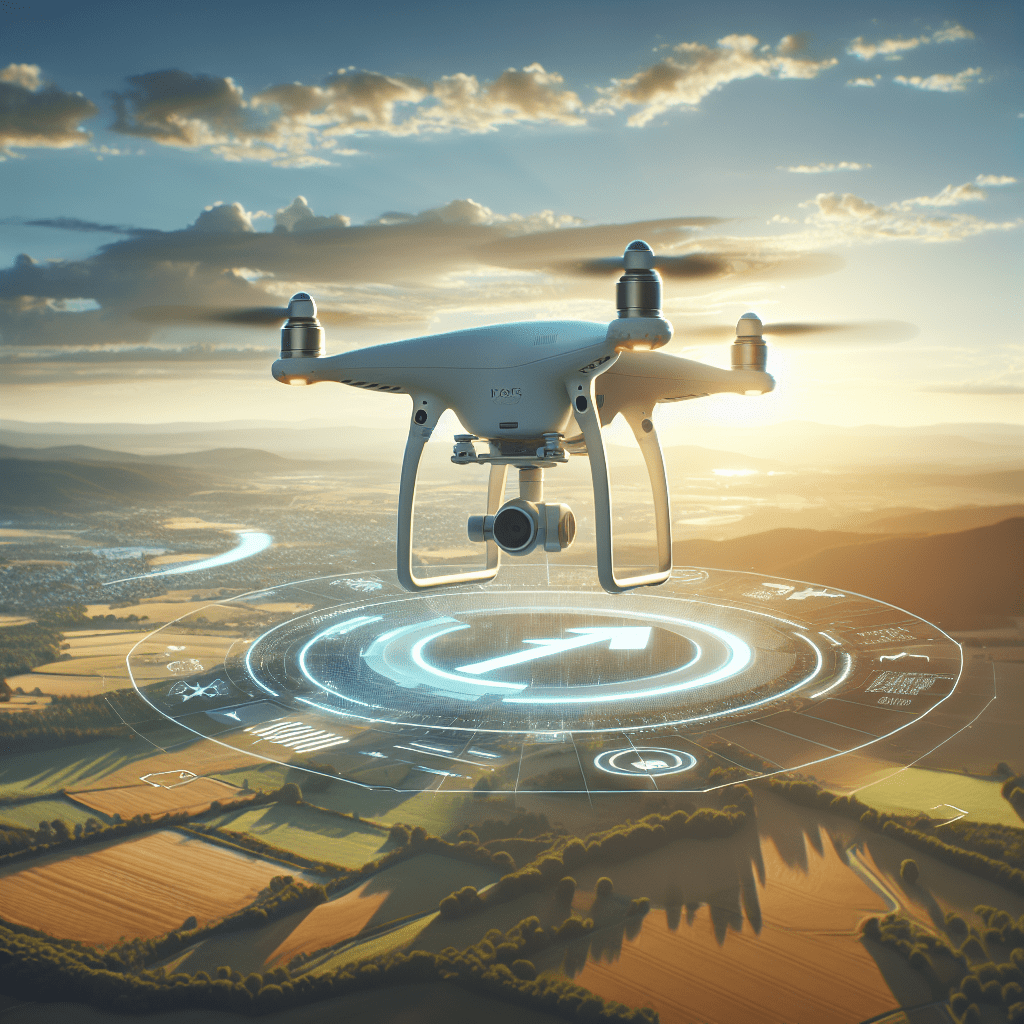Return to Home Function: How It Keeps Drone Fli…
In This Article
- The Return to Home Function automatically guides a drone to its predefined home location.
- It is triggered by low battery, signal loss, user command, or system failures.
- Setting the correct home point and return altitude is essential for safety.
- Advanced drones offer smart RTH features, including obstacle detection and dynamic home pointing.
- Familiarise yourself with how to cancel RTH if conditions change mid-flight.
- Always avoid indoor use and conduct pre-flight checks to ensure RTH works as intended.
What Is the Return to Home Function?
Definition and Purpose
The Return to Home Function refers to an automated safety feature in modern drones that allows them to return to a pre-determined home point when certain conditions are met. These conditions may include low battery, loss of communication with the controller, or manual activation by the pilot. The function is widely appreciated for its role in safeguarding drones from getting lost or damaged and is now standard on most consumer and commercial models. By relying on GPS navigation systems, the Return to Home Function ensures that your aircraft can autonomously navigate back to its launch location or a user-defined spot. This is particularly beneficial for beginners but equally valuable for experienced drone operators venturing into uncertain environments.
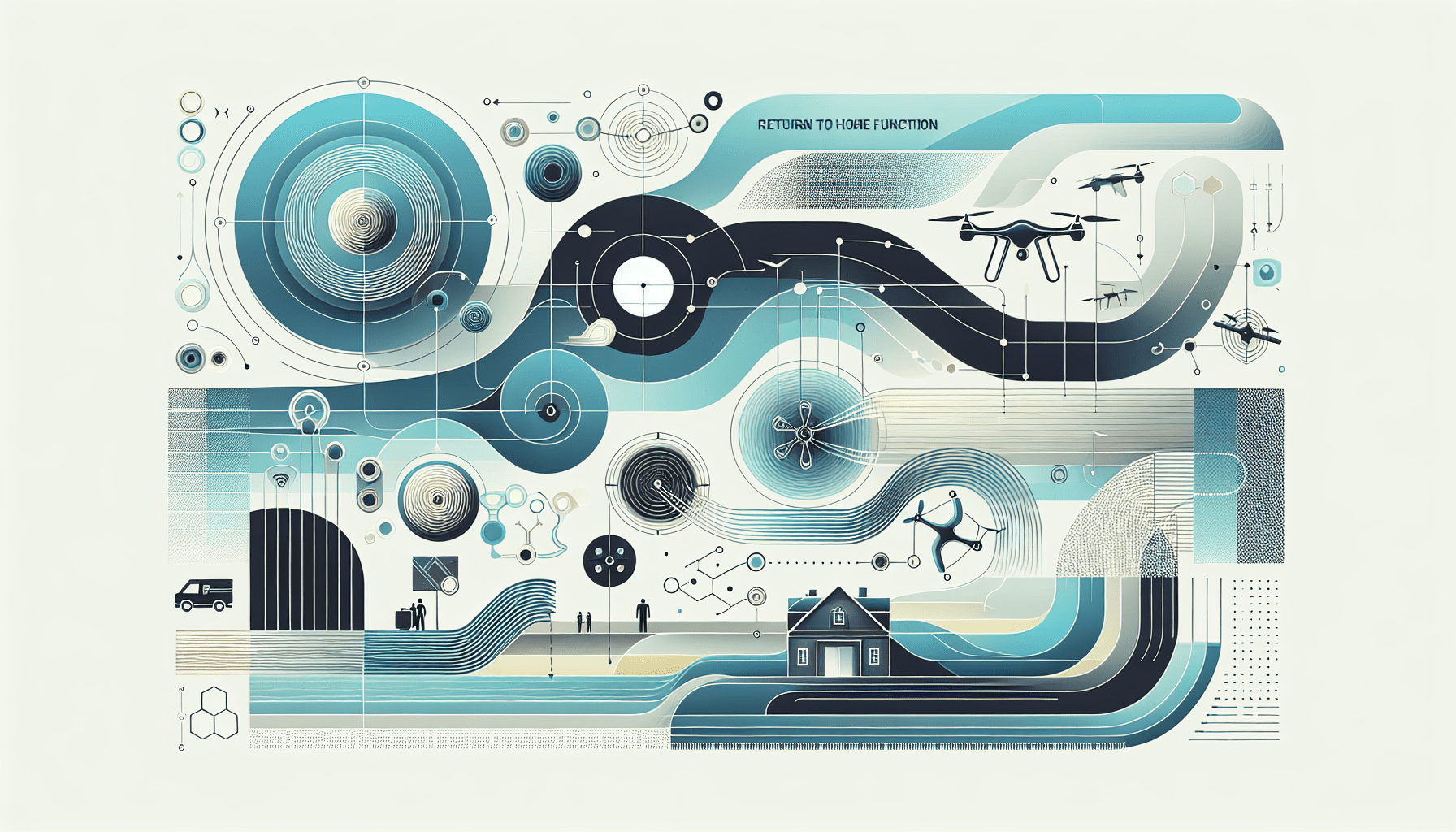
How RTH Improves Drone Flight Safety
Key Benefits for Pilots
The Return to Home Function significantly enhances drone flight safety in numerous ways. Firstly, it provides peace of mind, knowing your drone can autonomously return in emergencies. Secondly, it helps in conserving battery life by initiating a safe return before the battery depletes completely.
Moreover, the function is vital in environments with obstacles, strong wind gusts, or poor visibility. If a pilot loses visual contact, activating RTH brings the drone back securely. Some drones even allow you to choose between different return paths, avoiding potential dangers spotted earlier. Advanced models feature obstacle avoidance during RTH, ensuring a safe route home even in complex terrains. All these benefits greatly minimise the risk of crashes, flyaways, and damage to property or individuals.
“Knowing your drone is always just one button away from returning safely makes every flight more confident and secure.”
Triggers for RTH Activation
The Return to Home Function can be activated under several scenarios. These include:
- Low Battery: When the battery drops below a certain threshold, the drone initiates a return to home to land safely before shutdown.
- Loss of Signal: If the connection between the drone and controller is lost for a specified duration, RTH automatically triggers.
- Manual Override: Pilots can activate RTH using dedicated buttons on the remote or mobile app at any time during the flight.
- Failsafe Conditions: In certain advanced drones, additional triggers such as internal system errors or flight boundaries can also prompt RTH activation.
Understanding these triggers is essential for setting up your drone correctly and flying with confidence. Learn more about Drone Safety & Navigation
How to Set a Home Point on Your Drone
Correctly setting a home point during pre-flight setup is crucial to ensure the Return to Home Function performs accurately. Most drones assign a home point as the take-off location by default, relying on GPS coordinates from the drone’s or controller’s position.
Steps to Set a Home Point
1. Power on the drone and controller and allow GPS to connect fully.
2. Wait until the GPS icon displays a sufficient satellite lock.
3. Use your mobile app or controller interface to confirm or manually set the home point.
4. In drones with mobile device GPS, you can sometimes designate your phone’s current location as the home point.
5. Always double-check the confirmation message or map location before take-off.
Inaccurate home point settings may cause the drone to land in an unintended area. Therefore, always revisit and update the location if the controller’s position changes mid-flight.
Types of Return to Home Modes
Different RTH Functional Modes
There are several modes or types of the Return to Home Function, each serving a different purpose:
- Smart RTH: Allows pilots to initiate a return manually at any time. This is standard on most consumer drones.
- Low Battery RTH: Automatically triggers return when the drone detects insufficient power for a safe flight back.
- Failsafe RTH: Activates when the system loses connection with the remote control beyond a certain time limit.
- Dynamic Home Point: In some drones, this mode updates the home point dynamically, particularly useful when the controller is moving, such as in follow-me modes.
Understanding these modes ensures you know how your drone will behave in various conditions. Depending on your drone’s firmware, you may have access to configure altitude, landing behaviour, and obstacle avoidance settings for each mode.
When Should You Use RTH?
Knowing when to activate the Return to Home Function manually can save your drone and aid flight efficiency. Appropriate use cases include:
- When visibility is compromised due to fog or dust.
- In situations where you lose orientation and cannot manually fly back.
- When the drone has reached low battery but has not automatically initiated RTH.
- During sudden weather changes such as approaching rain or strong winds.
- If nearby people or aircraft pose potential safety hazards.
Being proactive and activating RTH early is often safer than waiting for automatic triggers.
How to Cancel RTH Mid-Flight
While RTH is a useful feature, there may be times when you need to cancel it. For example, if a safe landing pathway has become obstructed or you’ve regained visual line of sight. Most drones allow cancellation via:
- Pressing the RTH button on the controller again.
- Tapping the cancel button on the mobile app interface.
- Manually commanding flight through the joysticks — in many models, input from the pilot overrides RTH.
Always be aware of the altitude and obstacles present when canceling RTH. It is advisable to retake manual control only if you’re confident conditions are safe.
Common RTH Mistakes to Avoid
The effectiveness of the Return to Home Function can be compromised by certain avoidable mistakes:
- Not setting or confirming the correct home point: Leads to drones returning to outdated locations.
- Neglecting altitude settings: If return altitude is too low, the drone may crash into trees or structures.
- Flying indoors: RTH is designed for outdoor GPS conditions and may fail indoors.
- Not updating firmware: RTH performance may be affected by outdated drone software.
- Ignoring pre-flight checks: Failure to check GPS lock, battery level, and compass calibration results in unreliable RTH performance.
Avoiding these pitfalls ensures this critical feature performs as intended during emergencies. Read a related article
RTH in Beginner and Advanced Drones
The Return to Home Function exists in varying degrees of sophistication across drone models. Beginner-level drones typically include basic RTH capabilities, often limited to GPS-based return with no obstacle detection or altitude adjustment. However, premium consumer and professional drones offer far more refined features.
Advanced RTH Capabilities
Some high-end models include vision sensing systems that evaluate the return path for obstacles and adjust in real-time. They also allow users to configure return altitude, approach angle, and even landing pad recognition. Additionally, professional-grade drones now offer AI-assisted features to track dynamic changes in the environment during RTH, ensuring utmost safety.
Regardless of your drone’s category, understanding how it utilises the Return to Home Function allows you to utilise its full potential. Read a complete breakdown of RTH (Return-to-Home)
Tips for Ensuring a Safe Return Home
Guaranteeing a safe and smooth return home experience with your drone involves a blend of preparation and attentiveness:
- Always set and verify your home point before each flight.
- Set an appropriate return altitude to clear known obstacles.
- Regularly check local GPS signal strength and weather conditions.
- Familiarise yourself with your drone’s RTH activation and cancellation controls.
- Use geo-fences or flight boundaries to guide safe operations.
- Update firmware and calibration to maintain optimal performance.
These preventive practices maximise the reliability of the Return to Home Function, keeping your equipment and surroundings safe.
Conclusion and Safety Reminders
The Return to Home Function stands as one of the most instrumental safety features in drone technology today. Its presence allows even novice pilots to explore confidently, knowing that a secure return is always accessible. By understanding how RTH works, knowing its triggers, avoiding common mistakes, and preparing adequately, drone operators can significantly reduce accidents and uncertainties during flight. Whether flying recreationally or professionally, mastering this feature is a crucial step in becoming a responsible pilot.
Great guide on drone-return-to-home-feature-explained – Community Feedback
What is the return to home function in drones?
The Return to Home (RTH) function is an automatic safety feature that makes a drone return to its takeoff point when triggered. It can activate if the battery is low, signal is lost, or manually by the pilot, ensuring safe retrieval of the drone.
What is a return home function and why does it keep a drone flight safe?
RTH increases safety by automatically guiding the drone back to its home point, reducing the risk of loss or crash due to low battery, loss of control, or pilot error. It’s essential for beginners and vital for peace of mind.
What is the return to home button on a drone?
The RTH button, found on the controller or app, initiates the drone’s return to its set home point. During RTH, pilots can cancel by pressing a stop or pause button.
What will trigger a drone’s return to home?
Return to Home is triggered by low battery, signal loss, or manually by pressing the RTH button. Some drones also trigger RTH if they fly beyond a set distance or lose signal to the controller.