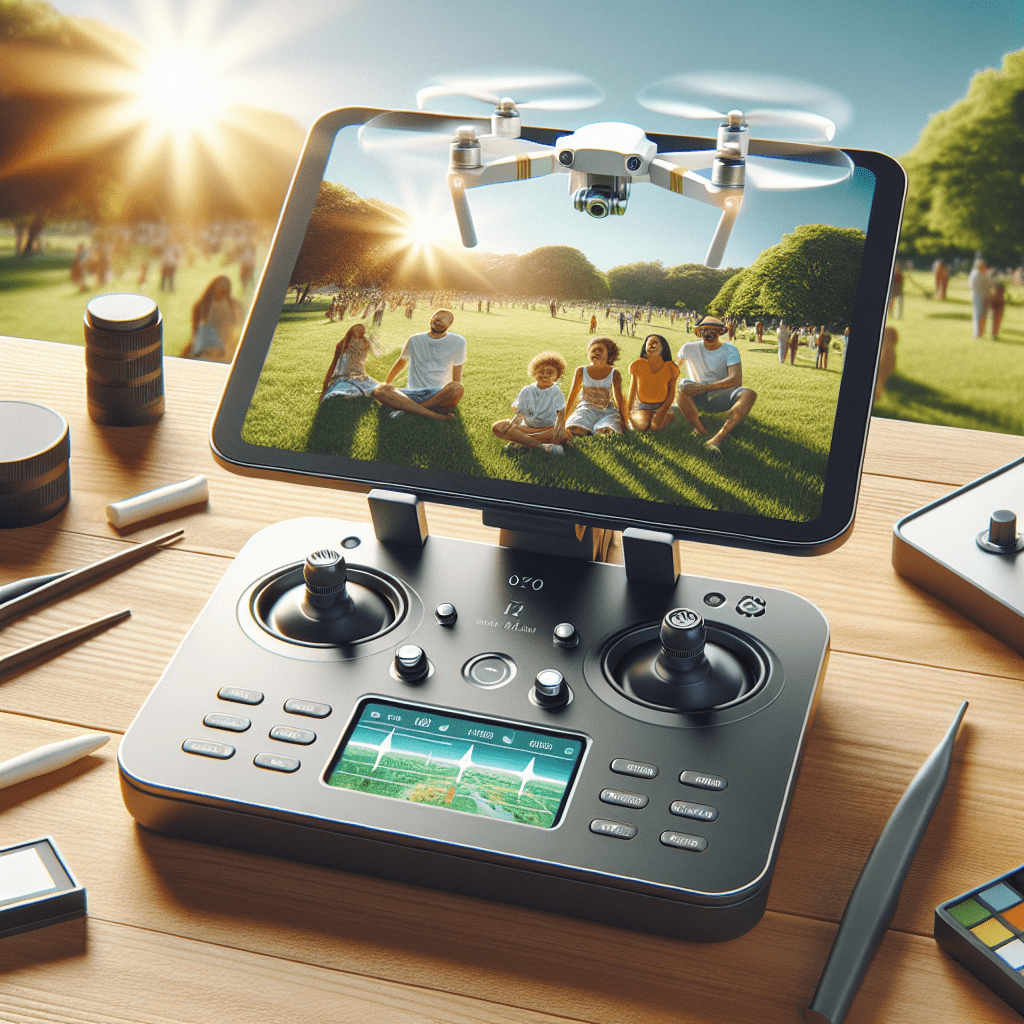Headless Mode Drone Guide: Safe Flying with Aer…
In This Article
- Headless mode reorients flight control to suit the pilot’s perspective, making it ideal for beginners.
- The Aero 1 Lite offers simple headless mode activation, boosting early-user confidence and safety.
- Follow UK CAA regulations to ensure legal and safe drone operation at all times.
- Optimise learning by flying in open outdoor spaces and avoiding indoor flights whenever possible.
- Avoid mid-flight mode switches; instead, land before toggling between headless and normal modes.
Why Headless Mode Helps Beginners
Understanding Orientation Challenges
When first learning to fly a drone, one of the most immediate difficulties for beginners is understanding directional control. A headless mode drone can eliminate much of this complexity. Traditional drones rely on orientation—meaning that “forward” on the joystick moves the drone in the direction its nose is pointing. However, when the drone rotates or flies away from the pilot, left and right controls can become counterintuitive. This disconnect in spatial awareness leads to confusion and can cause crashes or erratic flying.
Headless mode redefines this control scheme. Instead of the drone’s direction determining its flight orientation, the drone always moves relative to the position of the controller. Forward means away from the user, and backward means toward the user, irrespective of how the drone is turned. As you can imagine, this massively simplifies learning and allows beginners to focus on spatial navigation rather than technical operation.
As the popularity of beginner-friendly drone models continues to increase, manufacturers like those behind the Aero 1 Lite have made headless mode a standard feature. This reduces the entry barrier for those new to drone piloting and leads to an elevated level of user confidence in their first few flights.
Setting Up Headless Mode on Aero 1 Lite
Steps to Activate Headless Mode
Activating headless mode on the Aero 1 Lite is designed to be straightforward to ensure users can access the functionality without technical friction. First, ensure the drone is placed on a flat surface and properly powered on. Turn on the remote control and wait for a stable connection. Before taking off, it is critical to calibrate the gyroscope—usually done by pressing both joysticks down and outward until the drone’s lights blink, signalling readiness.
Next, locate the specific button or switch on the controller labelled for headless mode. On the Aero 1 Lite, this is typically marked with a compass icon or the text “HL.” Press this button once the drone is facing away from you. The orientation at the moment of activation becomes the reference direction, meaning that from this point forward, “forward” on the joystick will always send the drone away from the controller irrespective of its nose position.
Always double-check the headless mode status via the remote control’s LED indicators. These indicators confirm whether you have successfully activated the mode, thus avoiding mid-flight surprises. If headless mode is not active, the drone reverts to standard orientation behaviour which may confuse new pilots.
“For beginners using the Aero 1 Lite, activating headless mode before take-off is not just helpful—it’s essential for mastering control quickly.”
Safety Guidelines for UK Beginner Pilots
Operating a drone—even one with beginner-friendly features like headless mode—requires adherence to legal and safety norms, especially in the United Kingdom. The UK Civil Aviation Authority (CAA) mandates that drone pilots follow specific rules to maintain airspace safety and privacy. If your headless mode drone weighs over 250 grams, registration is typically required. Even if under this threshold, responsible use is expected.
Fly only within line of sight and avoid congested areas, airports, or any no-fly zones marked explicitly on drone flight maps. When flying in headless mode, do not assume the drone’s simplified operation nullifies these requirements—legal accountability remains in force. It’s strongly recommended that beginners take the <a href="Understanding safe headless mode flying“>CAA’s online drone safety test for foundational flying knowledge.
Furthermore, always inspect your drone before use. Check the propellers, battery levels, and calibration to ensure smooth operation. Be especially aware of weather conditions. Wind can significantly affect drone behaviour, even in headless mode, potentially making operations unstable and unpredictable for novice users.
What to Avoid When Using Headless Mode
While headless mode simplifies orientation, users must not treat it as a flawless safety net. One of the most common beginner mistakes is over-reliance on this mode. By depending exclusively on it, users often fail to learn traditional flight techniques, hindering their progression to more advanced piloting—particularly vital if upgrading to professional drones that may lack this feature.
Another critical misstep is activating headless mode without proper initial orientation. If you fail to face the drone away from you before activation or recalibrate incorrectly, the drone’s reference direction may be skewed. This results in unpredictable movements that can be difficult to manage mid-flight and potentially dangerous if flying near people or property.
Lastly, avoid switching to headless mode while already airborne unless you are fully confident in your understanding of its mechanics. Sudden changes in control algorithms during flight can generate unintended and unsafe behaviours.
Tips for Outdoor Flying Success
Outdoor flying presents both enhanced opportunities and unique challenges that novices should approach with strategic preparation. Begin by selecting a clear, open field with no nearby trees, power lines, or bodies of water. Before each flight, check GPS signals and weather forecasts. Even light winds can push lightweight drones like the Aero 1 Lite off course, potentially compromising compass alignment critical to successful headless mode operations.
Launch from a flat, stable surface and maintain a low altitude during initial manoeuvres. This gives you time to assess stability and response while keeping potential damage minimal in case of error. Use the headless mode to your advantage by flying simple linear paths—forward, backward, left and right—with confidence. This cultivates muscle memory and command familiarity.
Do not fly near roads, people, or animals. The presence of unpredictable moving objects can lead to dangerous encounters. Many beginners accidentally fly too close to obstacles when overconfident, assuming headless mode compensates for fluctuating scenarios. While it aids orientation, it does not replace vigilance or good judgement.
Why Open Spaces Matter
Headless mode is particularly effective in wide, unobstructed areas. Open spaces provide enhanced visibility, allow longer reaction times, and offer fewer hazards. During training flights with the Aero 1 Lite, such environments reduce sensory input overload, letting beginners focus solely on mastering control inputs and stabilisation.
Additionally, GPS accuracy improves in open areas. Structures, trees, or metal-rich environments can interfere with satellite signals, leading to unstable flights. Even in headless mode, such interference affects flight consistency, especially during return-to-home functions or automated tracking.
Open spaces are also ideal for group learning. New pilots practising together can maintain safe distances and provide mutual assistance. Flight clubs and UK registry events typically occur in authorised open fields, ensuring compliance and added support. Consider checking your local council’s drone policies or using <a href="Learn more about Beginner Drone Operation and Safety“>our approved flying zones list to find safe open-air locations.
Indoor Use: Limitations and Risks
Although headless mode makes indoor flying more feasible than ever, the risks still outweigh the benefits for beginners. Indoors, physical constraints limit flight freedom, and reflective surfaces can confuse the drone’s sensors. The Aero 1 Lite, while compact, lacks the high-frequency obstacle avoidance systems found in premium models. Thus, even with headless mode enabled, wall collisions and ceiling strikes remain common indoor hazards.
Additionally, GPS signals are often unavailable indoors. Since many drones, including the Aero 1 Lite, use GPS to stabilise functions like altitude hold and return-to-home, flights without these systems tend to be unstable. Headless mode cannot compensate for lack of signal, making control erratic and unpredictable.
If indoor flying is essential—for example, during foul weather—limit flights to large halls with padded interior surfaces. Never use headless mode indoors around delicate items or in multiperson households without notifying occupants. Ultimately, we advise indoor practice only after obtaining proficiency outdoors first.
Switching Between Headless & Normal Modes
One of the Aero 1 Lite’s strengths is its ability to toggle between headless and normal flight modes. This allows pilots to transition gracefully from beginner ease to intermediate-level control. But switching should always be done cautiously, especially mid-flight. Sudden mode transitions can disorient new pilots if they don’t anticipate control changes.
The best practice is to land the drone, make your mode change, and relaunch. This ensures recalibration and avoids surprises. Moreover, regular toggling during flight training enhances skill growth. For example, try 5-minute flights in each mode separately. As confidence grows, you can gradually increase flight complexity, nurturing your progression into advanced piloting.
If you ever forget the active mode during flight, pay close attention to control behaviour. Devices like the Aero 1 Lite offer visual or audible indicators, which can help determine mode status mid-flight. Familiarity with these signals is a crucial part of long-term piloting success and must not be overlooked.
Aero 1 Lite: Best Practices for Beginners
When using the headless mode drone features of the Aero 1 Lite, beginners should follow several proven principles for safe and enjoyable flying. Always start in a cleared outdoor environment and use freshly charged batteries. Fully inspect the propellers and landing gear before flight. After powering on both drone and remote, always calibrate the sensors, and ensure headless mode activates before lift-off.
Establish a routine flight pattern that you can repeat consistently. For example, fly a square-shaped route using directional inputs—this reinforces your understanding of how controls respond in headless mode. Always keep the drone within 50 metres initially, even though the Aero 1 Lite can technically exceed those limits. Early-stage practice is about precision, not distance.
Utilise the altitude hold feature along with headless mode to stabilise training. This maintains drone height automatically, letting beginners focus solely on directional control. For more tips, check our <a href="Read a related article“>complete beginner drone tactics guide.
Summary: Mastering the Basics with Confidence
[CONCLUSION_CONTENT]
Great guide on headless-mode-beginner-safety-aero1-lite-uk-guide – Community Feedback
How do I activate headless mode on the Aero 1 Lite?
To enable headless mode on the Aero 1 Lite, power on the drone and controller, pair them, then press the headless mode button before take-off. The controls will now align to your perspective.
Is headless mode safer for new drone pilots?
Yes, headless mode simplifies controls as movements match your position. This reduces the chance of disorientation, making it a safer choice for UK beginners.
Does headless mode work for all environments?
Headless mode performs best in open spaces. Avoid obstacles and strong winds, as GPS and signals may be less reliable indoors or in crowded areas.