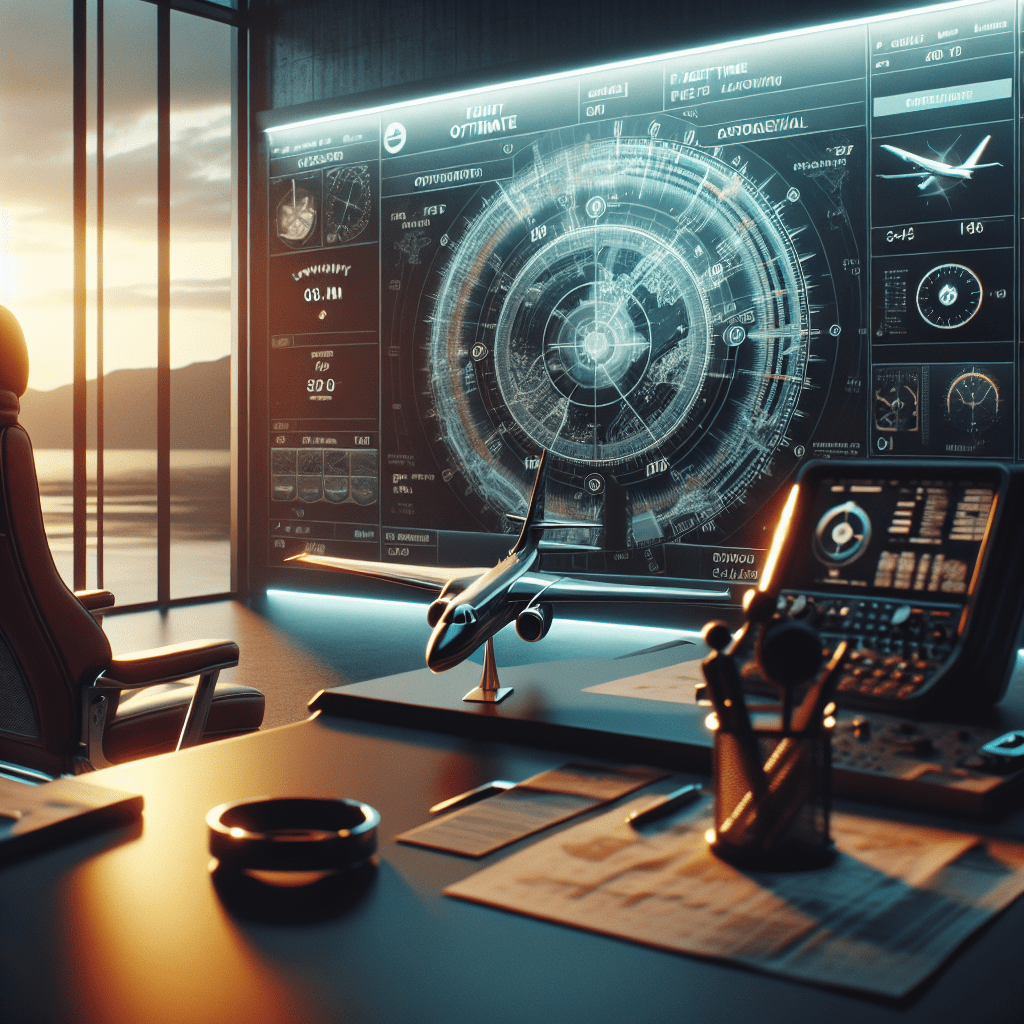Flight Time Optimization: Tips for Aero 3 Lite …
In This Article
- Comprehend and anticipate weather impacts for optimal flights.
- Practise meticulous battery management to increase lifespan and performance.
- Implement weight management techniques to maximise drone flight time.
- Acknowledge environmental effects to protect and sustain battery function.
- Adopt best practices in flight strategy, such as gradual movements and minimal hovering.
How do I make my Aero 3 Lite fly longer?
Tips to increase flight time for drones
Maximising the flight time of your Aero 3 Lite involves a combination of strategic insights and practical measures. First and foremost, one must consider the implications of weather conditions, as flying against strong winds demands more power, thereby reducing the overall flight time. Moreover, proper battery management is pivotal. For instance, ensuring that batteries are fully charged before setting out for each flight and storing them at optimal temperatures can significantly extend their lifespan and efficiency. Furthermore, reducing the weight carried by the drone by removing unnecessary equipment or using lighter camera models can enhance flight duration. Innovative flight patterns, such as gentle ascents and descents, coupled with minimal hovering, contribute to effective flight time optimization.
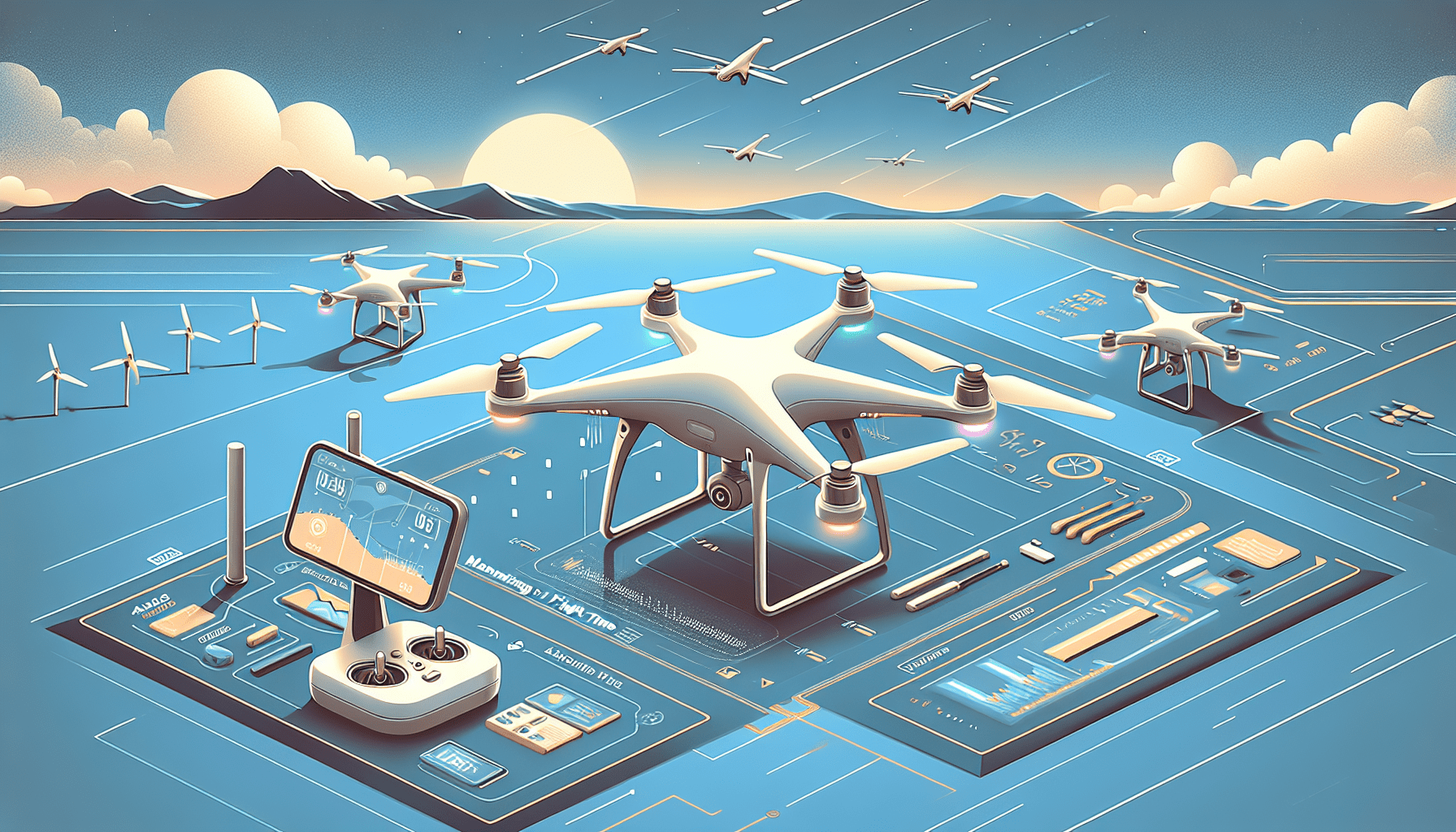
What affects drone battery life the most?
How can I get the most out of my drone battery?
The longevity and efficiency of drone batteries are affected by a multitude of factors. Key among these is the frequency of charging cycles, as every battery type, including those used in the Aero 3 Lite, has a limited number of cycles before performance begins to decline. Maintaining moderate flight speeds and avoiding rapid accelerations can help conserve energy. Additionally, environmental factors such as temperature extremes—both hot and cold—can adversely affect battery performance. To counteract these effects, it is advisable to warm the batteries to a moderate temperature in colder climates or seek shade when operating in intense heat. Regular cleaning of the drone, especially the propellers, can also prevent unnecessary energy wastage due to drag, thus assisting in flight time optimization.
“The true essence of flight time optimisation lies in a well-rounded approach, combining meticulous preparation with intuitive operation, thus enabling the Aero 3 Lite to perform at its best.”
Conclusion on Flight Time Optimization
Flight time optimization for the Aero 3 Lite hinges on understanding and implementing various strategies tailored to enhance both drone performance and battery life. As industry experts suggest, when diverse approaches such as careful planning, skillful operation, and routine maintenance are harmonised, the resulting effect is a notably prolonged and efficient flight experience. The integration of these best practices Aero 3 Lite users can adopt, promises to elevate your flying sessions from ordinary to extraordinary. Furthermore, leveraging insights drawn from both anecdotal experiences and scientific data assists in refining your approach, thus ensuring every flight is a step towards mastery.
Great guide on maximizing-flight-time-tips-for-aero-3-lite-users – Community Feedback
How can I increase the flight time of my Aero 3 Lite?
To maximize flight time, ensure batteries are fully charged, avoid flying in extreme temperatures, reduce extra payload, and maintain your drone regularly.
What factors affect drone flight time?
Wind, temperature, battery health, weight, and flying style all impact your Aero 3 Lite’s flight time. Minimizing weight and avoiding harsh weather can help.
Can software updates improve Aero 3 Lite flight duration?
Yes, firmware and software updates often contain performance optimizations that could enhance battery efficiency and flight capabilities.
Is it safe to fly my Aero 3 Lite to the full extent of its battery?
It’s best to land before the battery runs critically low to avoid sudden drops and ensure safe recovery.