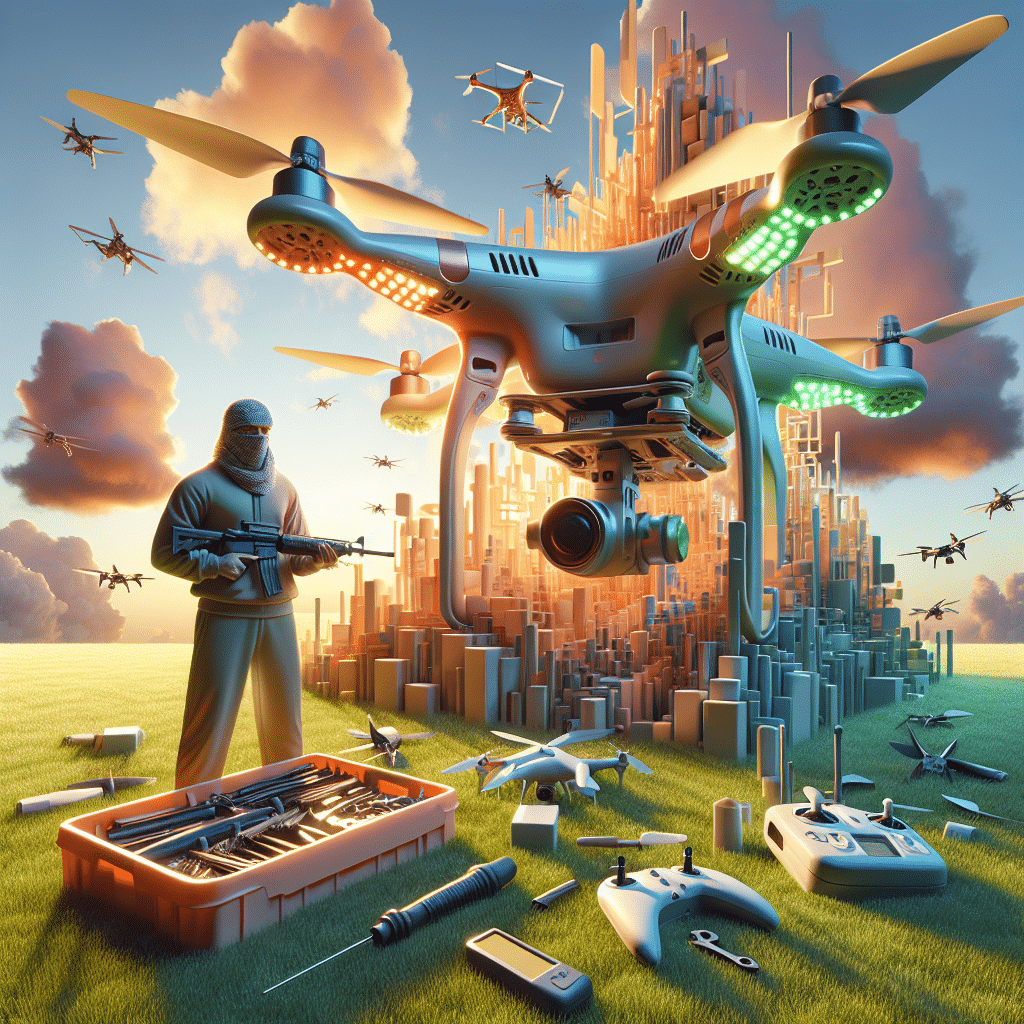Drone Won’t Take Off? Here’s Your F…
In This Article
- Always check battery health and proper voltage levels before flight.
- Confirm propeller alignment and clear any motor obstructions.
- Ensure valid synchronisation between the drone and its controller.
- Complete GPS and compass calibration in outdoor, interference-free areas.
- Regularly update firmware to prevent compatibility errors.
- Inspect motors and ESCs for damage if mechanical issues arise.
- Test thrust and response before actual takeoff using propeller-free diagnostics.
1. Understanding Why Drones Fail to Lift Off
Core Takeoff Mechanisms Explained
When your drone won’t take off, it’s often due to interruptions in the basic flight systems. These systems consist of precise coordination between software, hardware, and environmental conditions. At the heart of drone takeoff is synchronisation between the remote controller’s input and the drone’s flight controller. Once this happens successfully, the onboard ESCs (Electronic Speed Controllers) signal the motors, which spin propellers to generate necessary lift. However, even a minor mismatch in timing, power delivery, or orientation can disrupt takeoff programs.

2. Common Reasons Your Drone Won’t Launch
Identify Power, Sync, or Propeller Problems
The most common reason a drone won’t take off is a power issue, often caused by a depleted or improperly connected battery. Drone batteries degrade over time and may not deliver consistent voltage even when partially charged. Secondly, pairing failure between the drone and its controller halts signal transmission, resulting in zero movement. Finally, improper propeller installation – such as placing a clockwise propeller in an anti-clockwise motor slot – will sabotage lift. Propellers may also be obstructed by debris, bent from crashes, or spinning at unequal speeds. Each of these factors can prevent aerial engagement.
“When troubleshooting, always start with the simplest explanations—most grounding issues are mechanical or power-related.”
3. The Battery Checklist Every Pilot Should Know
Faulty or poorly maintained batteries are frequently the root cause when a drone won’t take off. Start by inspecting physical battery health – swollen packs should be replaced immediately, as they are a fire hazard. Ensure you are using the original or manufacturer-recommended batteries; off-brand alternatives often produce inconsistent voltage. Charging habits also matter. Batteries should be stored at 40%-60% capacity, especially if unused for extended periods, and never drained completely before recharging.
When diagnosing, use a multimeter to test voltage levels. Fully charged LiPo batteries should show approximately 4.2 volts per cell. If the total voltage deviation between cells exceeds 0.1V, this imbalance can impair performance. Also confirm that the battery is securely fastened into the power slot – loose connections can intermittently cut power, leading to launch failure. Finally, avoid attempting take-off below freezing temperatures, as lithium-ion chemistry becomes volatile and ineffective in cold environments.
Battery Management System (BMS) Interference
Many modern drones feature smart batteries with built-in Battery Management Systems (BMS). These modules monitor cell health but can malfunction. If your drone flashes error codes, consult the manual for BMS reset procedures. Sometimes, firmware bugs within BMS firmware require factory updates. Checking for firmware mismatches is a wise step as part of a full battery diagnostic process.
4. Proper Controller & Drone Pairing Techniques
If the drone won’t respond during takeoff protocols, there may be a synchronisation issue with the transmitter. Begin by confirming the drone’s frequency band – many operate on 2.4GHz, while more advanced models offer 5.8GHz for HD video feedback. If channels are mismatched, the communication may be unstable or non-existent.
Always pair indoors to eliminate adaptive frequency interference from nearby Wi-Fi routers. Hold the binding button on the drone (usually near the battery housing) while turning on your remote. Most systems emit a flashing light to indicate successful pairing. After initial sync, check that each joystick axis corresponds to accurate propeller modulation. If calibration errors persist, use the transmitter’s configuration tool to recalibrate throttle curves and yaw input.
Don’t forget to check your drone’s app interface. If it’s not showing a telemetry link, it might be due to outdated app versions. In that case, use Learn more about Drone Maintenance & Troubleshooting to learn more about syncing flight apps with mobile ecosystems.
5. Propeller Alignment & Obstruction Checks
Propeller mismatches account for roughly 60% of flight initiation problems, particularly in DIY drones or after crash repairs. To ensure proper orientation, check for the “A” and “B” marking under each propeller. These must match their respective motor mounts. Misaligned propellers not only reduce lift but can throw the drone off-balance at launch, causing immediate shutdown for safety.
Next, inspect the propellers for nicks or warping, especially at the tips. Even slight asymmetry can disrupt the delicate aerodynamics required for take-off. Remove stuck fibres, hair, or sand particles from rotor hubs. A quick spin test – where you manually turn the motor shafts – should yield smooth resistance. Jerky movement usually signals internal debris or misaligned bearings, which must be cleaned or replaced before subsequent attempts.
6. Indoor vs. Outdoor Takeoff Environments
Environmental conditions play a crucial role when diagnosing why a drone won’t take off. Indoors, electromagnetic interference from metal structures or Wi-Fi routers may disrupt signals. Additionally, GPS systems typically fail indoors, leading to delayed arm commands. For GPS-reliant drones, it’s best to launch outdoors where they can access satellite triangulation freely.
Outdoor takeoffs, while offering wider GPS arrays, bring new challenges. High winds or unstable surfaces can interfere with motor start routines. Always place your drone on a level, non-reflective surface to ensure proper orientation. More sophisticated drones perform self-checks for compass interference; metal or magnetic debris nearby will often hinder takeoff. Choosing the correct location is as vital as prepping your hardware.
7. GPS & Compass Calibration for Safety
Many drones won’t permit take-off until both GPS and compass calibrations are complete. The GPS ensures spatial awareness, while the compass aligns the drone’s heading. For safety, unstable GPS locks or uncalibrated compasses force drones to remain grounded.
To calibrate, follow the manufacturer-specific instructions. Usually, this involves rotating the drone horizontally and vertically until onboard LEDs indicate success. Never calibrate near large metal objects, as this can corrupt the calibration data. It’s also advisable to perform this process after transporting your drone more than 50 miles or after software upgrades.
Improper firmware settings can also lock flight readiness. For complex drones that require pre-flight checklists, consult Read a related article to review calibration and arming sequences step by step.
8. Firmware & Software Update Essentials
Out-of-date firmware can be the silent culprit when a drone won’t take off. Manufacturers often patch bugs, improve stability, and update flight restriction zones through firmware updates. Ignoring these can render your drone incompatible with the latest controller commands.
To update, install the drone manufacturer’s mobile app or connect your drone via USB to update through a desktop tool. Note that firmware mismatches between the controller and the drone itself can cause binding issues. Ensure both modules run the latest compatible versions. Also, be wary of third-party firmware – while tempting for unlock features, these often disable safety protocols, including those that enable take-off.
Always back up your configurations before updating. Check community forums like Official DJI troubleshooting solutions for insights on known bugs or faulty firmware pushes. Seasoned pilots often wait a few days post-release before upgrading to a newer version.
9. Mechanical Failures and How to Detect Them
Aside from software and battery issues, hardware failure is another common reason a drone won’t take off. Burnt ESCs or faulty motors often result from overheating, crash impacts, or water damage. To inspect, listen for unusual clicking during power-up, or use a diagnostic app to test component activity.
If one motor spins up slower than the rest, it may be drawing more current due to internal friction. This imbalance can prevent lift despite all systems appearing active. Visual inspections can also reveal corrosion, especially in drones used near saltwater. In such cases, it’s likely time for motor or ESC replacement.
Loose wiring, especially from battery terminals to the mainboard, can interrupt the power loop intermittently. Tug gently on each connector while powered off to ensure proper seating. If available, check solder points for breaks or cold joints, commonly overlooked in frequent flyers.
10. Final Steps: Test Flight Procedure
Once fixes are complete, run a full system test before attempting takeoff. Begin with dry runs indoors with propellers removed. This allows you to safely test telemetry, axis input, and motor responses without risking lift-off. Next, reattach the propellers and activate launch mode in an open outdoor space.
Ensure there’s no temperature warning, battery alert, or GPS lock delay. Gradually increase throttle; if the drone lifts evenly and responds well to yaw and pitch commands, you’ve resolved the issue. Don’t forget to document any settings changes for future troubleshooting.
Conclusion: Ready to Lift Off
Troubleshooting a drone that won’t take off requires a systematic, detail-oriented approach. From ensuring power readiness and proper propeller alignment to verifying firmware integrity and mechanical functionality—each component contributes to successful flight. By adhering to industry-standard diagnostic protocols, drone pilots safeguard not only their equipment but also bystanders and property. Follow this guide, revisit key calibration steps as needed, and soon your drone will be airborne again, confident and controlled.
Great guide on fix-a-drone-that-wont-take-off-troubleshooting-guide-interactive – Community Feedback
How to fix a drone not lifting off?
Start by checking your drone’s battery level, controller connection, propeller alignment, and any error messages. Refer to the manufacturer’s troubleshooting guide for specific diagnostics.
Why does my drone say “unable to take off”?
Common reasons include low or faulty batteries, outdated firmware, propeller obstruction, or calibration errors. Ensure everything is updated and in working order before retrying.
Why won’t my FPV drone take off?
FPV drones may refuse to arm due to incorrect setup, safety lockouts, or calibration issues. Ensure all controls are properly bound, ESCs are calibrated, and safety settings are cleared.
How do I get my drone to take off?
Power on your drone and controller, ensure a proper connection, calibrate the compass and IMU if necessary, and move the control sticks according to your drone’s manual to initiate takeoff.