Drone Photography Editing for Beginners: Step-b…
In This Article
- Begin every editing session by importing organised files and working with RAW formats where possible.
- Balance exposure and contrast to create visually compelling and well-lit aerial photos.
- Enhance colours using vibrance, saturation, and individual colour adjustments for maximum appeal.
- Use cropping and straightening tools to refine your image’s composition and alignment.
- Choose a consistent editing style—natural or stylised—that defines your visual identity.
- Apply sharpening, filters, and minor corrections as final finishing steps.
- Export appropriately for web or print based on your intended audience and platform.
- Explore accessible software tailored to your skill level for a smooth editing journey.
Why Edit Drone Photos?
The Visual Advantage of Post-Processing
Drone Photography Editing is not just about polishing images—it’s an essential component of storytelling and visual communication. Many drone enthusiasts capture breathtaking images yet miss the full potential locked within their RAW files. Post-processing bridges the gap between the shot you captured and the image you envision. Editing allows you to balance exposure, enhance colours, correct composition, and apply stylistic adaptations that perfectly match your creative intent.
Unedited aerial images often suffer from slight distortions, dull colour rendering, or imprecise lighting due to changing environmental conditions. By leveraging Drone Photography Editing, beginners can refine these imperfections and elevate their visuals to professional standards. Additionally, editing helps maintain consistency across your photo collections, which is particularly important for portfolios, social media feeds, or print showcases.
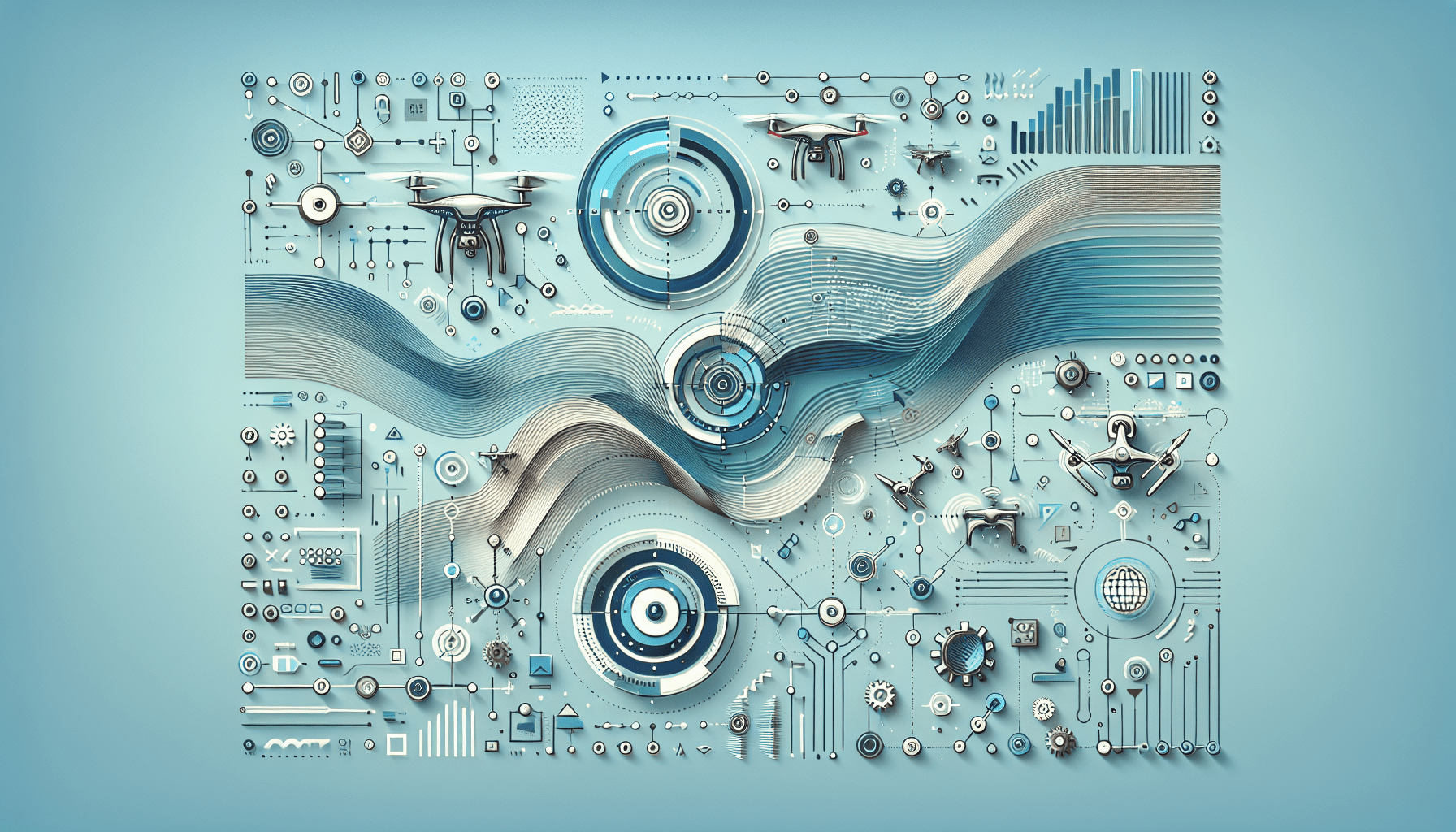
Step 1: Importing Your Drone Photos
Organize and Prepare for Editing
Before diving into the creative side of Drone Photography Editing, it’s essential to master the organisational process. Start by transferring your drone photos from the SD card to a dedicated folder on your computer. Ideally, structure the folder by project dates or locations to simplify later access.
Use editable file formats such as RAW (DNG, CR2, etc.) whenever possible. RAW files offer significantly more data and editing flexibility compared to compressed JPEGs. Once imported, review your shots and eliminate obvious duplicates or unusable images. Many beginners overlook this culling phase, which can streamline your editing workflow and save valuable time.
Finally, open your chosen editing software and import the selected photos into its library or catalogue. This step provides an easy way to manage, sort, and batch edit your images as you progress through the workflow.
Step 2: Exposure and Contrast Adjustments
Creating the Perfect Light Balance
Exposure and contrast serve as the foundation of any Drone Photography Editing workflow. Begin by adjusting the overall exposure to correct underexposed or overexposed images. Look for blown-out highlights or loss of detail in the shadows and adjust accordingly using curves or sliders.
Once the base exposure feels balanced, tweak the contrast to enhance texture and dimensionality. Increasing contrast makes your drone landscape images pop, offering depth and dynamic range. Avoid overdoing it—high contrast can lead to clipped whites and crushed blacks, reducing image quality.
Complement these adjustments by refining highlights and shadows individually. Bring down highlights to recover skies, and lift shadows to reveal terrain detail. Many accessible editing tools such as Lightroom or Snapseed include intuitive sliders for this purpose, making it easy for beginners to experiment.
Step 3: Enhance Colors & Tones
Make Your Drone Shots Stand Out
Colour grading is where the magic of Drone Photography Editing truly comes to life. Begin with the white balance to ensure natural colour tones. If your image looks too blue or orange, adjust the temperature to match reality or the mood you’re targeting.
Move on to vibrance and saturation controls. Vibrance intelligently boosts muted colours while protecting skin tones and already saturated colours, making it ideal for landscapes. Use saturation more cautiously, as overuse can make images appear unnatural.
You can also manipulate individual colour channels using HSL (Hue, Saturation, Luminance) tools. For instance, boosting the luminance of blues can deepen skies without affecting greenery. These nuanced edits can transform your shots from flat to fantastic by highlighting unique elements in each composition.
Step 4: Straighten and Crop for Impact
Framing Aerial Images with Precision
One of the most underrated steps in Drone Photography Editing is composition refinement through cropping and straightening. Often, drone images are slightly skewed due to gimbal variations or flight tilt. Use the straightening tool to align horizons and vertical lines, which significantly improves viewer engagement.
Next, assess the framing. Is there unnecessary negative space? Does the subject follow the rule of thirds? Cropping helps centre the visual narrative and guide the viewer’s eye. Most editing software provides grid overlays to help make precise compositional choices.
For photography intended for social media platforms such as Instagram, consider cropping with a specific aspect ratio in mind like 4:5 or 1:1. This ensures your image displays optimally without auto-cropping, giving your work the attention it deserves.
Step 5: Select Your Style
Natural Look vs. Stylized Images
Choosing a signature style is one of the more personal aspects of the Drone Photography Editing journey. For beginners, it’s beneficial to experiment with both naturalistic edits and stylised approaches. A natural edit maintains authentic colouration and lighting, preserving the scene’s integrity. This works brilliantly for documentaries or professional portfolios.
Meanwhile, stylised edits might include moody tones, desaturation, hypercontrast, or cinematic colour grading. These are popular on social media and artistic projects. Tools like presets and LUTs (Look Up Tables) can give beginners accessible entry points into consistent styling, particularly across a photo series.
Ultimately, choose a look that aligns with your creative goals. Remember, consistency builds recognition. Whether minimalist or vivid, a cohesive style helps your audience immediately identify your work in crowded visual platforms.
Step 6: Add Final Touches
Filters, Spot Removals & Sharpening
Once you’ve defined your aesthetic, the final stage of Drone Photography Editing involves refining the finer details. Begin by applying subtle filters or gradients to enhance mood or draw attention to key areas. Graduated filters, for example, can add drama to skies or create depth by darkening background elements.
Use spot removal tools to eliminate dust spots, birds, or distracting elements that may take away from the composition. Most beginner-friendly software enables simple point-and-click removal with automatic blending for seamless results.
Finally, apply sharpening to accentuate details. Drone images, especially from consumer-grade UAVs, often benefit from a touch of clarity. However, avoid excessive sharpening as it may introduce noise, especially in low-light captures. Tone down noise by using the ‘Noise Reduction’ tool if necessary, striking a balance between sharpness and smoothness.
Step 7: Exporting for Web or Print
Preserve Quality and File Size
After investing time in editing, exporting your drone photos appropriately is crucial. Determine the final use—web or print—as this influences resolution and compression settings. For online use, export in JPEG format with a resolution of at least 2048 pixels on the long side. Keep the quality slider high (around 80-90%) to avoid visible compression artefacts, while still maintaining a manageable file size.
When printing, retain full resolution and choose a colour profile like AdobeRGB or ProPhoto RGB for the widest dynamic range. Save as TIFF or high-quality JPEG to preserve edit integrity. Always double-check DPI settings (usually 300 DPI for print) to ensure high-definition output.
Also consider watermarking your images if you’re sharing them publicly. Most editing tools offer built-in watermark features to help protect your creative work, particularly on social platforms or personal websites.
“Editing drone photos takes your flying perspective into awe-worthy visual storytelling.”
Recommended Tools for Beginners
Free and Affordable Editing Software
Diving into Drone Photography Editing doesn’t mean investing in pricey software right away. Many powerful tools exist at little to no cost, ideal for beginners who are just starting out. One of the most popular free solutions is Darktable, an open-source RAW developer with functionality comparable to Lightroom.
Adobe Lightroom Mobile is free with optional premium features, and offers an intuitive interface perfect for editing on the go. Snapseed, by Google, is another user-friendly mobile editor, allowing precise adjustments with easy touch controls.
Also worth exploring is Luminar Neo, which offers AI-powered photo correction features ideal for automating parts of your workflow. While not free, its budget-friendly licence appeals to hobbyists wanting professional results without a subscription model.
Choose a tool that suits your platform, style, and learning curve. Always explore video tutorials or community forums to maximise your use of each software’s full potential.
Final Thoughts on Drone Photography Editing
Drone Photography Editing is the key to transforming your sky-high captures into captivating pieces of visual artistry. For beginners, the journey can feel technical at first, but this guide simplifies the learning curve by offering a structured, methodical approach. By taking time to edit your aerial images—from exposure to style—your photos don’t just improve; they evolve.
Remember that editing is an iterative and creative process. Trust your instincts, explore various styles, and experiment with different tools. With consistent practice and an eye for detail, your drone photography will stand out amidst an increasingly saturated visual landscape.
Great guide on drone-photography-editing-workflow-for-beginners-interactive-step-by-step-guide-on-post-processing-drone-photos-using-accessible-editing-tools-for-beginners – Community Feedback
What is the best photo editing software for drones?
Adobe Lightroom is the industry standard for easy-to-use photo editing and photo management for drone photos. For more advanced edits, consider Adobe Photoshop.
How to learn drone photography?
Start by practicing with beginner-friendly drones, explore online tutorials, and experiment with different shooting modes and editing techniques to build your skills.
How to edit drone footage in Lightroom?
Import your drone photos into Lightroom and make small, simple adjustments—such as exposure, contrast, and color—to enhance your images. Use the backslash key to compare before-and-after results.
How to make drone photos look better?
Shoot during golden hour or under diffused light, experiment with angles, and use editing adjustments to enhance brightness, contrast, and color vibrancy for captivating drone photos.

