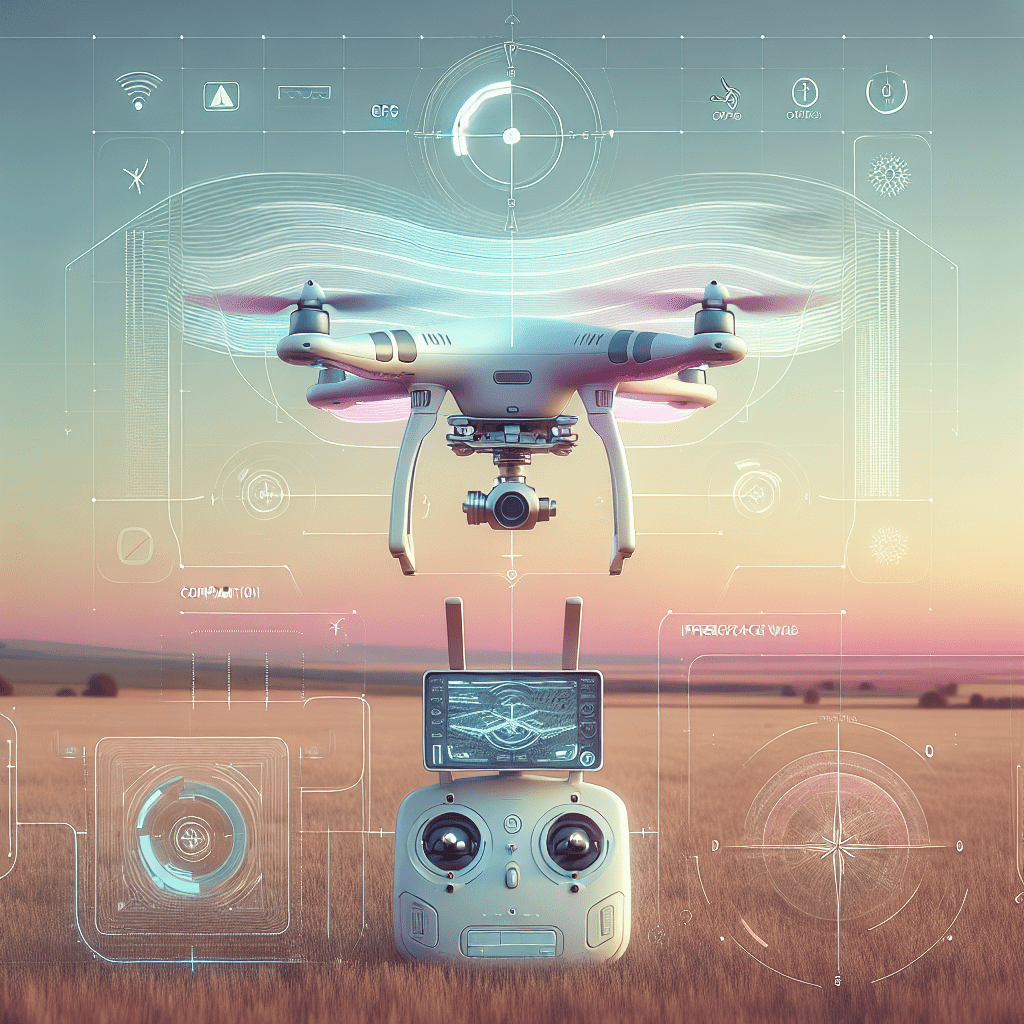Drone GPS Troubleshooting: Fix GPS Signal Fast
In This Article
- Always calibrate the compass before take-off, especially in new environments.
- Avoid flying near metal structures or electrical equipment.
- Use at least 8 satellite connections before initiating flight.
- Update firmware regularly to correct GPS software issues.
- Leverage app diagnostics to anticipate and prevent GPS malfunctions.
- Use a pre-flight checklist to confirm all GPS-related systems are functioning.
- Recognise signs of magnetic interference and adjust flight areas accordingly.
Understanding Drone GPS Technology
How GPS Works for Flight Positioning
Global Positioning System (GPS) technology enables drones to determine their geographical position, fly stable paths, return-to-home (RTH) accurately, and execute autonomous flight missions. Most consumer drones come equipped with GPS modules that communicate with at least four satellites to triangulate their location. The device constantly receives signals from satellites, calculating the drone’s coordinates and altitude in real-time.
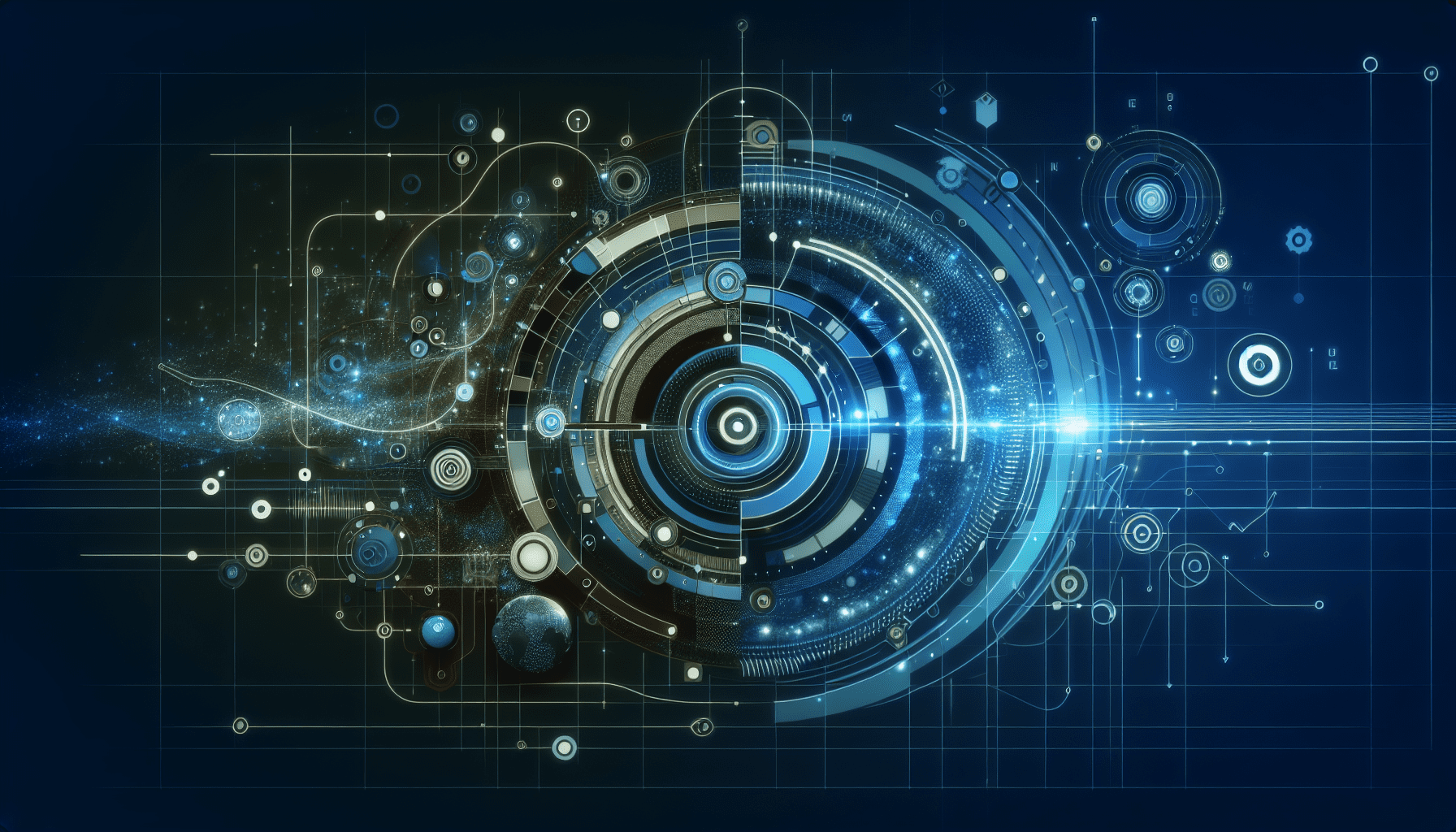
Common Causes of GPS Malfunctions
Signal Interference and Obstacles
One of the leading causes of GPS failure stems from signal interference. Drones rely on a steady satellite link, but this can be disrupted by metallic objects, magnetic fields, or electromagnetic interference from nearby devices. In urban settings, buildings can obstruct satellite signals, resulting in a weaker or erratic GPS fix. Trees, mountains, and even weather conditions like heavy cloud cover or storms may also degrade signal quality.
“Inaccurate GPS data during drone operation can lead to incomplete flight logs, poor positional accuracy, and even flyaways if not rectified.”
How to Calibrate Your Drone’s GPS System
Proper calibration of the drone’s compass and IMU (Inertial Measurement Unit) is essential for accurate GPS functioning. Every time you fly in a new location, calibration helps reconcile magnetic variances and improve drone stability.
Follow these general steps for calibration:
- Power on your drone and remote controller.
- Access your drone’s mobile app and find the Compass Calibration tool.
- Hold your drone horizontally and rotate 360° clockwise.
- Then, vertical rotation is required — hold the drone downward and repeat the rotation.
Be sure to complete this process away from metal structures, vehicles, or underground pipelines. If calibration fails, move 10 metres away and retry. Always wait for a reliable GPS signal (often marked by green indicators on the mobile display) before take-off. Performing regular calibrations is one of the simplest yet most effective methods for drone GPS troubleshooting.
Recognizing Magnetic Interference in Flight
Magnetic interference can distort your drone’s internal compass, leading to flight drift, orientation errors, and eventually GPS malfunction. It’s critical to spot warning signs early. Common signs include unexpected yaw movement, direction instability, or a warning in the drone app suggesting magnetic field irregularities.
To mitigate magnetic interference:
- Fly in open areas, away from high-tension wires, railroad tracks, or embedded construction materials.
- Keep mobile phones, smartwatches, or Bluetooth devices away from your controller during compass calibration.
- Invest in compass shielding if flying in high-interference zones regularly.
Paying attention to flight logs can also reveal which sensors are struggling during flights. This data, combined with environmental awareness, can prevent disorientation events and inform better flight planning strategies.
Fixing Weak GPS Signal in Urban Areas
Urban flight introduces a complex array of GPS reception issues due to high-rise buildings, signal bounce (multipath distortion), and network congestion. Skyscrapers reflect GPS signals in unpredictable ways, causing delays and erroneous position data.
To combat such issues:
- Elevate your take-off point by launching from rooftops or upper terraces where satellite visibility improves.
- Conduct pre-flight satellite scans using your drone’s app — avoid launching if satellite count is below 8.
- Schedule flights during off-peak hours to reduce local RF (radio frequency) disturbances.
If urban interference is persistent, consider equipping your drone with dual-frequency GPS systems (L1/L5 bands) for enhanced resistance to multipath errors. These tend to be available on more advanced UAVs and can significantly enhance positional accuracy.
Firmware Updates and Configuration Checks
Outdated drone firmware can introduce bugs that impact sensor accuracy, GPS connectivity, and general flight performance. Manufacturers often release updates that optimise GPS acquisition algorithms and strengthen hardware-software integration.
Here’s your recommended process:
- Connect your drone to the manufacturing app or desktop software.
- Check for pending firmware updates for both, the flight controller and GPS module.
- Install updates in sequence, and reboot the drone after completion.
- Post-update, re-calibrate compass and IMU as previous settings may be invalidated.
Regular configuration reviews are also essential. Ensure your drone’s home point is manually set after satellites lock in. Moreover, verify RTH (Return to Home) parameters are aligned with your chosen altitude and safety path. Mistakes in configuration files can lead to GPS-dependent failures such as misoriented auto-landings or random RTL triggers.
Improving Signal Accuracy with Pre-Flight Steps
Achieving optimal GPS performance begins before your drone takes off. A structured pre-flight routine can minimise GPS troubleshooting needs mid-air and provide better flight data overall.
Key pre-flight practices:
- Perform a full battery check — sudden shutdowns can interrupt GPS communication.
- Allow the drone to remain stationary on the ground while it locks 8+ satellites.
- Verify that your map interface accurately reflects the drone’s current location.
- Avoid moving the drone during warm-up, especially during GPS calibration.
Also, turn off your drone and restart it after loading a new firmware or returning to an old flying spot. This prevents ‘memory confusion,’ enhancing location precision. By integrating these measures, you’re effectively reducing your dependency on mid-flight fixes.
Using the Drone App for Diagnostic Logs
Modern drone apps provide an abundance of diagnostic tools. These logs can be instrumental in identifying where drone GPS troubleshooting should focus — whether it’s sensor drift, insufficient satellites, or sudden elevation spikes.
Purposeful use of the log system includes:
- Reviewing messages and alerts after every flight session.
- Looking for repeated GPS signal-loss warnings mid-flight.
- Using location heatmaps to see where satellite dropouts consistently occur.
Many apps, such as DJI Fly or Autel Explorer, offer real-time compass graphs and satellite lock indicators. Understanding what the sensor feedback means allows for proactive corrections. Moreover, exporting these logs can help technicians assist with deeper diagnostics when needed.
Checklist for Reliable GPS on Every Launch
Having a comprehensive checklist can eliminate guesswork and ensure consistent drone GPS functionality. Incorporating this list as part of your pre-flight process reduces the chance of signal failure or miscommunication with satellites.
Quick Drone GPS Troubleshooting Checklist:
- ✔️ Fully charged batteries (drone and remote)
- ✔️ Clear area with minimal RF interference
- ✔️ Compass and IMU calibrated
- ✔️ Minimum 8 satellite signals locked
- ✔️ Firmware updated and configurations reviewed
- ✔️ Avoid mobile devices near controller during start-up
- ✔️ Visual inspection of GPS module placement/hardware
Using this list every time you fly reinforces good habits that decrease reliance on reactive solutions. The fewer GPS surprises mid-flight, the safer and more enjoyable your sessions will be.
Conclusion: Fly with Confidence Using Calibrated GPS
Drone GPS troubleshooting requires both technical competence and situational awareness. By understanding the way GPS modules interact with the environment and hardware, drone operators can proactively prevent signal failures and erratic behaviours. Whether you’re facing urban signal weaknesses, firmware inconsistencies, or magnetic field interference, the solutions provided in this guide empower you to act swiftly and effectively.
Always take the time to calibrate, monitor, and prepare meticulously. Over time, these routines become second nature, elevating both safety and performance. As consumer drones increasingly enable complex missions, GPS integrity remains at the heart of successful flight operations.
Great guide on how-to-fix-common-drone-gps-issues-interactive-troubleshooting-guide-for-resolving-typical-gps-problems-with-consumer-drones-including-calibration-and-signal-interference-tips – Community Feedback
Why is my GPS not working on my drone?
A weak or non-functioning GPS on your drone usually indicates it’s not receiving a strong enough signal to maintain accurate positioning. Causes include nearby buildings, trees, electronic interference, or a faulty GPS module.
How to improve drone GPS?
To improve drone GPS, fly in open, unobstructed areas away from sources of interference like buildings and power lines. Make sure your drone’s firmware is updated and recalibrate the GPS as needed.
How to fix a weak GPS signal?
Start by relocating to an open area and keeping away from metal structures or electronic devices. Recalibrating your drone and checking for firmware updates can also restore a strong GPS signal.
How do you calibrate a GPS on a drone?
Calibrate your drone’s GPS by placing it on a level surface in an area free from magnetic interference. Use your drone’s controller or app to start the calibration process and follow on-screen instructions.