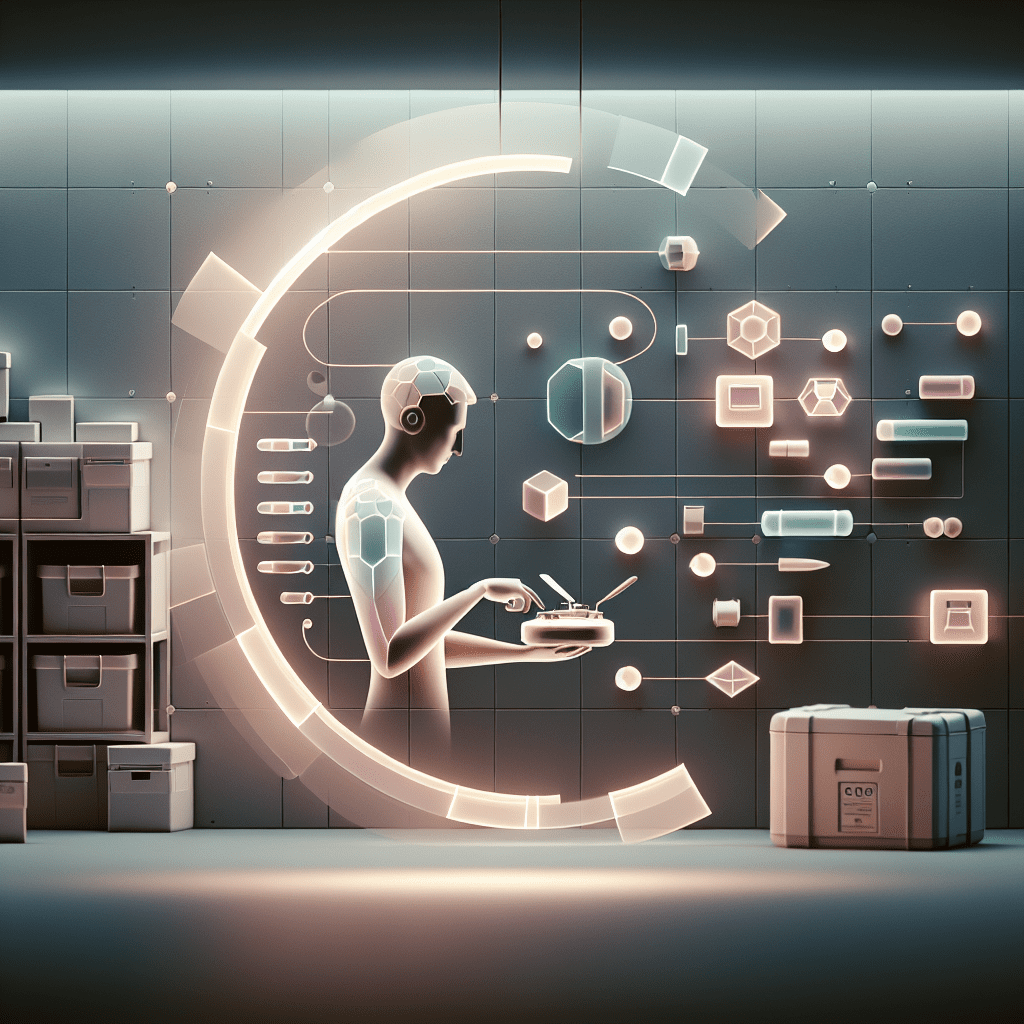Drone Battery Maintenance: Tips to Extend Drone…
In This Article
- Always charge drone batteries in a safe, fire-resistant environment using certified chargers.
- Store batteries at 40-60% charge in cool, dry conditions between 15°C and 25°C.
- Never fly until full depletion; land with at least 20% battery remaining.
- Use smart apps to monitor health, track cycles, and install firmware updates.
- Transport batteries in LiPo-safe bags with airline-compliant documentation.
- Set and verify self-discharge timers on smart batteries for optimal storage.
- Avoid overcharging, overheating, and using third-party charging equipment.
- Perform regular visual inspections for swelling, corrosion, or leaks.
Why Drone Battery Maintenance Matters
Impact of Battery Health on Flight Safety
Drone Battery Maintenance is more than just a minor aspect of flight preparation—it is a crucial component of operational safety. Batteries in poor condition can unexpectedly fail mid-flight, leading to crashes, financial loss, and even physical injury. Modern drones, especially commercial models, rely heavily on lithium-based batteries that require careful handling. When batteries are improperly maintained, their capacity diminishes, resulting in shorter flight times and potential loss of control.
Beyond performance degradation, there is also the risk of thermal runaway. Damaged or overcharged drone batteries may overheat, swell, or catch fire. For this reason, all drone operators—from recreational pilots to certified professionals—must prioritise drone battery maintenance as a recurring, non-negotiable exercise in their routine.
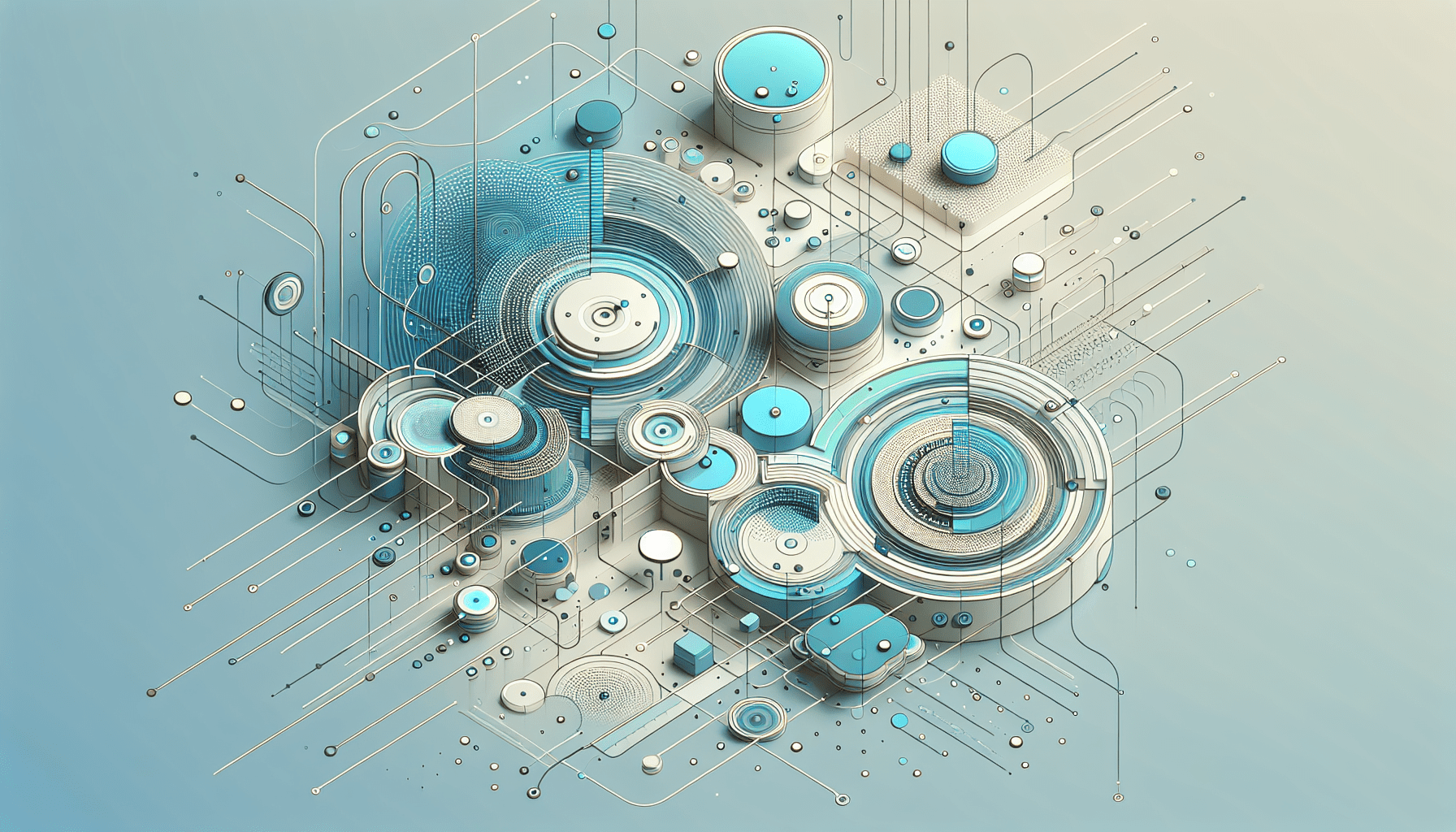
Daily Charging Routines to Follow
Creating a Safe and Consistent Workflow
Establishing a dependable and safe charging routine is the cornerstone of proper Drone Battery Maintenance. First and foremost, always use the manufacturer-supplied or approved charger. Generic chargers may deliver incorrect voltage or amperage, jeopardising battery health and safety.
Charge your batteries on a non-flammable surface, away from direct sunlight and flammable materials. Never leave batteries unattended while charging. It’s advisable to use a LiPo-safe charging bag or fireproof container for added protection. Additionally, adhere to a timer if your charging system lacks an auto-shutoff function—overcharging deteriorates battery cells rapidly.
Once fully charged, let the battery cool down before installing it on the drone. Charging a recently used or hot battery can shorten its life. By maintaining consistency in this workflow, drone operators can greatly enhance longevity and performance, while avoiding potentially dangerous scenarios.
Understanding Drone Battery Types and Limits
LiPo, Li-ion, and Intelligent Batteries Explained
Understanding the chemistry of your drone battery is vital for effective Drone Battery Maintenance. The three primary types of batteries used in drones are Lithium Polymer (LiPo), Lithium-ion (Li-ion), and smart intelligent batteries, commonly found in brands like DJI.
LiPo batteries are known for their high discharge rates and lightweight design, making them a popular choice among drone enthusiasts. However, they are also extremely volatile and require strict adherence to maintenance protocols. Li-ion batteries, typically heavier, are more stable and boast a longer lifecycle, but they are less common in high-performance drones.
Intelligent batteries go a step further. These include integrated circuitry that allows the battery to monitor cell health, charging cycles, and temperature—all accessible via dedicated apps. For instance, DJI batteries come equipped with self-discharge functions, embedded thermal sensors, and on-device fault alerts. Regardless of type, understanding the specific limits and capabilities of your drone’s power source sets the groundwork for precise care and longevity.
Best Times to Charge Your Drone Batteries
Maximizing Efficiency in the Charging Cycle
Timing plays a pivotal role in Drone Battery Maintenance. Ideally, you should charge your drone batteries within 24 hours of intended use. Charging too far in advance can trigger the battery’s self-discharge functions, diminishing available power when flight time arrives. Conversely, rushing to charge just before flying may result in using an overheated or unstable power source.
Another useful practice is maintaining partial charges when you’re unsure of imminent use. For LiPo batteries, storing them at 40%–60% capacity is best. Charging them to 100% with no intention to fly accelerates cell deterioration. If your flight schedule is irregular, use apps or firmware tools to set automatic self-discharge timers suited to your usage patterns.
Morning hours often provide ideal ambient temperatures for safe charging, especially if your operating environment is warm or humid. Remember, high ambient temperatures increase internal battery resistance, reducing safe charging margins. Small decisions in timing, consistently applied, can prolong battery lifespan and maximise output across every flight session.
How to Safely Store Drone Batteries
Temperature, Environment, and Charge Level
Storing batteries correctly is a fundamental aspect of Drone Battery Maintenance. Batteries should be kept in a cool, dry space, ideally between 15°C and 25°C. Excess heat accelerates chemical degradation, while cold temperatures can cause condensation and compromise battery performance over time.
Avoid placing batteries in direct sunlight, near heaters, or unventilated cabinets. Humidity is another damaging factor—store batteries in a room with controlled moisture levels, or in airtight, desiccant-filled storage cases to negate that risk. Charge level is another key concern. Store LiPo and Li-ion batteries at mid-range charge levels (approximately 50%). Do not store batteries fully drained or fully charged, as both extremes accelerate ageing.
Label your batteries with the date of last charge and their current storage level. Use rotating schedules to ensure all batteries are periodically cycled. Implementing this level of discipline extends battery viability by months or even years, preserving both investment and reliability.
Common Battery Mistakes to Avoid
Missteps That Shorten Battery Life
Even experienced drone operators inadvertently develop habits that undermine Drone Battery Maintenance. One pervasive mistake is flying until complete depletion. Draining a battery to 0% significantly shortens its usable life. Set your drone to return-to-home (RTH) at 20–25% battery to avoid this pitfall.
Another misstep is charging hot batteries immediately after use. Always allow batteries to rest and cool before initiating a charge cycle. Additionally, ignore the temptation to use third-party chargers or incompatible fast-charging solutions. These may not follow safety algorithms crucial for longevity.
Neglecting firmware updates is another frequent error. Many intelligent batteries require periodic updates to optimise calibration and efficiency. Failing to check for corrosion, swelling, or leaks during regular inspections also puts both drone and flight environment at risk. By eliminating these errors from your workflow, you ensure safer and longer-lasting battery operations.
Using Smart Tools to Monitor Battery Health
Apps, Firmware, and Monitoring Practices
Smart battery management systems have modernised Drone Battery Maintenance by making key metrics accessible in real time. Platforms like DJI GO, FlightHub, and third-party options like DroneDeploy provide insights into cell voltage differences, battery temperatures, charge cycles, and capacity limits.
Ensure all firmware is consistently updated via these apps. Battery firmware updates often include safety patches or enhancements that improve discharge balance and cell regulation. Most apps allow users to export logs, enabling deeper analysis and maintenance planning.
Routine checks should go beyond visual indicators. Assess battery resistance, noted charger performance, and look out for anomalies in cycle behaviour. If serious discrepancies occur—such as rapid discharge or severe voltage imbalance—retire the battery to avoid flight risks. Using these intelligent diagnostics transforms battery care from a guessing game into data-driven stewardship.
Transporting Drone Batteries Responsibly
Travel Guidelines and Storage Enclosures
Properly transporting drone batteries, especially via air travel, is an often overlooked yet vital part of Drone Battery Maintenance. Airlines usually require lithium batteries to be transported in carry-on luggage and specifically limit the amount of watt-hours (Wh) allowed per battery. Batteries above 100Wh typically need airline approval, and anything over 160Wh may be prohibited entirely.
Secure each battery in a fire-retardant case—LiPo-safe bags are the industry standard. Use terminal caps or protective sleeves to prevent accidental short-circuiting. Pack batteries separately from drones or tools to reduce impact risk. Always print and carry the manufacturer’s safety data sheet (SDS) when travelling internationally with batteries.
Frequent travellers may also benefit from investing in custom hard cases with dedicated battery compartments. Finally, be conscious of environmental exposure during transit. Unpressurised or extreme temperature environments (such as checked baggage or car boots) can lead to early degradation or even dangerous events.
Setting Self-Discharge Features Correctly
Techniques for Long-Term Storage
Most modern smart batteries now include a built-in self-discharge feature. This innovation is a game-changer for Drone Battery Maintenance. It automatically reduces the charge level when the battery remains unused for an extended period, ideally maintaining it around 50% for safe storage.
On DJI drones, this feature is usually adjustable via software. The default delay is around 10 days, but you can opt for shorter windows if you’re only flying occasionally. Manually simulating this process by fully charging and discharging batteries incorrectly is no longer necessary—and potentially harmful.
Make it a habit to verify self-discharge settings during each firmware update. Some users unintentionally reset defaults, overlooking crucial safety margins. If a battery does not exhibit expected discharge behaviour, it may be defective or suffer from firmware failure and should be evaluated before use.
Expert Battery Tips for DJI Drone Owners
What DJI Users Should Know About Battery Care
DJI drone owners have unique advantages and responsibilities when it comes to Drone Battery Maintenance. DJI’s intelligent batteries offer unparalleled data access, but they must still be regularly reviewed. For example, the DJI GO 4 app provides real-time statistics on cell voltage, error logs, temperature status, and health percentage.
When using multiple batteries, rotate them to ensure balanced usage. Always check for firmware updates through the DJI Assistant 2 desktop application, especially after long storage periods. Review how many charge cycles each battery has gone through—most DJI batteries have a life expectancy of around 200 cycles, depending on use.
DJI’s self-discharge and overcharge protection are reliable, but you should still use LiPo bags during charging and travel. For added safety, calibrate the battery every 20 flights by discharging it below 10% and recharging to full under close observation. This helps reset internal battery sensors, ensuring accuracy in reporting. For even more tips, read our guide at Learn more about Drone Maintenance & Safety.
“Battery care isn’t just about safety—it’s about flying with confidence and consistency every time.” – UAV Maintenance Specialist, London
Final Thoughts on Drone Battery Practices
As drones become more advanced and their applications expand, proper Drone Battery Maintenance is no longer optional—it’s a best practice every user must adopt. From daily charging habits to long-term storage techniques, each action you take reverberates across the life of your equipment. Ignoring battery care risks cutting short the drone’s life while increasing safety hazards.
Embrace smart tools, avoid common pitfalls, and most importantly, develop routines that make battery care second nature. For those flying with DJI or other intelligent battery systems, leverage the technology available to you. Your drone’s longevity, flight reliability, and your safety all rest on a solid power foundation. For further advice, check out our related feature on Read a related article and consult regulatory travel guidance at How to tell if your drone battery is fully charged.
Great guide on best-practices-for-charging-and-caring-for-drone-batteries – Community Feedback
How to make your drone battery last longer?
Use regular charging routines, avoid over-discharging, keep batteries at ideal temperatures (22°C-28°C), and do not store batteries fully charged. Store at 40%-65% charge for longer periods.
What are the best practices for DJI drone batteries?
Discharge to 40%-65% if the battery won’t be used for 10+ days, store in a dry, cool place, and avoid extreme charges or discharges.
How to properly store a drone battery?
Partially deplete (avoid very low or high charge), recharge gently, and store in a cool, dry location without fast-charging during storage cycles.
Should you store drone batteries fully charged?
No. Avoid storing batteries at 100%. Set intelligent batteries to self-discharge to about 60% for safer long-term storage.