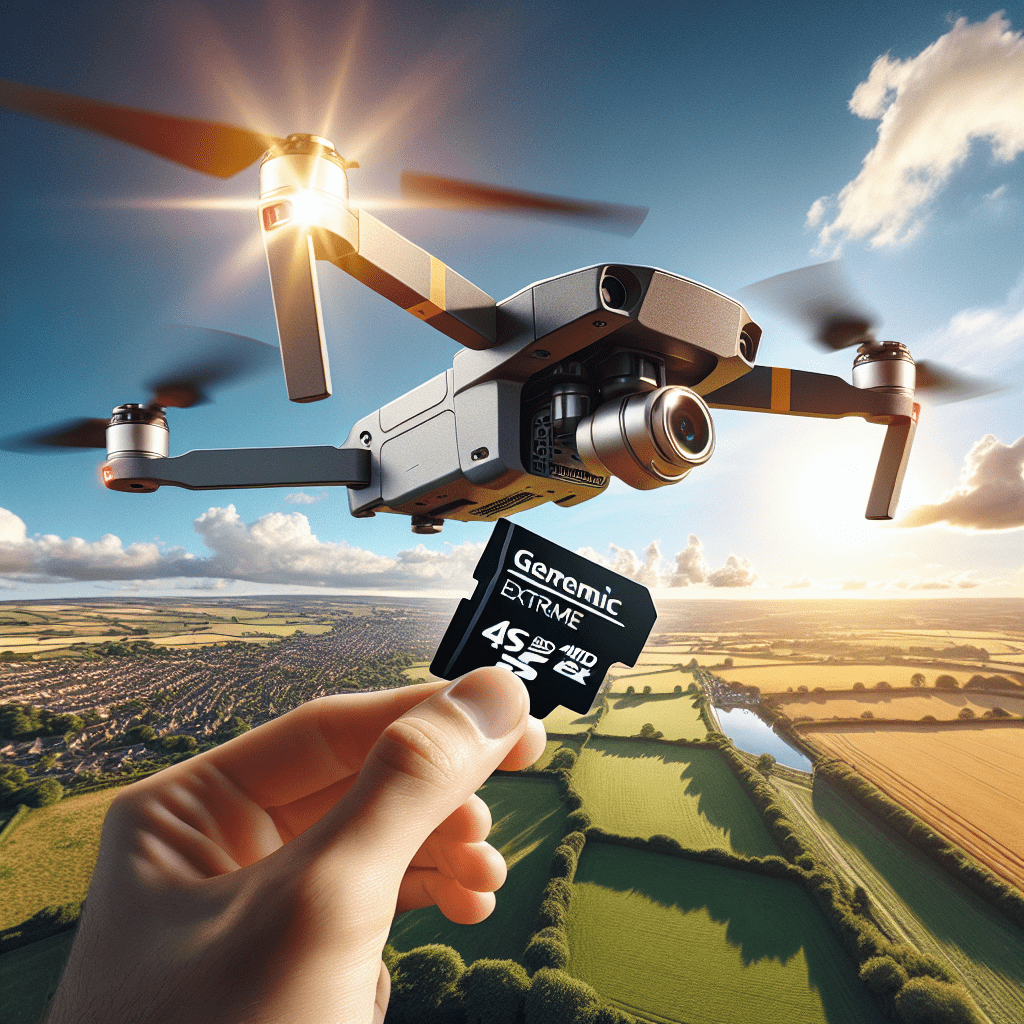best memory card for drone: Sandisk Extreme Gui…
In This Article
- Always select V30/U3 rated cards for 4K or higher video capture.
- Sandisk Extreme Pro offers the best performance and reliability for professionals.
- Format memory cards regularly to maintain file system integrity.
- Check your drone’s capacity limits before purchasing high-volume cards.
- Firmware updates enhance compatibility and speed profiles.
- Don’t compromise—buy from reputable suppliers to avoid counterfeit risks.
Why Memory Card Choice Matters for Drone Performance
Speed, Reliability, and Compatibility
Choosing the best memory card for drone operation is more than a matter of convenience—it directly impacts performance, data safety, and video quality. Drones, especially those shooting in 4K or higher, demand high-speed cards capable of writing large files quickly and without lag. If your card can’t keep up with the data rate required, you may encounter frame drops, corrupted files, or even system crashes in extreme cases.
Reliability is equally important. Drones operate in diverse environments, from humid coastal areas to high-altitude chill zones. A robust SD card that’s shockproof, waterproof, and temperature-resistant helps ensure your footage remains secure. Moreover, compatibility matters. Not all SD cards suit all drone types. Using a non-compatible or underspecified card can throttle drone speed, reduce recording options, or prevent internal processing.
Understanding Memory Card Types: V10, V30, U3
What Specs Actually Mean for Drone Use
For drone videography, the speed class of a memory card significantly influences your results. Speed classes—V10, V30, U1, U3—refer to minimum sustained write speeds. V stands for video speed class, and the accompanying number indicates megabytes per second. V10, for instance, supports 10MB/s, suitable for Full HD, while V30 and U3 offer 30MB/s write speeds, essential for 4K resolution.
UHS (Ultra High Speed) classes also help determine compatibility. Most modern drones need UHS-I or UHS-II cards. The latter offers faster read/write capabilities but requires compatible ports. Cards labelled U1 and U3 indicate minimum sustained speeds for continuous video capture. A U3 card is typically required for 4K UHD filming—anything less risks dropped frames or recording failure.
“When filming in 4K or slow motion, a memory card with at least V30 and U3 certification is a technical necessity rather than a luxury.”
Sandisk Extreme vs Extreme Pro: Key Differences
Both Sandisk Extreme and Sandisk Extreme Pro cards are widely used in the drone community, but they cater to slightly different levels of demands. The Sandisk Extreme offers excellent performance for casual to intermediate flyers. With read speeds up to 160MB/s and write speeds around 90MB/s, it covers most 4K filming needs and costs a bit less.
However, the Sandisk Extreme Pro is a favourite among professionals. It boasts superior build quality, write speeds over 90MB/s consistently, and better thermal management. The Pro version also tends to sustain speed for longer recording sessions. If you’re flying a high-end drone or capturing in log format or 10-bit colour, this upgrade could safeguard both data integrity and recording quality.
Top 5 Memory Cards for 4K Drone Footage
After extensive testing, here are the top five cards for 4K drone videography:
- Sandisk Extreme Pro MicroSDXC UHS-I V30 – Offers top-tier performance with up to 170MB/s read speed. Perfect for pro drones like DJI Mavic 3.
- Lexar Professional 1066x UHS-I V30 – Reliable alternative with excellent read/write balance and budget appeal.
- Samsung PRO Plus U3 V30 – Durable with IPX7 waterproofing; ideal for outdoor shooting environments.
- Kingston Canvas React Plus UHS-II – Great for drone models supporting UHS-II for rapid transfers and sustained 4K writing.
- PNY Elite-X V30 – A decently priced option with 100MB/s read and reliable 4K capture support.
Choosing from these guarantees reduced lag and smoother aerial video at high resolutions.
Best Practices for Formatting and Card Maintenance
Maintaining your memory card ensures longevity and reliable drone performance. Always format your card within your drone, not through your computer. Doing so aligns file systems properly and minimises the risk of corruption. It’s advisable to reformat your SD card regularly after backing up your data—ideally every few weeks, depending on usage frequency.
Moreover, avoid removing the card while the drone is powered on. Always eject safely to prevent filesystem errors. Store cards in a dry, dust-free case when not in use, and avoid extreme temperatures. Lastly, periodically check for firmware updates for both your drone and SD cards via the manufacturer’s portal. DJI’s official SD card recommendations
How to Choose the Right Storage Capacity
The right storage capacity depends on your filming habits. A higher capacity card reduces the need to swap during sessions, which is ideal for long-range flight and continuous 4K or 5K captures. For example:
- 64GB: Suitable for hobbyists shooting short flights in Full HD or 4K.
- 128GB: Excellent for extended 4K filming sessions or dual drone missions.
- 256GB and above: Ideal for professional videographers using D-Log or 10-bit ProRes footage.
However, don’t just go big for the sake of it. Bigger cards take longer to transfer data and can delay backup workflows. Assess your drone’s maximum supported capacity to ensure compatibility and optimal formatting schemes.
Drones That Pair Best With Sandisk Cards
Sandisk’s Extreme and Extreme Pro models have high compatibility with DJI models such as the Mavic 3, Air 2S, Mini 3 Pro, and Phantom 4. Their consistent speed and firmware support reduce bug issues. Autel drones also perform well with Sandisk, specifically the Evo Lite+ series. In general, these cards shine with drones capable of 4K30/60p or higher bitrates.
If you’re using FPV drones with onboard recording, such as the DJI Avata, a V30-rated Sandisk Extreme is more than sufficient unless you’re pushing RAW codec formats, in which case the Pro version offers more consistent throughput. Learn more about Essential accessories for safe and quality drone flight
Budget vs Performance: Which Card to Pick?
Your choice between budget or performance models must align with your mission objective. For recreational filming, cards like the Lexar 633x or Sandisk Ultra might suffice. However, for mission-critical flights or commercial shoots, investing in the best memory card for drone ensures safety, performance, and data quality.
Cheaper cards often underperform in real-time read/write operations, especially in challenging conditions. Moreover, longevity and warranty support may be limited. For serious endeavours like survey mapping, real estate filming, or wildlife documentation, a pro-grade card pays dividends. Read a related article
Expert Buyer Tips for Drone SD Cards
Read the Fine Print on Speed Labels
Speed labels are often marketing tools and don’t represent sustained speeds. Prioritise cards that exhibit real-world benchmarks for write performance, particularly for 4K video recording.
Beware of Counterfeit Cards
Always purchase from reputable retailers. Fake cards often appear on auction sites or unofficial marketplaces. They may show inflated storage but corrupt data under stress.
Check for Firmware Updates
Both your drone and memory card may receive firmware updates to enhance compatibility. Sandisk and Samsung offer such updates via their websites. Comparing next-gen digital optimisation strategies
Firmware Compatibility and Card Optimization
The best memory card for drone performance requires seamless firmware interaction. Some drones require a specific card file format, like exFAT or FAT32, that mismatches can disrupt. Brands like Sandisk collaborate with drone manufacturers to ensure better firmware pairing, often listing tested card types in drone manuals.
Also, avoid mixing cards across different systems mid-session. For instance, using your drone card in a DSLR mid-flight day could alter the metadata or write structure. Consistency prevents in-flight recording disruptions. If you’re switching through gear, perform a quick format after each environmental change to avoid data loss.
Drone Community Insights & Common Mistakes
Insights from seasoned pilots indicate that one of the most common mistakes is overlooking speed class. Many beginners choose based on capacity alone, only to discover post-flight that their gorgeous sunset footage is incomplete or corrupted. Others neglect card formatting and then wonder why their drone stalls during recording.
The community also warns about relying solely on internal drone error messages. Some drones don’t immediately alert you when a non-compatible card is in use. Trusted brands like Sandisk help mitigate these risks with robust error-handling. Ultimately, choosing the best memory card for drone usage involves research, care, and commitment.
Final Thoughts: Get the Most Out of Your Drone Storage
The pursuit of the best memory card for drone flying isn’t a trivial concern—it’s central to achieving high-calibre footage and maintaining your drone’s operational reliability. Whether you’re an aerial filmmaker, land surveyor, or hobbyist, the right card ensures that your creative work is both protected and fully realised. From understanding V30 versus U3 to comparing Sandisk Extreme lines, every small detail adds up to optimal performance in the air.
Great guide on top-memory-cards-for-drones-sandisk-micro-extreme-guide-interactive – Community Feedback
Which microSD card is best for drones in the UK?
The Sandisk Extreme V30 or Extreme Pro V30 microSD cards (64GB–128GB) are highly recommended for drones in the UK, offering rapid write speeds and robust 4K video support.
Is 128GB enough for drone 4K video recording?
Yes, a 128GB card is typically enough for 4K drone footage on most flights. It balances storage, reliability, and avoids excessive risk if the card is lost or damaged.
How do I choose the right SD card speed for drones?
Pick a card rated V30 or faster, with UHS-I U3 support. These are tailored to 4K/Full HD video capture, ensuring your drone records without lag or corruption.