Beginner Drone Comparison: Aero 3 Lite vs Aero …
In This Article
- Aero 3 Lite offers better camera resolution and media features—ideal for content creators.
- Both drones weigh under 300g but Aero 3 Lite is more portable with better battery life.
- Simpler control scheme and safety features make Aero 3 Lite better-suited to complete beginners.
- Aero 1 Lite offers durable construction and is more affordable, great for kids or light use.
- For intuitive app control and long-term usability, the Aero 3 Lite is the definitive winner.
Overview: Two Lightweight Drones Made for Beginners
What Makes a Drone Beginner-Friendly?
When conducting a beginner drone comparison, our focus naturally shifts toward a few key factors that elevate the flying experience for new users. The ideal beginner-friendly drone offers a blend of intuitive controls, lightweight portability, reliable safety features, and reasonable pricing. The Aero 3 Lite and the Aero 1 Lite are both tailored for novice pilots. Each model features user-oriented specifications including simplified mobile app integration, auto-hovering capabilities, and accessible hardware design.
The Aero 3 Lite positions itself as a tech-forward companion for aspiring aerial photographers and Sunday flyers alike. On the other hand, the Aero 1 Lite targets those looking for ultimate simplicity with no compromise on sturdiness or control range. Both provide in-app tutorials and intuitive onboarding that lowers the initial learning curve—an aspect critical in this beginner drone comparison.
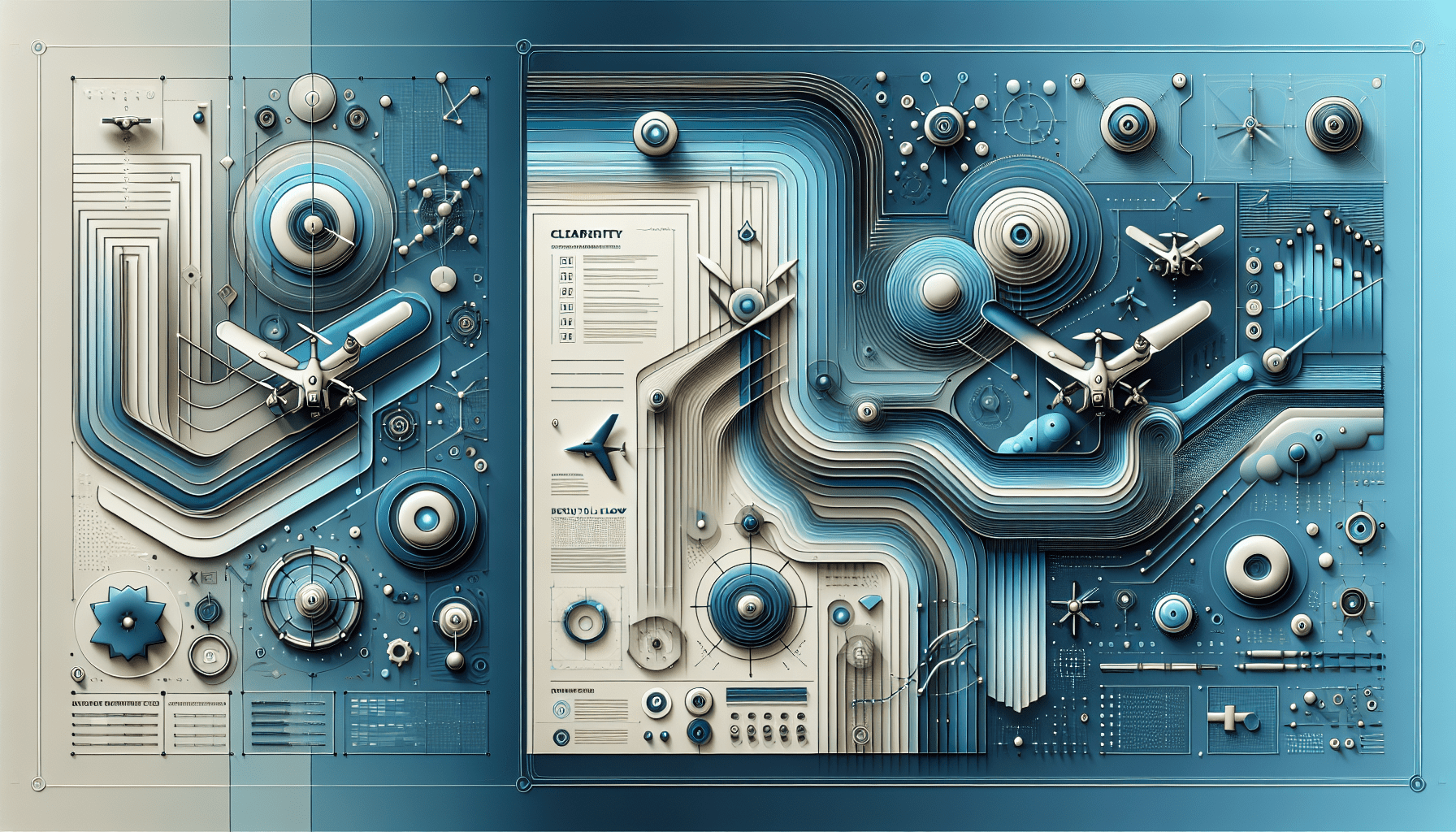
Design & Portability: Slim Profiles with a Purpose
How Size & Weight Impact Usability
Portability is at the forefront when choosing an entry-level drone. Both the Aero 3 Lite and Aero 1 Lite are foldable and light, but they diverge slightly in form and build. The Aero 3 Lite weighs in at 249 grams, strategically crafted to bypass many registration requirements in the UK. Its collapsible arms and polymer shell give it a premium yet functional form, easily fitting in a backpack or even jacket pocket.
By contrast, the Aero 1 Lite maintains a slightly bulkier frame at 275 grams. While still under the critical 300g threshold, it leans more rugged, a feature favourable for users intending to fly in occasional light wind conditions. The labelled propeller guards and rubberised feet add to its durability, making it more forgiving of minor mishaps—a frequent occurrence among beginners. Both models feature flashing LEDs to assist visibility during dusk flights, offering a practical enhancement that aligns perfectly with our beginner drone comparison criteria.
Ease of Use: Who Wins in Simplicity?
Flight Controls, Auto-Pilot, and Software
The Aero 3 Lite edges ahead in overall simplicity. It boasts a streamlined control interface paired with an intelligent companion app that features one-tap take-off, auto-stabilisation, and a real-time HUD (heads-up display). Moreover, it supports voice-guided tutorials which guide the user through their first flight—something notably absent in the Aero 1 Lite.
That said, the Aero 1 Lite doesn’t lag significantly behind. It offers the fundamental beginner essentials: altitude hold, return-to-home, and gesture-based photo capture. Although minimal in software sophistication, its manual control training mode is fantastic for hands-on learners. Despite its simpler app, connectivity is steadfast, and there’s less battery drain during phone operation. From a beginner drone comparison angle, both devices deliver dependable, entry-level ease, but the Aero 3 Lite introduces a touch more refinement.
Camera & Media Capabilities
Which Drone Captures Better Video & Photos?
Camera performance remains a decisive factor, particularly for beginners dipping toes into aerial photography and video. With a 2K adjustable camera mounted on a single-axis gimbal, the Aero 3 Lite delivers impressive visual output with image stabilisation meant for casual content creators. Real-time footage can be streamed at 30fps on the companion app, complete with contrast correction and in-app editing tools.
In contrast, the Aero 1 Lite comes equipped with a fixed 1080p HD camera. Although stable in clear conditions, it’s noticeably underwhelming in lower light. While good enough for most social media uploads, it lacks depth of colour and vibrancy found in the Aero 3 Lite’s images. Importantly, both support microSD storage and offer FPV (First Person View) transmission, though the Aero 3 Lite permits a longer and more stable feed. In our beginner drone comparison, the Aero 3 Lite stands out as a better choice for aspiring content creators.
Battery Life and Charging Time
How Long Can You Fly Before Recharging?
Battery life influences flight plans more than novices may realise. The Aero 3 Lite provides 18 minutes of flight time per charge, while the Aero 1 Lite averages around 14 minutes. While this four-minute difference may seem negligible, in practise, it grants an additional lap around your local park or extended framing time for that perfect sunset shot.
Charging duration also plays an important role in our beginner drone comparison. The Aero 3 Lite requires approximately 90 minutes to fully charge via USB-C, whereas the Aero 1 Lite, despite its smaller battery, ironically takes slightly longer—around 110 minutes. Removable batteries and bundled dual chargers are included with both, but the Aero 3 Lite supports power-bank charging, ideal for on-the-go pilots looking to fly longer without mains power access.
Safety Features for New Pilots
Obstacle Avoidance and Emergency Landing
Safety cannot be overemphasised when discussing novice flight gear. Fortunately, both models come equipped with beginner-assistive sensors and automated safety triggers. The Aero 3 Lite leads the segment by offering three-way obstacle detection—front, bottom, and side—as well as automated deceleration when nearing static objects. If the drone ventures beyond signal range, it activates an intelligent “Return Home” function using GPS co-ordinates, ensuring safer flights.
The Aero 1 Lite, while not as advanced, still brings solid safety measures to the table. Its bottom sensor aids in smoother landings and hovering precision. Emergency button functionality is immediate and reliably responsive, albeit a tad jerky under higher wind thresholds. Users who value enhanced safety as a core purchasing factor will lean toward the Aero 3 Lite in most beginner drone comparison scenarios.
Controller Layout and App Experience
Which Option Feels More Intuitive in Hand?
The controllers for both drones look similar at first glance—minimalist, ergonomic, and built for quick deployment—but key differences exist. The Aero 3 Lite controller boasts a collapsible antenna, removable smartphone mount, and tactile rubber grips. Its button placements follow a logical layout with labelled functionality, appealing to beginners wanting plug-and-play usability.
The Aero 1 Lite uses a slightly older generation controller lacking rubber enhancements. However, its simplicity may appeal to purists or those migrating from toy drones. The Aero 3 Lite app offers enhanced GUI with telemetry readout, geofencing alerts, and gesture control overlays, whereas the Aero 1 Lite keeps functionality to the essentials: battery level, camera preview, and control calibration. Between the two, the Aero 3 Lite offers an app that evolves with the user’s skill level—an advantage in any beginner drone comparison.
Customer Reviews & Feedback
What Do Real Beginner Pilots Say?
Customer sentiment around the Aero 3 Lite has been overwhelmingly positive in forums and verified reviews. Beginners commonly cite its reliable GPS lock, stable video, and exceptional in-app support resources as major strengths. Additionally, several users praised the construction quality, contrasting it favourably to entry-level competitors highlighted in Learn more about Best Beginner Drones & Reviews.
On the other hand, the Aero 1 Lite receives commendation for durability and straightforward usability, especially from parents purchasing for children aged 10 and above. While the camera earns less praise, its overall longevity and impact-resistance appeal to clumsy first-timers. Many hobbyist forums index this model higher in terms of value per pound spent, particularly for rural flying, where advanced camera features are less important.
Value for Money
Feature-to-Cost Ratio for Each Model
Price is where contention arises in any beginner drone comparison. The Aero 1 Lite generally retails at 20-25% less than the Aero 3 Lite, making it a tempting proposition for those on tight budgets. However, the Aero 3 Lite justifies its higher price with enhanced software, a superior camera, and expandable firmware functionalities that offer continued value as a user’s skills progress.
From a return-on-investment standpoint, the Aero 3 Lite earns more points in future-proofing, while the Aero 1 Lite is better suited for seasonally casual flyers. Both include carry cases, dual batteries, and propeller guards, which account for nearly equivalent accessory value. Budget-sensitive users might prefer the Aero 1 Lite, but discerning buyers searching for long-term satisfaction would do better with the Aero 3 Lite. For more pricing trends across regions, consult How AI is transforming drone marketing strategies.
Recommendations by Use Case
Which Should You Choose Based on Your Needs?
If your aim is to experiment with aerial videography and you plan to fly frequently, the Aero 3 Lite is the smarter investment. Its suite of assistive features, longer flight duration, and dynamic camera make it ideal for creative novices and tech enthusiasts alike. It shines particularly bright in urban environments, where GPS stability and obstacle avoidance become crucial.
Conversely, the Aero 1 Lite proves suitable if you’re buying for a younger relative, or need a drone solely for weekend use and casual exploration. Its durable design and simpler control scheme reduce cognitive load, which may benefit users who find steep learning curves discouraging. Additionally, its slightly larger frame gives it an edge in windy open areas—ideal for countryside adventurers. For complementary insights into drone maintenance and accessories, check out Read a related article.
“For my first drone, Aero 3 Lite made everything so easy—I’d recommend it to anyone just beginning.” – Verified First-Time Pilot
Our Final Verdict: The Better Beginner Choice
After extensive comparison, our final verdict in this beginner drone comparison favours the Aero 3 Lite as the superior choice for most new flyers. It combines intuitive software, future-facing hardware, and a robust set of safety mechanisms that make flying feel accessible yet sufficiently advanced. The Aero 1 Lite, while undeniably competent, caters best to the budget-limited or those seeking a no-frills, consistent flying experience without multifaceted media goals.
Great guide on aero-3-lite-vs-aero-1-lite-which-wins-for-beginners-interactive – Community Feedback
What is a good drone to start off with?
The DJI Mini 4 Pro is highly rated for beginners. It’s light, regulation-friendly, and offers features like obstacle avoidance and a 4K camera. For a MemAero option, compare the Aero 3 Lite and Aero 1 Lite for similar beginner-friendly features.
What is the best DJI drone for beginners?
For 2024, the DJI Avata 2, Avata, and Mini 4 Pro are considered the best beginner drones due to their safety, ease of use, and accessibility for first-time flyers.

