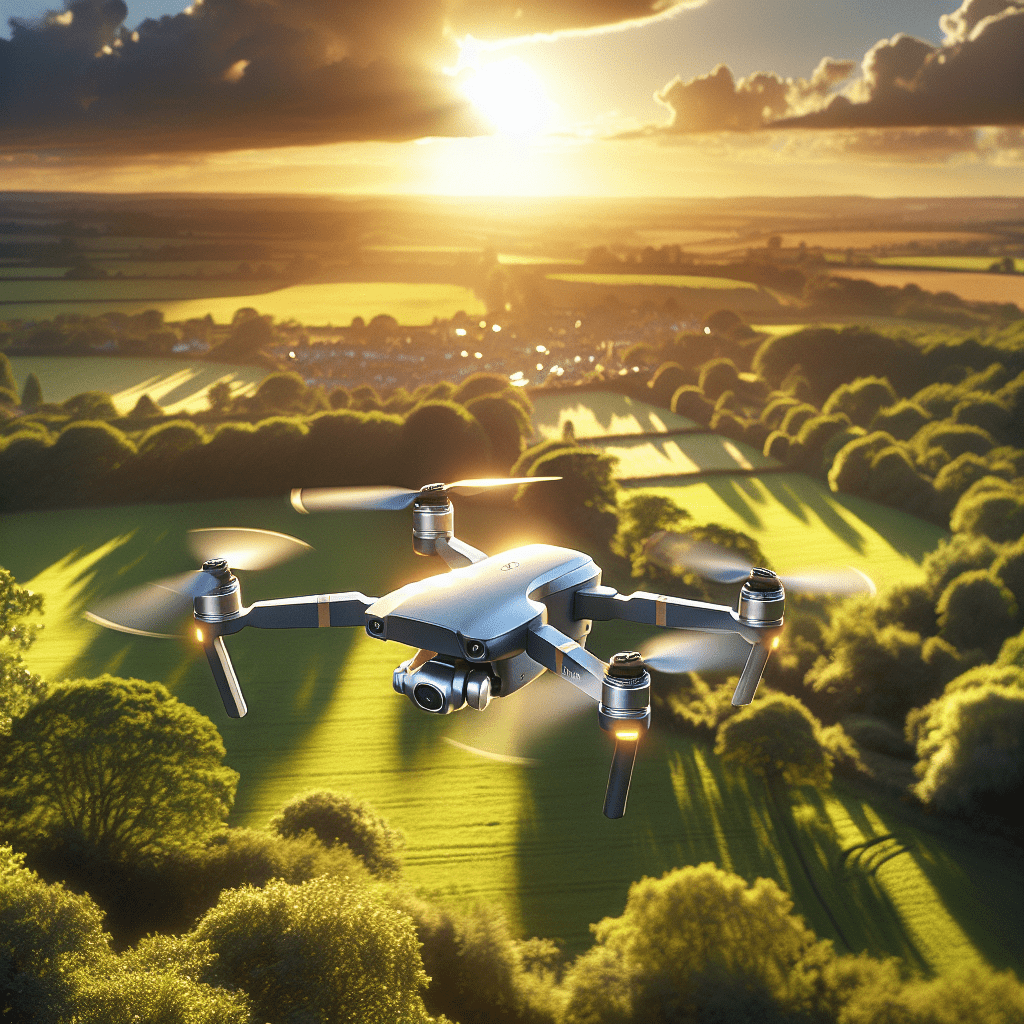Aero3 Lite Safety: Top UK Tips to Avoid Collisions
In This Article
- Use the Aero3 Lite’s obstacle sensors optimally by maintaining them clean and updated.
- Always review local no-fly zones before take-off using updated apps.
- Customise settings for flight thresholds based on location and weather.
- Keep firmware updated to access the latest safety algorithm improvements.
- Engage with online communities to improve your results and reduce flight risks.
Why Aero3 Lite Safety Matters in the UK
Understanding Airspace, Regulations & the Risk
When flying drones across Britain’s complex and multifaceted terrain, Aero3 Lite safety becomes a non-negotiable concern for both hobbyists and professionals alike. The UK features a mesh of no-fly zones, Civil Aviation Authority (CAA) guidelines, and variable weather patterns, all of which compound the need for an intelligent obstacle avoidance system like that in the Aero3 Lite. From navigating over rural farmland to avoiding collisions over rooftops and urban obstacles, safety is paramount.
UK regulations require drone pilots to keep their devices within visual line of sight (VLOS) and avoid restricted zones without prior clearance. Yet accidents still occur due to human error, unexpected gusts, drone malfunction, or unseen hazards such as power lines and birds. This is precisely where the Aero3 Lite safety system intervenes. Equipped with intuitive collision detection and automatic avoidance capabilities, it drastically mitigates risk, paving the way for more secure operations.
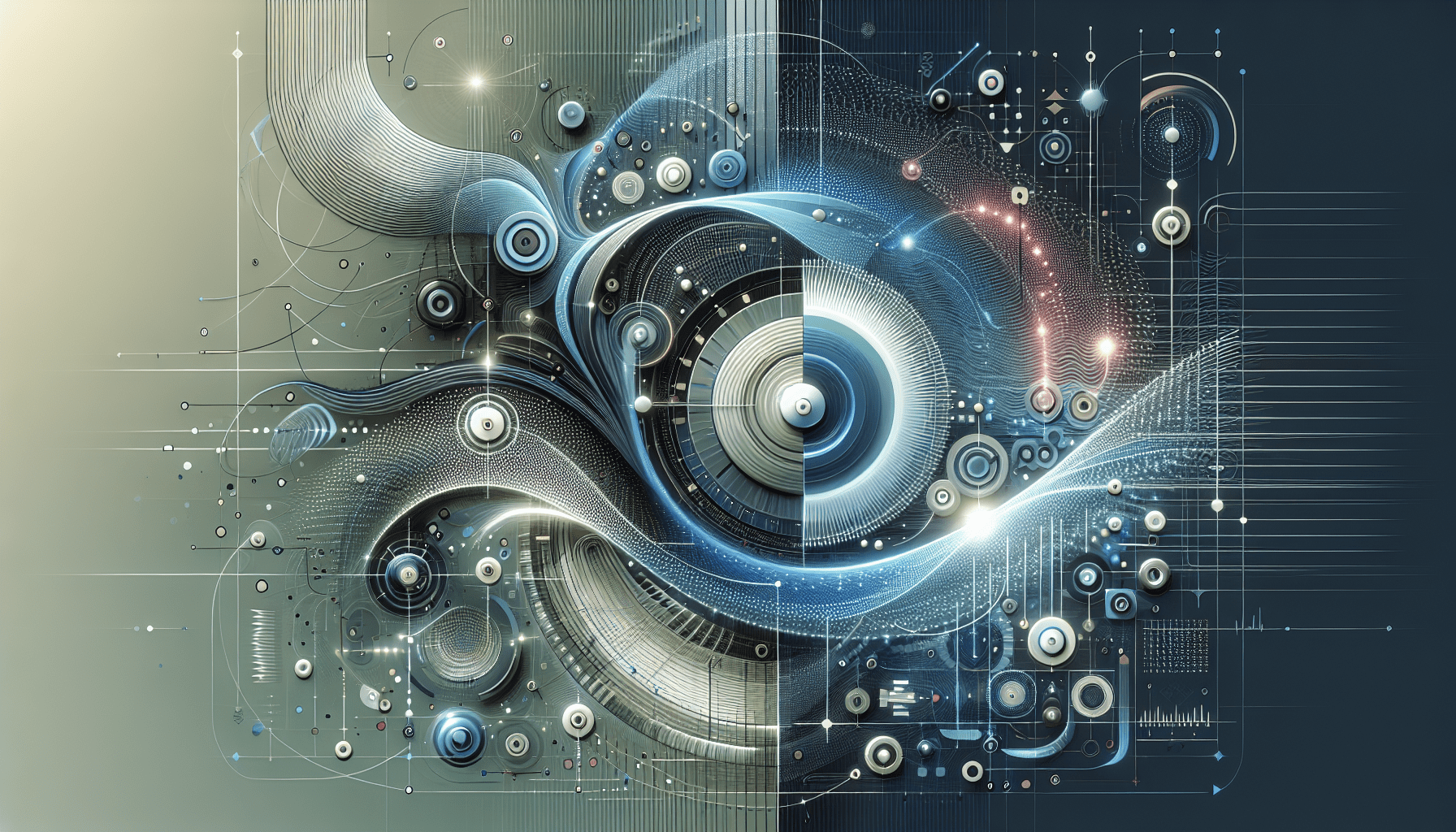
How Aero3 Lite Obstacle Avoidance Works
The Sensors, Software & Flight Path Adjustments
The Aero3 Lite is engineered with state-of-the-art sensors designed to detect and react to obstacles in real-time. Its newly improved multispectral infrared sensors and optical flow technology allow it to scan 360 degrees around its shell. When it senses an obstacle—be that a wall, tree, crane or even a flock of birds—it automatically triggers the onboard collision avoidance protocol.
By implementing an intelligent algorithm, the Aero3 Lite safety system continuously reassesses the drone’s surroundings. As a result, it can adjust altitude, alter trajectory, or temporarily pause to await a clearer path. These micro-adjustments are conducted autonomously, reducing reliance on the pilot’s reactions. The system even learns from flight patterns over time, improving avoidance logic across successive flights. Learn more about Drone Operating Safety and Collision Avoidance provides an insightful breakdown of this evolving AI model and how it benefits frequent flyers.
Pre-Flight Checklist for Safer Flights
Steps to Set Up Aero3 Lite for Collision-Free Flying
Initiating a safe drone flight always begins on the ground. Before take-off, it’s crucial to ensure the Aero3 Lite safety settings are correctly configured. Begin by updating firmware to the latest version, as this frequently includes improved calibration for sensors.
Next, conduct a thorough visual inspection of all rotors and camera sensors. Check for scratches, cracks, or obstruction of lenses. Battery levels must be verified, and dual-battery systems should undergo redundancy tests. Calibrate the compass and GPS modules, particularly if flying in a new geographic area. Ignoring any of these steps can create vulnerabilities in the obstacle avoidance system.
The final part of this checklist includes geolocation scanning for nearby restricted zones. The in-app map integration in Aero3 Lite’s controller app is particularly effective. Lastly, always perform a quick lift-off test at low altitudes to confirm responsive hovering and sensor triggers. Once all diagnostics check out, pilots can confidently proceed knowing the Aero3 Lite safety systems are fully operable.
Flying Techniques to Minimize Risk
Choosing Altitude, Speed and Line of Sight
Drone navigation is as much about strategy as it is about technology. Although the Aero3 Lite offers robust safety features, mastering smart flight techniques further enhances security. For instance, maintaining a consistent and moderate altitude noticeably reduces interaction with trees, birds and power lines—common hazards in both rural and city environments.
Speed is another pivotal factor. High-speed movement increases the potential for mid-air collisions before auto-correction can take effect. It’s advisable to lower speeds during tight manoeuvres, particularly in densely populated or obstacle-rich environments. Additionally, always fly with a strong line of sight. While the Aero3 Lite safety technology compensates for blind spots, visual monitoring enables real-time human intervention if needed.
Combining these techniques with Aero3 Lite’s features results in safer, longer, and more confident flights. For a deeper dive into drone control proficiency, In-depth review focusing on safety gear outlines several advanced training modules currently available in the UK.
Common Causes of Drone Collisions
How Beginners Can Avoid These
Many drone incidents in the UK stem from beginner errors, lack of awareness, or over-reliance on automation. One of the top causes is initiating flights in low-light conditions, which reduces both the drone’s and the pilot’s visibility. While Aero3 Lite does offer night-flying capabilities, sensor reliability diminishes in the dark due to infrared interference or obstruction by fog.
Another regular issue is GPS signal disruption. If the drone cannot accurately determine its position, obstacle prediction becomes less effective. Beginners also frequently neglect proper calibration after transport, assuming the system holds residual settings. This can lead to misjudged distances or late collision reactions.
To counter these, always check the environment, weather, and equipment calibration. Perform test flights and avoid flying near metal structures that distort magnetic readings. Aero3 Lite safety tools are formidable, but optimal results depend on pilot diligence.
Top 10 Tips to Prevent Collisions
Actionable, Field-Tested Advice
Preventing collisions involves preparation, awareness, and technical mastery. Below are ten proven tips:
- Always fly below 120 metres, as required by CAA regulations.
- Keep your drone within unaided line of sight (VLOS).
- Fly during daylight hours under optimal weather conditions.
- Use Return-To-Home (RTH) mode when unsure about drone orientation.
- Avoid high-density areas like festivals and school zones.
- Stop flights if GPS signal drops below acceptable threshold.
- Do not override obstacle avoidance manually without necessity.
- Maintain situational awareness by scanning surroundings regularly.
- Practise manual flying in open fields to improve control.
- Spend time understanding every safety menu option in Aero3 Lite software.
These steps encapsulate a balanced approach: trusting the Aero3 Lite’s innovations while reinforcing them with pilot responsibility. Read a related article offers an extended checklist that’s printable for field use.
Use Case Scenarios: UK Conditions
Urban vs Countryside, Trees vs Walls
Each UK landscape presents unique challenges for drone operations. In urban zones, buildings interfere with GPS signals and can suddenly appear in blind spots. The Aero3 Lite responds swiftly with omnidirectional sensors but benefits from pre-mapped geofencing. In contrast, countryside terrains pose issues like unexpected elevation changes, hillsides and wire fences, which require more adaptable sensing.
Trees, particularly during autumn, drop leaves intermittently and obscure vision, making obstacle identification tricky. Walls, fences and signage pose angular challenges. Aero3 Lite safety is enhanced through terrain-following and NDVI mapping, allowing the drone to fluently interpret ground variances and vertical anomalies.
Different scenarios necessitate tailored configurations, again proving why operator awareness should complement technological sophistication.
Safe Zones and No-Fly Zones
Apps, Maps and Local Community Input
Identifying safe flying zones in the UK depends on real-time data and community contributions. The Aero3 Lite app integrates with ALTITUDE ANGEL and DroneAssist, both offering geofencing capability to alert pilots to impending legal boundaries. Red zones near airports, royal residences, and military bases are instantly flagged.
However, maps aren’t everything. Local knowledge is invaluable. Community-run forums often report unlisted hazards like kites, wildlife nesting areas or construction cranes. By sharing flight data and near-miss reports, these networks add an extra layer to Aero3 Lite safety. Pilot forums such as UKDronePilots are well worth engaging with regularly.
Essential Settings for Aero3 Lite Safety
Configuring Safety Thresholds and Alerts
The Aero3 Lite platform offers multiple layers of safety configuration. First, set sensitivity thresholds for obstacle proximity. For tighter areas, increasing sensitivity ensures earlier detection. Next, adjust the Auto-Brake timing. This fine-tunes how promptly the drone halts when an object is encountered.
Enable auditory alerts via the controller and app, so escalating risks immediately draw attention. Use the altitude limitation setting to restrain unintentional climbs. Lastly, ensure that Auto-RTH altitude is set higher than the tallest nearby structure to avoid crashing into unseen obstacles during return sequences.
Custom profiles can be built for different flight areas. Save and load these as needed, allowing the Aero3 Lite safety system to adapt to varied missions.
Community Stories: Close Calls & Wins
How Other Pilots Avoided Collisions
Across the UK, drone pilots regularly share experiences where Aero3 Lite’s intelligent safety features saved the day. One enthusiast in Norfolk recounted flying close to a wind turbine when sudden weather disrupted visibility. The drone instinctively paused and adjusted its trajectory, averting a likely crash.
Meanwhile, a surveyor in Bristol reported encountering unexpected scaffolding during a building inspection. Thanks to the sideways infrared sensors and the Auto-Brake system, the drone narrowly missed collision. These testimonies are echoed in forums and training courses across the country—evidence of Aero3 Lite safety resulting in real-time success stories.
“Aero3 Lite turned a potential disaster into a learning opportunity. It anticipated hazards faster than I ever could.” – James T, Certified UK Drone Operator
Final Thoughts on Flying Aero3 Lite Safely
While drone piloting in the UK presents numerous challenges, Aero3 Lite safety features offer a remarkable level of reassurance. From real-time obstacle avoidance to programmable flight boundaries, it addresses both expected and unexpected collision risks. However, technology alone isn’t sufficient.
Success hinges on pilots acknowledging their responsibility, maintaining awareness, and continuously refining flight practices. With legislation constantly evolving and environments rapidly changing, understanding and applying Aero3 Lite safety protocols ensures legal compliance and dramatic reduction in mishaps. By combining advanced software, real-world skill, and community insights, drone operators unlock the fullest potential of safe aviation.
Great guide on aero3-lite-obstacle-collision-avoidance-uk-guide – Community Feedback
What are the best ways to prevent drone collisions?
Always pre-plan your flight, maintain visual contact, enable all obstacle avoidance sensors, and fly at conservative speeds, especially in unfamiliar areas or windy conditions.
How does the Aero3 Lite help avoid obstacles?
The Aero3 Lite uses advanced sensors and intelligent flight modes to detect obstacles, alert pilots, and automatically adjust its flight path for enhanced safety during operation.
Are there UK regulations for drone obstacle avoidance?
Yes, the UK Civil Aviation Authority requires drone pilots to avoid collisions by following visual line of sight rules, and recommends using built-in obstacle detection whenever possible.