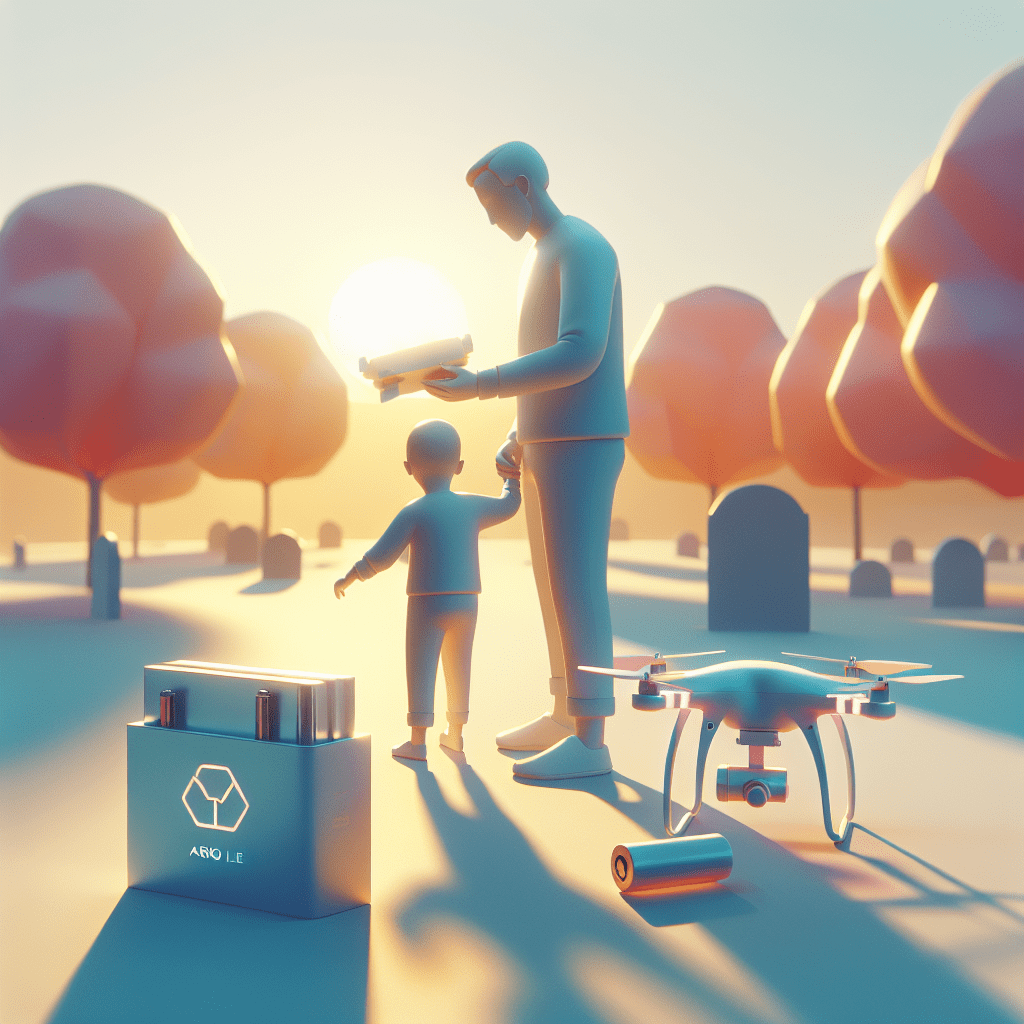Aero 1 Lite Battery Tips: Extend Flight Time Ea…
In This Article
- Use storage mode to maintain batteries between 3.7V–3.85V per cell.
- Pre-warm batteries before winter take-offs to prevent cell performance drops.
- Replace batteries after 150-200 cycles or when exhibiting swelling.
- Charge only with certified smart chargers to maintain safety.
- Minimise weight to reduce current draw and extend flight time.
- Avoid aggressive flight styles that accelerate energy consumption.
- Monitor battery health via drone apps and logging systems consistently.
- Schedule your flights during favourable weather conditions for best results.
- Calibrate sensors pre-flight to prevent energy-wasting corrections mid-air.
- Read a related article and Explore scientific insights on battery optimisation offer advanced drone battery etiquette resources.
Why Flight Time Matters in Drone Experience
Real-world limitations of battery duration
When flying drones like the Aero 1 Lite, battery life dictates not only how far or high you can fly but also what activities you can engage in during flight. Whether it’s capturing cinematic footage or conducting aerial surveys, flight time limits what is achievable. Thus, understanding and applying proper Aero 1 Lite battery tips becomes critical. Even the most advanced drone is constrained by its power source, and managing those limitations is essential for capitalising on every charge.
Commercial operators, hobbyists, and content creators alike experience firsthand the frustration of a prematurely grounded drone. Standard configurations often offer between 18 to 25 minutes per charge, depending on conditions. But by implementing best practices for battery-care, many Aero 1 Lite pilots have reported up to 30% improvement in flight endurance. Before you plan your next route or record high-quality footage, begin here: learning to optimise your drone’s flight duration is both smart and necessary.
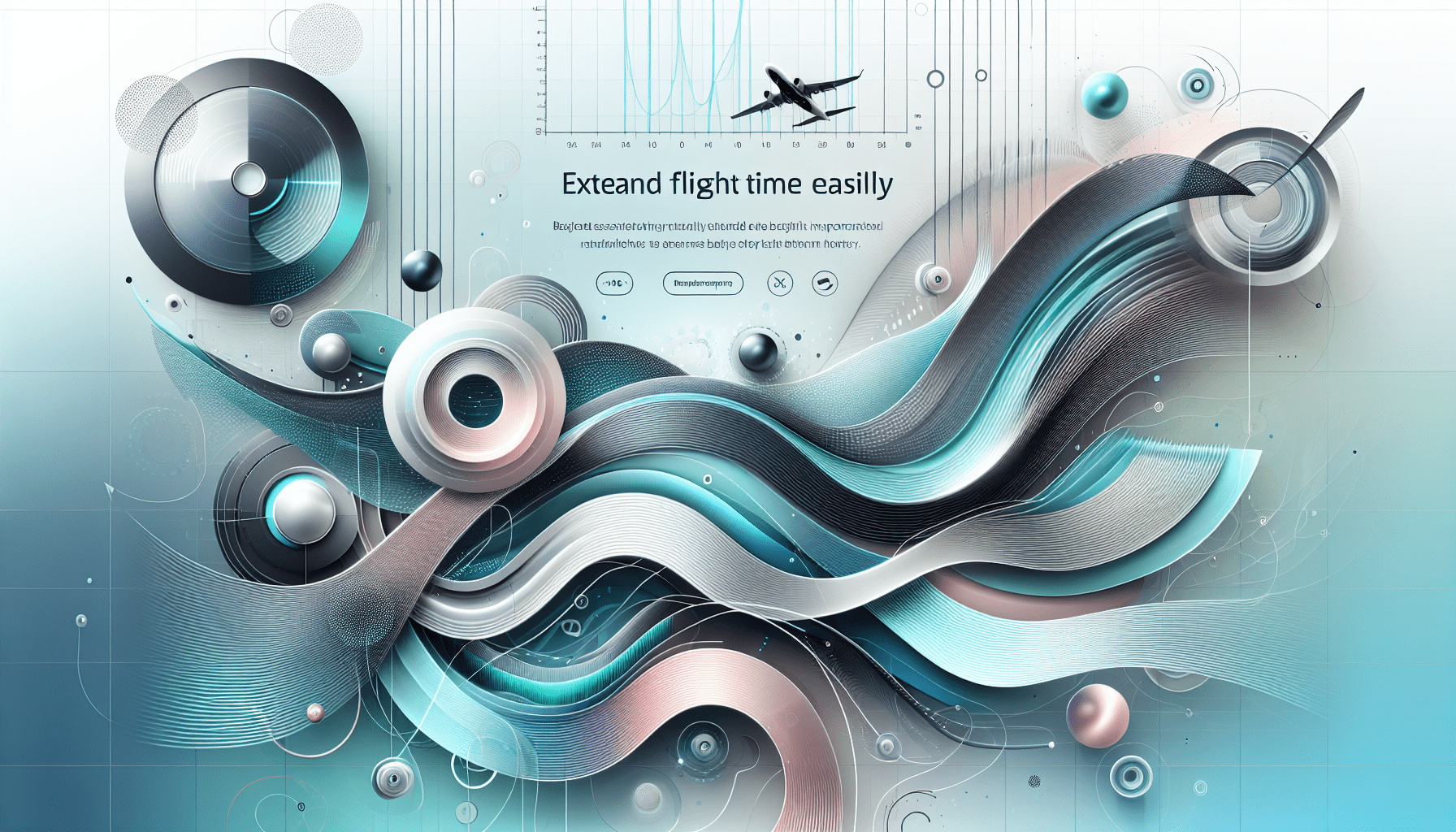
Battery Basics: What Affects Flight Time
Understanding cell capacity vs. output
At the heart of the Aero 1 Lite is a lithium-polymer (LiPo) battery, composed of individual cells that impact voltage output and capacity. These two metrics – milliampere-hour (mAh) rating and voltage (V) – determine the power and longevity of the battery. Most Aero 1 Lite units utilise a 3S LiPo setup, offering a balance between performance and weight.
The actual usable flight time is affected by various factors including payload, weather conditions, and motor efficiency. For instance, carrying additional accessories can increase energy draw significantly. Similarly, flying in high winds forces the motors to work harder, which depletes the battery faster. Applying Aero 1 Lite battery tips like reducing weight and flying in optimal conditions can directly enhance air time.
“A well-maintained battery can give you 20% more flight time over its lifespan.”
Pre-Flight Checklist to Save Battery Power
Before each flight session, adopting a robust pre-flight checklist can not only improve safety but also conserve battery. Begin by ensuring firmware is up to date, as manufacturers often push improvements to energy efficiency. Disable any unneeded sensors or features, especially those that drain power such as obstacle detection in open areas.
Calibrate your compass and IMU to reduce constant corrective motions during flight. These small adjustments cost energy over time. Also, examine any mounted accessories or payloads. Removing non-essential items can reduce weight and prolong battery life. Lastly, allow the battery to warm slightly before take-off – cold cells are less efficient, impacting both discharge rate and total output.
Safe and Effective Charging Routines
Charging practices can significantly affect battery longevity. Always use the official Aero 1 Lite charger or a certified smart charger to ensure correct voltage and current are applied. Overcharging a LiPo can be dangerous and reduces cell stability. Set charge rates to 1C – for instance, a 2200mAh battery should be charged at 2.2A – unless the manufacturer indicates otherwise.
Equally important is allowing the battery to cool down post-flight before charging. Charging a hot battery can cause cell degradation. If you fly multiple sessions a day, rotate among several batteries to reduce heat accumulation. Following Aero 1 Lite battery tips such as balanced charging and cycle logging promotes long-term health of your power packs.
How to Store Your Aero 1 Lite Batteries Properly
Improper storage leads to rapid degradation of LiPo batteries. For Aero 1 Lite owners, maintaining storage voltage – typically 3.7 to 3.85V per cell – is foundational. Use a smart charger’s storage mode after flying if you’re not planning to charge again within 48 hours.
Keep batteries at room temperature in a dry environment. Avoid direct sunlight or enclosed compartments like cars where temperatures fluctuate. Store them in fireproof containers for safety. Periodically check battery health every 30 days and perform rebalancing if any cell deviates significantly from its peers. These Aero 1 Lite battery tips ensure readiness and prevent voltage sag during future flights.
Lightweight Mods and Battery-Saving Accessories
Reducing airborne weight is a tried-and-true method to extend flight time. Consider replacing plastic propeller guards with carbon-fibre or lightweight polymer variants. Streamlined propellers reduce drag, improving lift-to-thrust ratio across flight patterns.
For more sustained power delivery, use low-Energy-Consumption (LEC) propellers specifically modded for Aero 1 Lite models. Ditch ornamental mounts or LEDs when not needed. Additionally, some third-party battery wraps and heat sinks claim to reduce thermal loss during high-drain operation – while results vary, high-quality versions can marginally extend performance.
If modifications seem daunting, even complementary accessories like auxiliary battery meters can give you clear insights into energy use, helping refine flight profiles in real time. Always test each change incrementally, and never compromise safety for marginal gains.
Weather Tips for Maximising Air Time
Environmental conditions massively impact battery performance. Batteries lose energy faster in cold environments due to lithium ion sluggishness. Conversely, in extreme heat, thermal runaway becomes a safety risk. Aim to operate your Aero 1 Lite between 15°C and 30°C whenever possible.
Strong winds, high humidity, and abrupt altitude changes increase energy expenditure. Plan your flights during calm weather conditions, typically found during early mornings or late evenings. Use weather-responsive flight paths – flying with the wind on return trips reduces load on the battery.
Furthermore, avoid flying immediately after exposure to moisture or rapid temperature changes, as condensation within the battery compartment may lead to short circuits. Observing these Aero 1 Lite battery tips not only improves flight duration but also protects internal components from environmental wear.
Flying Techniques that Help Conserve Energy
Expert drone pilots know that flying style matters. Aggressive accelerations burn through energy reserves rapidly. Practising smooth ascents, gradual turns, and stable hovering patterns can yield measurable increases in flight time.
Keep altitude changes minimal during wind-heavy conditions, climb at a steady pace rather than rocketing into the sky. Mastering coordinated turns reduces unnecessary tilting and associated drag. When possible, leverage GPS ‘hover’ functions over manual throttle holding—automated stabilisation circuits are often smarter at conserving energy.
Avoid staying in “sport mode” unless needed. Aerobatic or high-speed flight depletes battery 40% faster in most Aero 1 Lite flight reports. Thus, incorporating gentler movements into your repertoire represents one of the most accessible and practical Aero 1 Lite battery tips you’ll implement.
Monitoring Battery Health and Replacements
Regardless of care, lithium batteries degrade over time. Monitoring for signs like voltage imbalance, shorter-than-usual flight duration, or bloating helps you stay ahead of performance issues. Many modern flight apps synced with the Aero 1 Lite offer in-app battery diagnostics – review these before every mission.
You should log flight time per battery and remove any packs consistently delivering under 70% of original duration. Replace these early to avoid mid-air power loss. Additionally, track the number of charge cycles. Most LiPo batteries reliably sustain 150-200 full cycles if well maintained. Beyond this, internal resistance increases, reducing capacity and increasing heating risks.
By applying disciplined monitoring as one of your core Aero 1 Lite battery tips, you’ll detect issues early and prevent costly accidents or lost footage.
Expert Answers to Flight Time FAQs
Can I install a higher-capacity battery for extended flight?
Yes, but only if it matches the voltage and form-factor requirements of the Aero 1 Lite. Mismatched voltage can damage electronics or motors. A higher mAh battery can extend flight time, but check weight limitations—added mass may cancel out benefits.
Is it okay to cold-charge the battery before flying in winter?
No. Always allow batteries to reach room temperature before charging. Cold batteries cannot accept charge properly and may suffer permanent damage or swelling during incorrect processes.
What are signs of a dying battery?
Swelling, unusually rapid voltage drops, lower-than-expected flight times, and cell voltage imbalances during checks. Replace if any of these symptoms persist after calibration or balancing attempts.
Do accessories like FPV modules reduce flight time?
Yes. Most First-Person-View modules require additional power draw. Using external displays or transmitters adds anywhere from 5% to 15% in energy consumption depending on quality and frequency.
For even deeper insights, Learn more about Drone Battery Care & Flight Optimisation provides comparison charts of different Aero 1 Lite battery specs and accessories.
Conclusion: Fly Longer, Fly Smarter
Mastering Aero 1 Lite battery tips is not just about extending minutes in the air—it’s about enhancing the entire drone flying experience. From charging etiquette to optimal flight patterns, each tip plays a role in squeezing out more performance. Treat your batteries with proactive care, fly with precision consciousness, and understand the many variables influencing battery behaviour.
Implement strategies incrementally, evaluate how each change impacts endurance, and keep logs to optimise future sessions. Your flight time isn’t fixed—it’s flexible and improvable through expertise and attention. For pilots seeking excellence, adopting these aero-1-lite-battery-flight-time-guide principles will yield both longer flights and better results.
Great guide on aero-1-lite-battery-flight-time-guide – Community Feedback
How can I increase the flight time of my Aero 1 Lite drone?
You can extend flight time by using fresh, fully charged batteries, reducing extra drone weight, avoiding windy conditions, and adjusting your flying style for smoother, less aggressive movements.
What’s the best way to care for Aero 1 Lite batteries?
Charge batteries at room temperature, store them partially charged if unused for long periods, avoid full discharges, and clean battery contacts regularly to maintain optimum performance.
Does flying with accessories affect my drone’s battery life?
Yes, adding weight or high-power accessories can reduce flight time. Use only essential gear and detach unnecessary add-ons to maximise your Aero 1 Lite’s battery performance.